Category: Microsoft Teams
-

Simple Digital Signage for Teams Rooms
In a recent update for Teams Room, pro licence, you have the ability to display relevant messages in your meeting rooms when there is no meeting taking place. Options include a default message for any room that has “digital signage” enabled, and specific messages per room or group of rooms. Though there are third party…
-

International Cross-Tenant Sync, Or Fun With Entra Sync Expressions!
I have a client with a parent company in Asia and a subsidiary in the USA and Europe. To provide cross-tenant access to the Intranet and other resources we have used Entra ID Cross-Tenant Sync to populate users from the Asian tenant into the USA based tenant. The issue with this is that the Asian…
-

Copilot 365 in Teams Meetings – To Transcribe or Not?
In my opinion, one of the clear best features of Microsoft Copilot 365 is the integration with Microsoft Teams Meetings. The ability to ask for meeting notes, unanswered questions, and more is fantastic. But it needs to be (minimally) configured, so this is what you need to check. Blog post updated April 2025 with updates…
-

Inviting Google (Gmail) Users To Collaborate In Your Teams Channels
This post is not about inviting Google users to your meetings, where you just send them the meeting invite and all is good. This is about adding the Gmail user as a member of a Team, so they can see the Teams channels, chat and collaborate with files and apps along with everyone else in…
-

Teams v2 Machine Wide Installer
There was a “machine wide installer” for Teams v1 (version 1) that was an .msi file (as opposed to an .exe file) that would install Teams in the “Program Files” folder area (in contrast to the %appdata% folders) so that on machines that had many users (shared devices, hotdesks, multi-user VDI or remote desktops) you…
-

SSL Inspection and Microsoft 365
There are a number of features in Microsoft 365 that do not work if SSL Inspection (also known as TLS Interception) is enabled on your device or network provider. You need to disable the listed URLs that Microsoft provides in its documentation. The problem is there is a lot of disconnected documentation! This blog post…
-

Upgrade Teams Room Basic Licences To Teams Room Pro
Teams Room Pro licences come at a licence cost, but provide considerably more features than Teams Room Basic licences (which are free, and limited to 25 rooms per tenant). One of the features available in Teams Room Pro is dual display, and another is the Microsoft Teams Rooms Pro Management portal, but for me the…
-

Join Button Not Working In Teams
If you have any URL rewriting software in place outside of Microsoft 365 (i.e. not Defender for Office Safe Links) then you may find that functionality such as the Join button in the Teams Calendar view is broken and the only way to join is via the URL to the meeting: The only way you…
-

Getting Teams Meetings Added to Your Events When Using Apple iOS Calendar App
A user can enable an “All Meetings Online” option in Outlook (all versions) to add a Teams meeting automatically when the meeting is created and an admin can enable this centrally for all users with the PowerShell Set-OrganizationConfig -OnlineMeetingsByDefaultEnabled $true But this does not add the meeting bridge to events created in Apple Calendar on…
-

Fixing the Display of Voicemail In Outlook
Once upon a time voicemail in Office 365 was done in Exchange Online Unified Messaging, but that was retired early 2020. Voicemail is now provided by a service known as Cloud Voicemail but Outlook did not keep up to date if you have a newly created tenant and now when voicemail arrives in Outlook it…
-

Safe Links, Microsoft Teams Rooms or Zoom Rooms, and Preset Security Policies
Or “How to customize Microsoft 365 Preset Security Policies“! The Preset Security Policies in Microsoft 365 allow you to assign to users, groups or domains the recommend anti-spam, anti-spoofing and anti-malware settings (amongst others). In the Microsoft 365 Security Portal (https://security.microsoft.com) where you set this there appears to be no way to customize these policies…
-

External Teams Chat – Voice and Video Not Available
I wanted to look and see the options for the Voice/Video buttons in a Microsoft Teams chat, and why sometimes I do not have these available based on who I add to the chat I see these combinations: Internal User Internal Users (more than one) External User Multi-Party including External User(s) Guest Users Meet Now…
-

Setting Up A Microsoft Teams Room with a Yealink MVC640
This article goes through the steps I needed to set up a new Microsoft Teams Room system using the Yealink MVC640. Updated February 2022 with the latest updates for provisioning meeting rooms. Account Provisioning First, and done in advance of arrival, is the set up of the user account that the Microsoft Teams Room (MTR)…
-

We can’t set up the conversation Teams Chat Error
You want to chat from Teams to a person outside your company who is also using Teams and you get “We can’t set up the conversation because your organisations are not set up to talk to each other”. This is an admin setting, so if you are not the Teams admin you need to speak…
-

Microsoft 365 – How To Enable A Progressive Web Application
A Progressive Web Application (PWA) is an application that runs in a website which you can separately have an icon for on your desktop (Windows, Chromebook, Raspberry PI, Linux, Android and other operating systems). This icon can be pinned to the Start Menu (or equivalent) and starting it opens the web application in a separate…
-

Proxies and Firewalls and Installing Microsoft Office Subscription Software
Microsoft Office 365 client software (Word, Excel etc.) has been available as a subscription model for over ten years and using the Click-2-Run technology for all or most of that time, but I still see a lot of people who are unsure how it actually works, assuming its a standard installer they have used for…
-
Why is the Text in my Teams Background Back To Front
With Teams (and Zoom, and probably other video conferencing apps) as well as apps that add to the live camera image such Chromacam and Snap Camera in popular use, you might have noticed that all the example backgrounds have no text on them. So what happens when you or your company roll out a set…
-
Microsoft Teams Live Events For Running a Church Service
Or, how to run a Microsoft Teams Live Event with average technical capability presenters, or how to run a Microsoft Teams Live Event for events that you would not normally consider this service for! So with this title and alternative titles in mind we are going to look at how I set up and ran…
-
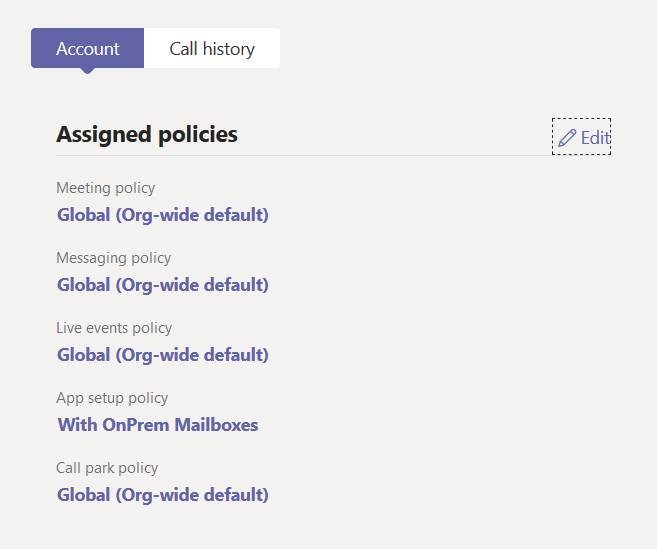
Teams Calendar Fails To On-Premises Mailbox
Article Depreciated: Microsoft now auto-hides the Calendar icon in Teams if your on-premises Exchange Server is not reachable via AutoDiscover V2 and at least Exchange Server 2016 CU3 or later. Once you move your mailbox to Exchange Online (or a supported on-premises version), assuming you did not do any of the below, your Calendar icon…
-
Convert Office 365 Group to Microsoft Team Totally Failing
This one has been annoying me for a while – I had an Office 365 Group that I created many years ago in Office 365 that I cannot convert to a Microsoft Team. This is what I see in Teams to do this process. First, click “Create a team” Followed by “Create a team from…