If you have any URL rewriting software in place outside of Microsoft 365 (i.e. not Defender for Office Safe Links) then you may find that functionality such as the Join button in the Teams Calendar view is broken and the only way to join is via the URL to the meeting:
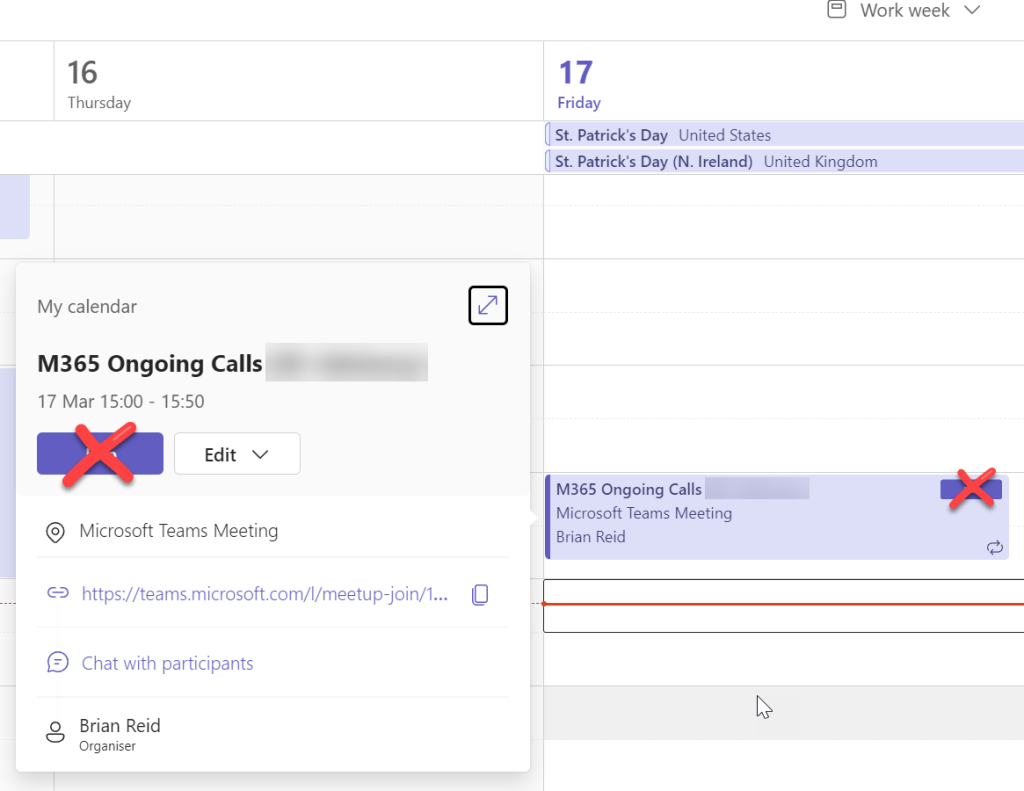
The only way you can join the meeting is to open the invitation and click the URL, and as you hover over this URL you might find that it has been rewritten to a different URL.
The URL click works, but the buttons do not work. The scope of the impact would be on all externally received meetings, though if your URL rewrite is client side it would be all meetings.
Exempt the following URLs from being rewritten – this includes Teams URLs but also the URLs from common conferencing services that are safe to exempt from being rewritten:
*.teams.microsoft.com/*teams.microsoft.com/**.webex.com/**.zoom.us/*zoom.us/*zoom.com/**.zoom.com/**.zoomgov.com/*
Photo by Pavel Danilyuk from Pexels: https://www.pexels.com/photo/person-sewing-a-button-on-black-cloth-6461164/

Leave a Reply