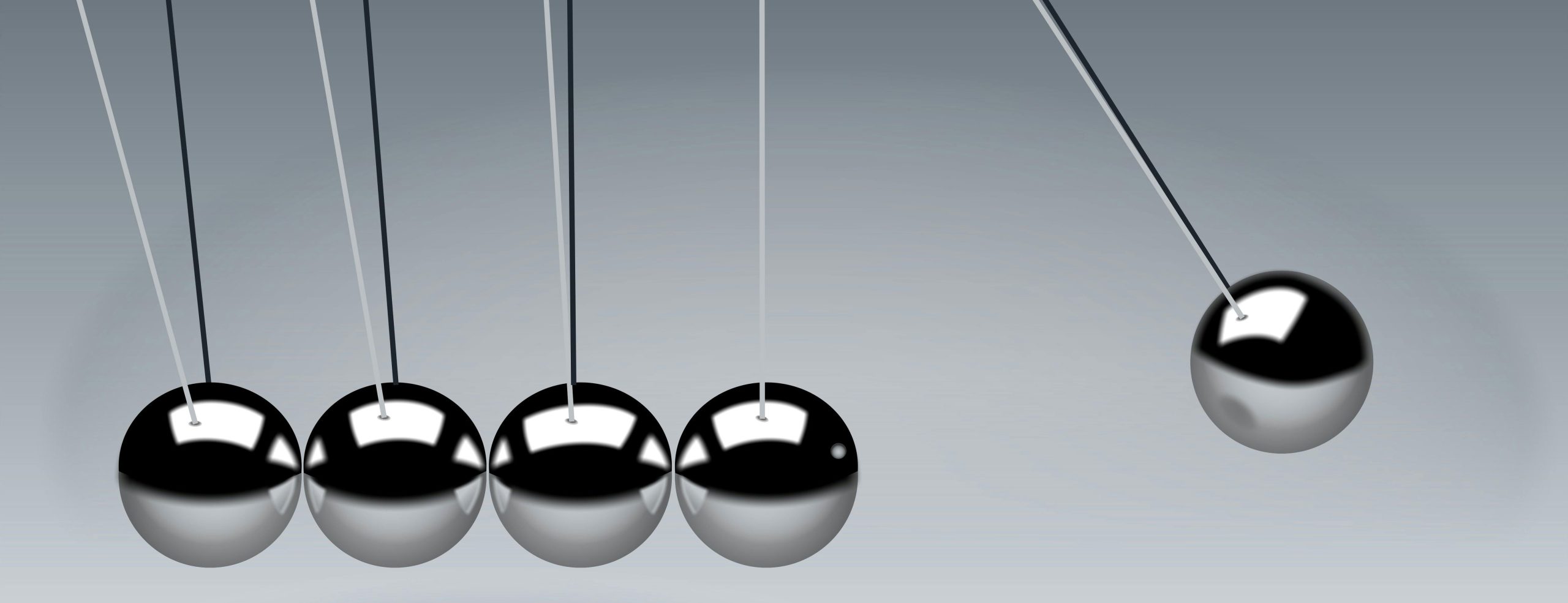Brian Reid – Microsoft MVP and Microsoft Certified Master
-
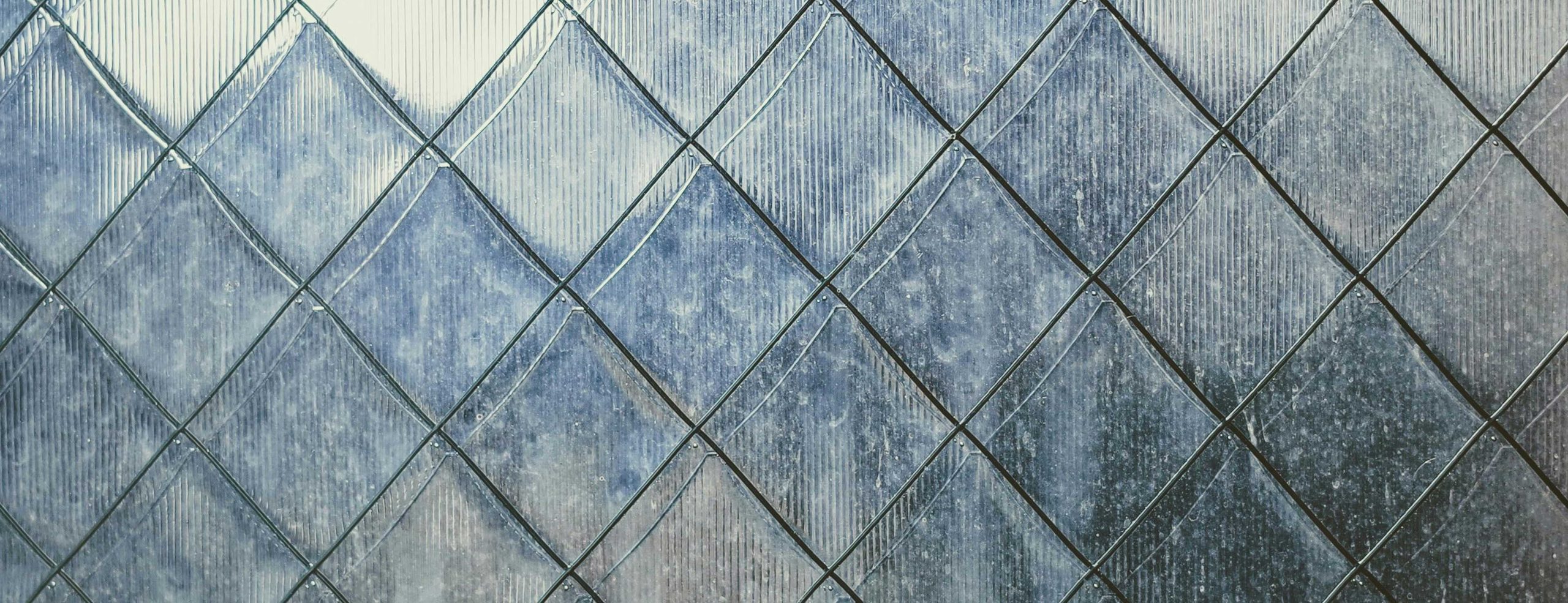
Decommissioning Old Tenants
I had a domain associated with an unused Microsoft 365 tenant. I had not used this domain in years, but needed it for a demo environment. The old tenant it was associated with had (presumably) been “fixed” by Microsoft as it has not been used in so long. So when I tried to delete Distribution…
-

Windows 365 and Enrolment Restrictions in Intune
Windows 365 is one of Microsoft’s cloud hosted virtual machine offerings and is generally very simple to set up, especially in a tenant that has not ever been customised! Take on these licences in a tenant that has been around a number of years, or has introduced some improved security or compliance settings and you…
-
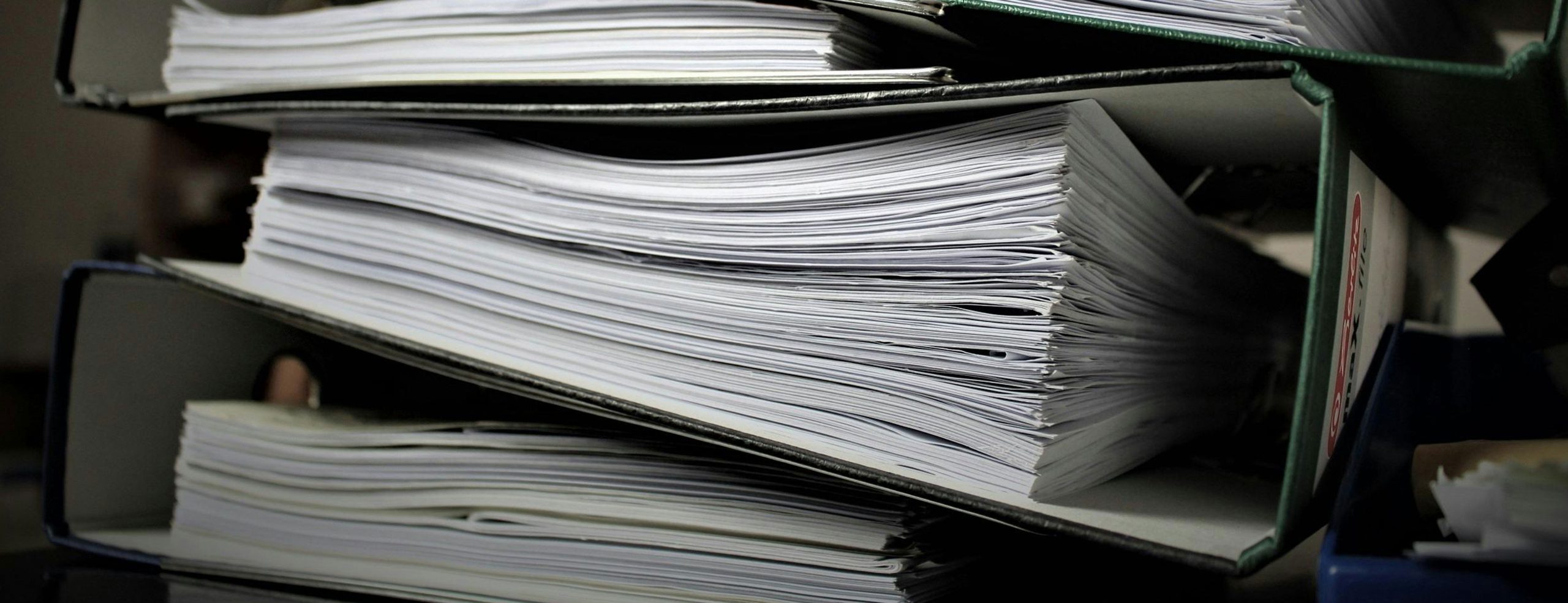
Simple Security for Microsoft 365
There are many many security settings in Microsoft 365, including Entra ID, SharePoint, Exchange Online etc. But knowing where to look and what to change has been complex, even for people skilled in this range of products. Well this is about to change with Microsoft 365 Baseline Security Mode. This is reachable via the M365…
-

Understanding “IsCloudManaged” and “IsExchangeCloudManaged”
A recent addition to all licenced versions of Entra ID is the ability to manage synchronized users and groups from on-premises Active Directory fully in Entra ID. Before this feature was enabled, an Active Directory synced object was mostly modified in Active Directory and you waited for sync to complete for the changes to appear…
-

Broken Multi-Tenant Organization Sync Settings – How To Fix
I saw this issue in July 2025 for the first time and worked around it but did not document it here. By November I had the pleasure of staffing the Microsoft Entra stand at the massive Microsoft Ignite conference in San Francisco answering any and all questions pass my way (that is good fun, and…
-

Easy Sign-In to Entra ID Applications for Frontline Workers With QR Codes
I had the pleasure of staffing the Microsoft Entra stand at the 2025 Microsoft Ignite conference. 17,000 people and the ability for anyone to come and ask their Entra questions and we got lots. It was fun. One of the questions asked was by a gentleman who had users on a factory floor and who…
-

Switching SharePoint To Use Entra Guest Sharing With EnableAzureADB2BIntegration $true
Updated 4th March 2026. Microsoft announced today in MC1243549 that the old SharePoint feature is being turned off in July 2026 and from that time you will have to manually reshare items to users without guest accounts. Also that the EnableAzureADB2BIntegration setting will be turned off in May 2026. So the below, which lets you…
-

Calendar Sharing In Exchange Online After Multi-Tenant Organizations (MTO) Is In Place
When you configure a Multi-Tenant Organization (MTO) relationship in Microsoft 365 one of the configurations that it can put in place for you is an Exchange Organization Relationship. This relationship allows you to view the Free/Busy status of mailboxes in the other organization(s) in the MTO. But this is not sharing your calendar, though it…
-

Onboarding New Users In an Entra ID Passkey World
This blog covers the scenario of onboarding new users (or users who have their MFA methods reset) when a passkey is the only required option for authenticating You might wonder why a passkey only world environment might be set up in Entra ID, and though at the time of writing most administrators and organizations will…
-

Deleting Custom Extensions in Entra External ID
In Entra External ID (the replacement product to Azure B2C) for authenticating external users into dedicated applications (that is, not your workforce tenant) you can create custom extensions to add external functionality to the authentication or sign-up or sign-in process. If you need to delete these extensions though you might get stuck. Here is an…
-

My Issues With High Volume Email
A few months ago (July 2025) I wrote an article on how to set up the new, but still in preview High Volume Email (HVE) service in Microsoft 365/Exchange Online. I’ve been using it for a while now, so here are the issues I have found. Hopefully these get resolved before the product goes into…
-

Direct Send – What It Is, and What It Isn’t
There are a number of posts online panicking about “Direct Send” and how its the worst thing ever. These appear to have started following Microsoft’s publication of an article on how to turn it off – but lots of the articles get the basic principles wrong and therefore provide poor and inaccurate advice. The blog…
-

How To Configure High Volume Email Service in Exchange Online (including all the steps)
From 1st March 2026 through to end of April 2026 Microsoft will start to reject some, and eventually all, SMTP AUTH connections (basic or legacy auth to SMTP endpoints) in Exchange Online. This will not affect modern authentication connections using an app registration/Enterprise Application in your tenant nor any login able to do MFA (as…
-

Certificate Auth for Microsoft Graph
There are a few articles online about this, but I have written this one to link to my previous article on securing Graph access to limited mailboxes. That article has a simple test where we can login using a secret and access specifically allowed mailboxes using RBAC for Applications in Exchange Online. To keep that…
-

Removing Cloud Service Providers (CSP) In Entra/M365
The time comes to change or remove a CSP. So you go about your directory removing configuration that allows the CSP to have remote admin access to your tenant. You might do this anyway, even if the CSP is still a current partner, because there is the inherent risk that the CSP is a backdoor…
-

Migrating Entra Password Protection Proxy
Entra Password Protection service is a component of Entra Plan 1, and allows you to have a custom password block list in Entra and have that list and Microsoft’s “secret” list downloaded to your domain controllers and influence your on-premises password changes. It works by installing an agent on each domain controller and one (or…
-

Entra External ID and SAML Authentication
A new feature to the Entra External ID product is SAML authentication. External ID is used for authenticating your customers to your apps, rather than the “workforce” product for staff and guests. SAML has been in the workforce Entra ID (previously Azure AD) product for years. This blog will walk through the steps to set…
-
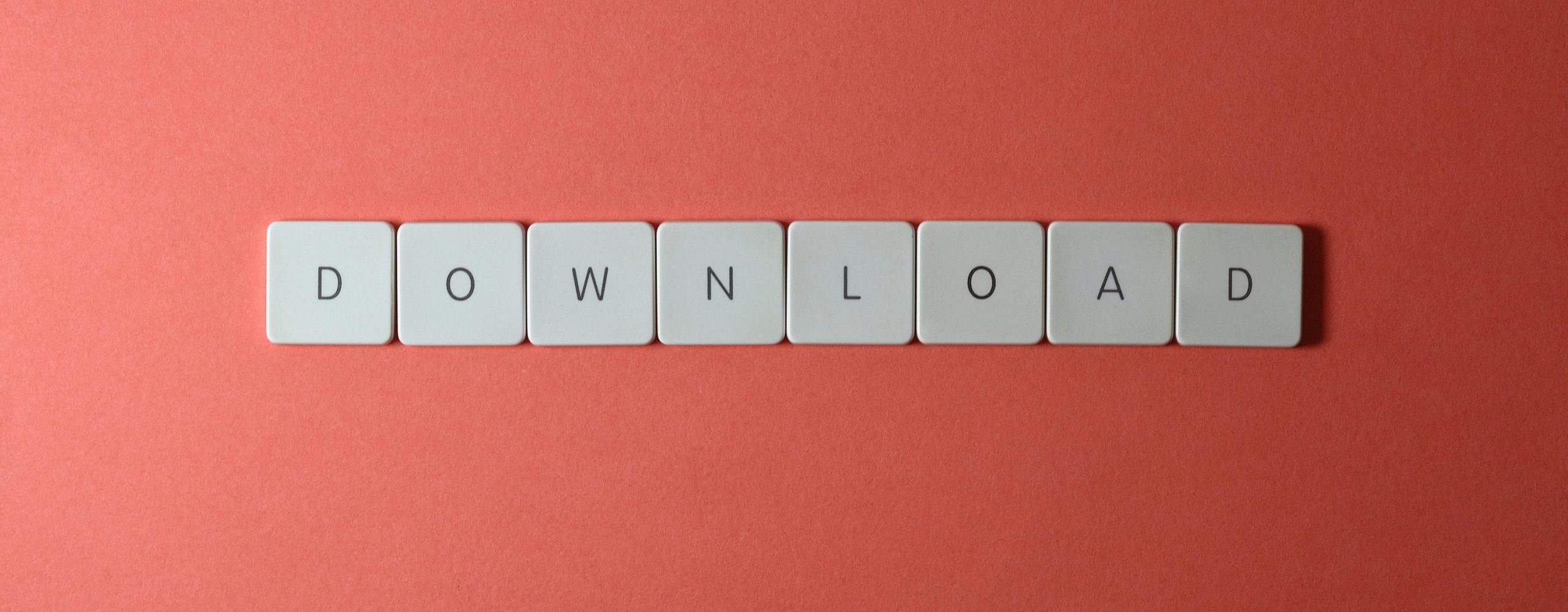
Windows Updates – Am I Missing Something?
In an enterprise, lots of machines to manage, it is a common question (probably not common enough) to ask if my devices are patched, up to date and therefore more secure than if I just leave them to their own devices. The good news is that reports that show the state of all your machines…
-

Reducing the Number of Sign-In Prompts in GitHub Managed Identity Logins
When you set up Managed Identities in GitHub, using the OIDC app in Entra ID you will see that you are prompted to re-authenticate every hour. This prompt gets in the way and is annoying, as well as training your developers that any sign-in prompt should be completed (and thus making your developers easier to…