When your Microsoft 365 service is first used data is provisioned in the location best suited to your organization postal address and provided in the M365 Admin Center. If you start other services at later times, those services might be in different locations. Here is an example:
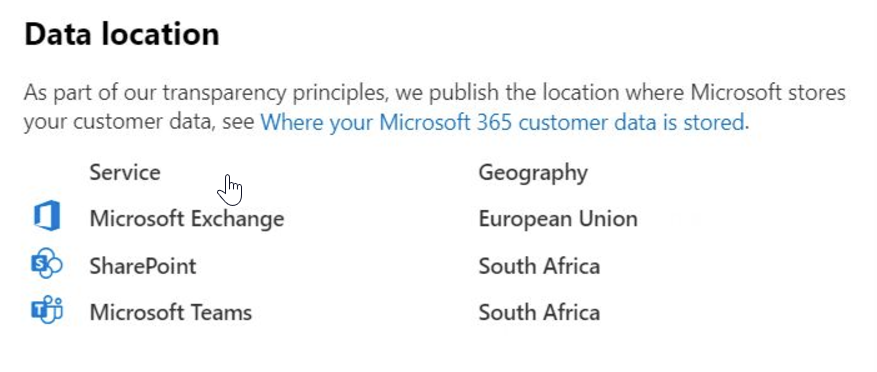
The above is found in the Microsoft 365 Admin Center (https://admin.microsoft.com) and shows that Exchange Online is located in the EU, but SharePoint and Teams in South Africa.
This is because this tenant has a South Africa postal address, but the tenant was first used for Exchange Online before the M365 South Africa datacenter was turned on. Later on, and after the South Africa datacenter became available, the tenant started to use SharePoint and Teams. Microsoft provisioned these services at first use in the datacenter closest to the organization postal address.
Microsoft do not move existing services, and so in the above we see that Exchange Online remains in the EU. To move your mailboxes (and other services) to a different location you used to be able to use the data migration service that was free of charge for a period of time following the opening of a new datacenter region. This is no longer available, and the only options are Multi-Geo licences for a limited number of services and having different users in different regions or the Advanced Data Residency licence, where the whole tenant and almost all services are moved to your chosen location.
Photo by NastyaSensei: https://www.pexels.com/photo/close-up-of-globe-335393/

Leave a Reply