Tag: Entra
-

Switching SharePoint To Use Entra Guest Sharing With EnableAzureADB2BIntegration $true
In 2021 Microsoft released an update to SharePoint guest sharing that stopped it using its own SharePoint created guest accounts and would start to use Entra ID Guest Accounts. The accounts in Entra are subject to Conditional Access Policies (and Secure Defaults), MFA Trust, Authentication Methods and Authentication Strengths, and Access Policies and a host…
-

Why Is My Microsoft 365 Data In Multiple Regions?
When your Microsoft 365 service is first used data is provisioned in the location best suited to your organization postal address and provided in the M365 Admin Center. If you start other services at later times, those services might be in different locations. Here is an example: The above is found in the Microsoft 365…
-

Testing Entra ID SaaS OIDC Apps With JWT.ms
JWT.ms is an app that will show you the contents of any JSON Web Token (JWT) issued by Entra ID that you have access to and can paste into the top field in the browser. But you can also use it to test apps in Entra ID – you can publish a web app that…
-

Authentication Methods – What Happens If I Click That Button
There are various buttons in the Entra ID portal that can be used in the event of an incident with a user account, but each have different effects and can be used in different circumstances. This blog post outlines the impact of each button on the user. To do these tests I performed a standard…
-

B2B Collaboration and Easy Multifactor Authentication in Microsoft 365/Entra ID
A couple of conversations this week, including this prompt by Daniel Glenn – https://x.com/DanielGlenn/status/1812952597759992149 have led me to write up this quick guide to making your cross-tenant, resource account, guest, B2B Collaboration users (note, these are all the same thing) multi-factor authentication easy. If you don’t do this, then the user needs to set up…
-

International Cross-Tenant Sync, Or Fun With Entra Sync Expressions!
I have a client with a parent company in Asia and a subsidiary in the USA and Europe. To provide cross-tenant access to the Intranet and other resources we have used Entra ID Cross-Tenant Sync to populate users from the Asian tenant into the USA based tenant. The issue with this is that the Asian…
-

Enforced MFA on the Azure Portal and Emergency Access (breakglass) Accounts
An emergency access (or break-glass) account is a key design consideration of your M365/Entra tenant. This would be an account that would bypass MFA and you would store the very long and unique credentials offline somewhere. This would be used in the case of configuration breakages that would lock out all your other admins or…
-

Multi-Tenant Organizations: What Configuration Changes
When you configure a Multi-Tenant Organization in the Microsoft 365 Admin Center a number of changes occur across a number of services. These allow for features like member or guest sync, cross-tenant people search and different behaviours for joining meetings (treating people in other tenants as internal for meeting join). You can put all these…
-

Configuring and Migrating From Entra ID Custom Controls to External Authentication Methods
Custom Controls date back to the Azure AD days and the ability to link an external MFA provider into authentication but without the full step of federation. This feature was in preview for years and never left preview, and was limited to I think three companies. Over the years I have seen this a number…
-

Deleting a Rogue Passkey Device
If you try and set up a passkey in Windows there is the possibility that if it goes wrong you will end up with an entry for a device but no passkey. I got this for a OnePlus device as the OnePlus Android OS (at the time of writing) does not support allowing Microsoft Authenticator…
-

Testing Entra ID Claims and Single Sign-On Enterprise Apps
Updated October 2024 Microsoft has removed Claims X-Ray from their website. If I get an answer to this tweet I might discover more. Meanwhile something similar to the below can be done using https://jwt.ms as the redirect URL. There is a class of Enterprise App in Entra ID (previously known as Azure Active Directory) that…
-

Windows LAPS and Granting Roles to Administrative Units
This blog post discusses how to create both a custom admin role for reading the LAPS password and settings stored in Entra ID and then assigning that role so that only device administrators of an Entra ID Administrative Unit can see the local admin password for the subset of devices they are able to manage.…
-

Entra ID Multi-Factor Authentication/Conditional Access and External Federation Implementation
I have a few clients (not many) who have external federation for Entra ID (previously Azure Active Directory) and over the last year or so have been looking into these and integrating them with Entra ID Conditional Access. This has become more of an issue recently with Microsoft’s recently creation of “Microsoft Managed” Conditional Access…
-

Is That Domain In Entra ID
Occasionally it is useful to know if a domain name is registered with a tenant in Entra ID (previously known as Azure AD). There is a URL to lookup this information as to my knowledge there is not easy portal to query. The URL requires you to add an email address, though the actual user…
-
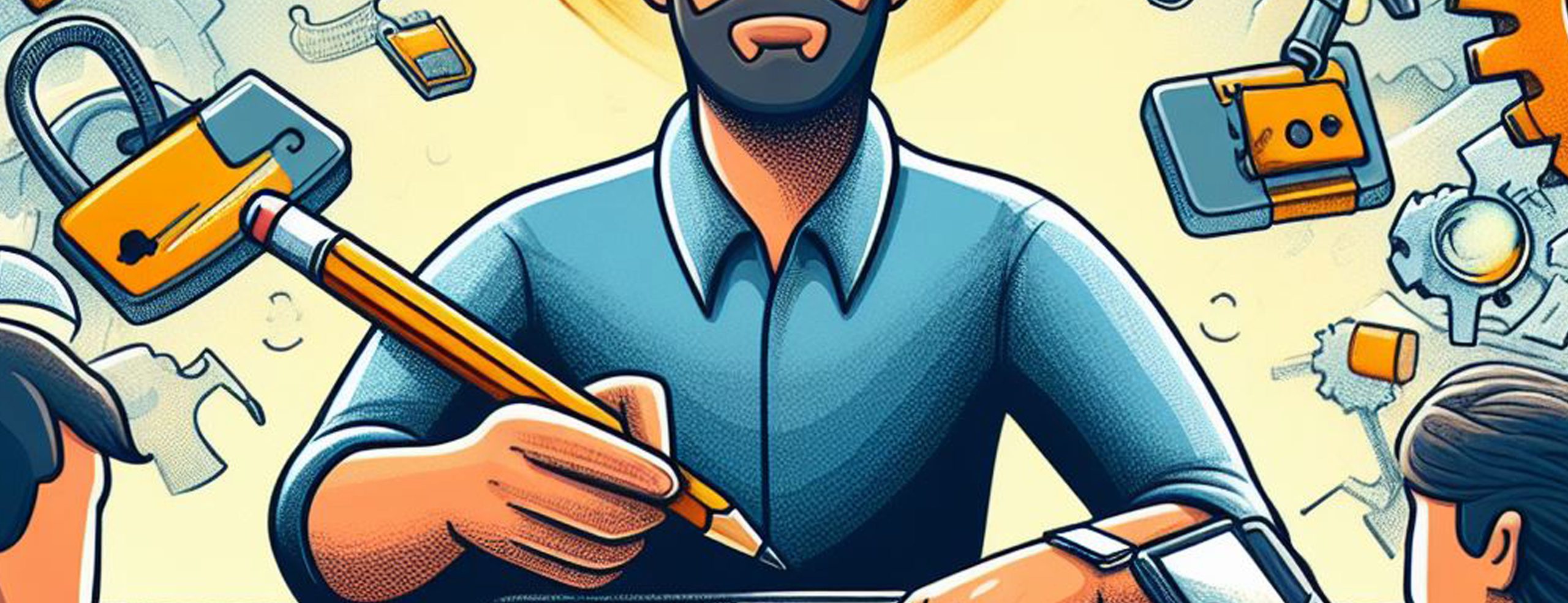
Bulk Token Retrieval Failed
The Windows Configuration Designer (WCD) application (installed from the Microsoft Store) allows you to bulk convert standalone Windows 10+ clients to Azure AD Joined clients, and if you have Intune auto-enroll enabled then the client will enrol with Intune as well. But there are a number of issues with this application that result in errors…
-

Entra ID and Parental Consent
For organizations that store the data of young adults and children, and in some legal regions, adults who cannot consent to their own legal affairs, you need to record the Age Group for the user, along with any Consent Provided in the case of Minors. There are three categories of Age Group in Entra ID…
-

Migrating from AADConnect Sync to Entra Connect Cloud Sync Correctly
At the time of writing this blog post, the Microsoft guide for doing an AADConnect to Entra ID Cloud Sync migration is lacking quite a lot of detail. It contains the sum of two self referencing documents, one of which is a guide to doing the migration in a lab environment and the other is…
-
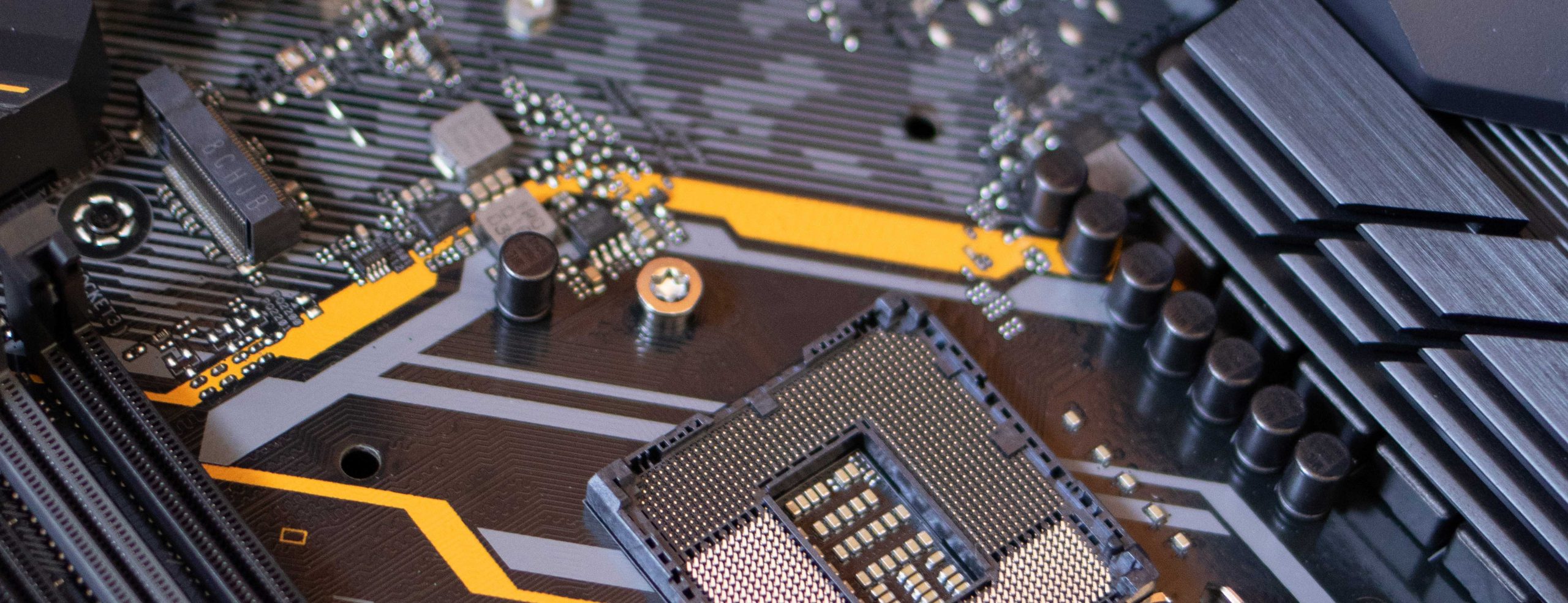
Domain Tenant Move and Device Join Issues
I discovered recently an issue following a tenant to tenant Microsoft 365/Azure AD migration. The issue was that devices would not enroll with Intune in the old tenant because the settings the device was getting was mixed up between the old and new tenants. In the case I had, the new tenant was not yet…
-

Post Tenant To Tenant Migration Calendaring Issues
When you perform a Microsoft 365 tenant to tenant (T2T) migration and run a migration that is either staged over some time or sometime after the migration has completed you cutover the domains from the old tenant to the new tenant (that is, you were doing a rebrand and the new tenant had a new…
-

Adobe Creative Cloud and Conditional Access Restrictions
In Azure Active Directory it is possible to create Conditional Access rules that restrict applications to only running on company owned or managed devices. Conditional Access approves or rejects the login based on that knowledge – so what happens if the app in question is running on a company (managed or compliant) machine, but the…
-

Migrating MFA Settings To Authentication Methods
Released to Azure AD in December 2022 there is now a process for migrating from the legacy MFA methods and Self-Service Password Reset (SSPR) authentication methods to the unified Authentication Methods policies in Azure AD. This migration window is open until September 2025 (originally January 2024) when the legacy methods will be disabled. This change…