Category: exchange
-

Understanding “IsCloudManaged” and “IsExchangeCloudManaged”
A recent addition to all licenced versions of Entra ID is the ability to manage synchronized users and groups from on-premises Active Directory fully in Entra ID. Before this feature was enabled, an Active Directory synced object was mostly modified in Active Directory and you waited for sync to complete for the changes to appear…
-

Calendar Sharing In Exchange Online After Multi-Tenant Organizations (MTO) Is In Place
When you configure a Multi-Tenant Organization (MTO) relationship in Microsoft 365 one of the configurations that it can put in place for you is an Exchange Organization Relationship. This relationship allows you to view the Free/Busy status of mailboxes in the other organization(s) in the MTO. But this is not sharing your calendar, though it…
-

My Issues With High Volume Email
A few months ago (July 2025) I wrote an article on how to set up the new, but still in preview High Volume Email (HVE) service in Microsoft 365/Exchange Online. I’ve been using it for a while now, so here are the issues I have found. Hopefully these get resolved before the product goes into…
-

Direct Send – What It Is, and What It Isn’t
There are a number of posts online panicking about “Direct Send” and how its the worst thing ever. These appear to have started following Microsoft’s publication of an article on how to turn it off – but lots of the articles get the basic principles wrong and therefore provide poor and inaccurate advice. The blog…
-

Certificate Auth for Microsoft Graph
There are a few articles online about this, but I have written this one to link to my previous article on securing Graph access to limited mailboxes. That article has a simple test where we can login using a secret and access specifically allowed mailboxes using RBAC for Applications in Exchange Online. To keep that…
-

Why Is My Microsoft 365 Data In Multiple Regions?
When your Microsoft 365 service is first used data is provisioned in the location best suited to your organization postal address and provided in the M365 Admin Center. If you start other services at later times, those services might be in different locations. Here is an example: The above is found in the Microsoft 365…
-

Microsoft Information Protection Broken in Gmail
Just a short note to help you fix this error: This message is protected with Microsoft Information Protection. You can open it using Microsoft Outlook, available for iOS, Android, Windows, and Mac OS. Get Outlook for your device here: https://aka.ms/protectedmessage. With Microsoft Information Protection, you can prevent your email messages from being copied or forwarded without…
-

Exporting Named Properties From Exchange Online Mailbox
An undocumented Exchange Online cmdlet came my way the other day – the “Get-MailboxExtendedProperty”. This returns all the named properties, or extended properties in the mailbox and can be exported to a file for review: Get-MailboxExtendedProperty username | Export-CliXml MailboxExtendedProperties_username.xml A mailbox should only have a few thousand of these, but if you get too…
-

Implementing High Volume Email with Exchange Online
High Volume Email (HVE) is a new service from Microsoft to allow the sending of up to 100,000 internal emails per day (with a small number external) which is in excess of the current limits of 10,000 per day (depending upon your licence). Here are my initial observations on setting this service up. During preview…
-

Blocking onmicrosoft.com Emails in Exchange Online Protection
There is a considerable uptick in emails from the default domain in Microsoft 365 tenants. These emails come from senders @ tenant.onmicrosoft.com and are not your tenant. Microsoft recently announced recipient external sender limits to reduce this, as the default is 10,000 recipients per day, but will get an additional restriction of no more than…
-

What Is “mx.microsoft”?
mx.microsoft is the new MX delivery domain for Exchange Online. For years now it has been mail.protection.outlook.com, but this domain will not work with the new DNSSEC extensions that Exchange Online will start to support. When you added a new domain (called a vanity domain) to Microsoft 365, it would show you the MX record…
-
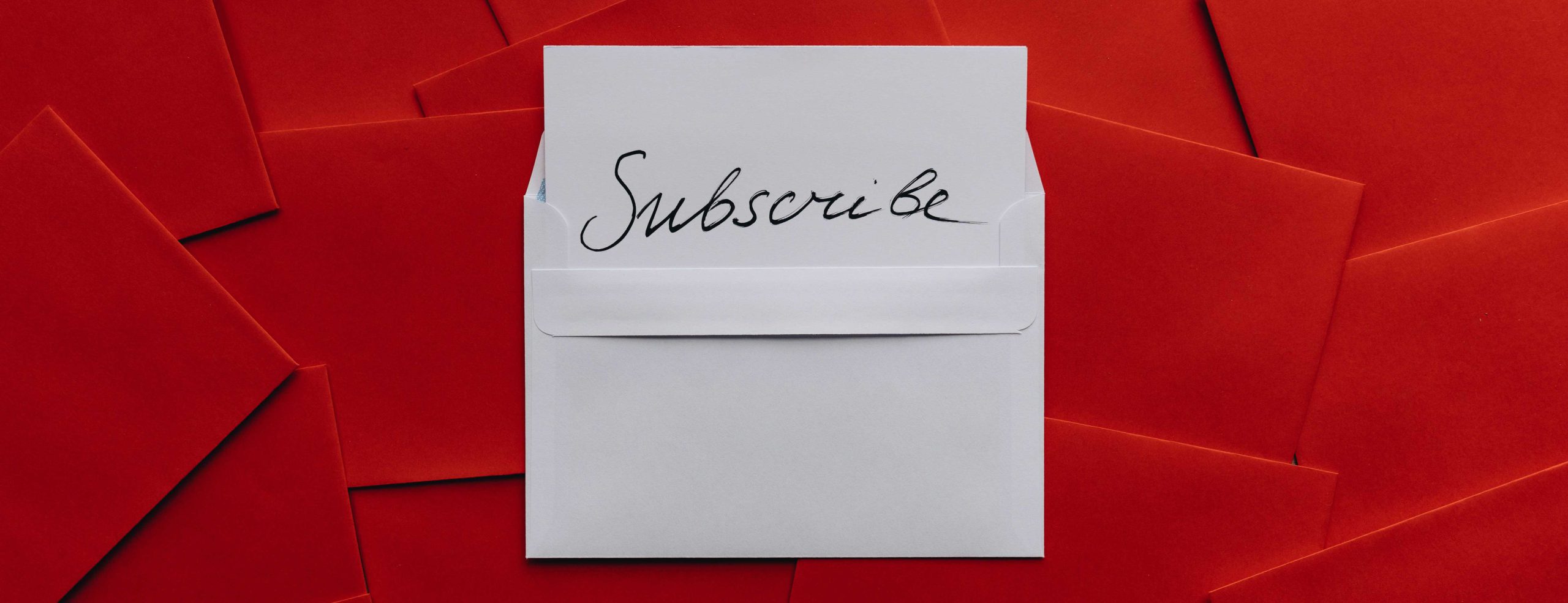
Outlook Reactions – Unsubscribe and Resubscribe
You can “answer” and email in Outlook with a emoji, called a reaction. If you get a reaction in response to a message you will see the reaction in the message, via a notification on the “bell” icon on the top of the Outlook desktop window and in other places, and importantly for this blog…
-

Seamless Office 365 Message Encryption (OME) Never Works
Microsoft 365 Purview Message Encryption, previously known as OME (Office Message Encryption) and before that Microsoft Rights Management, allows you to share protected email with anyone on any device. Users can exchange protected messages with other Microsoft 365 organizations, as well as third-parties using Outlook.com, Gmail, and other email services. The feature is part of…
-

Post Tenant To Tenant Migration Calendaring Issues
When you perform a Microsoft 365 tenant to tenant (T2T) migration and run a migration that is either staged over some time or sometime after the migration has completed you cutover the domains from the old tenant to the new tenant (that is, you were doing a rebrand and the new tenant had a new…
-

Blocking More Obvious Phish – Attachment Filtering
One relatively easy way to block some categories of phishing email is to block the attachment type that is sent with some of these messages. For example, I have had a few of these recently: Hovering over the attachment I see the filename, and it ends .shtml. This attachment is for server-side HTML (SSI includes…
-

Exchange Hybrid Wizard – New Tenants and Missing Errors
Rumoured to be fixed end of June 2023 A short blog post on this issue – you see in the Microsoft Exchange Server Hybrid Configuration Wizard logs the following error “Connecting to remote server failed with the following error message: Connecting to remote server outlook.office365.com failed with the following error message : For more information,…
-

Troubleshooting AutoDetect
AutoDetect is like an “AutoDiscover of AutoDiscovers”. Exchange Online and Exchange Server administrators know the delights of AutoDiscover, which is a web service to tell the client where the mailbox is located (to return the endpoints and protocols that email is read from by the client). But AutoDiscover only works for Exchange based services (unless…
-

Managing Hybrid Exchange Online Without Installing an Exchange Server
In April 2022 Microsoft finally released the ability to manage Active Directory synced attributes (Hybrid Identity) to Azure Active Directory for Exchange without a full Exchange Server installation. Instead, you install the Exchange Management Tools (EMT). You need to install Exchange Server 2019 CU12 or later to do this, and you either uninstall your existing…
-

Improving Exchange Online Email Deliverability Through Third Party Filtering Services – Trusted ARC Sealer
When you receive emails into Exchange Online and you filter the external messages before arrival with a third party filter such as Mimecast, Proofpoint or others, then you can have DMARC failures that result in messages being junked or quarantined in Exchange Online. Trusted ARC Sealer is a feature of Exchange Online to allow you…
-

Gmail showing “via” in Microsoft 365 Email Headers
I came across this issue the other day. In the headers of an email received from Microsoft 365 / Exchange Online into Gmail (and not other recipients) the message header reads “name@domain via otherdomain.onmicrosoft.com”, for example: In this case the via header for onmicrosoft.com was an old organization name and as tenant rename does not…
