I came across this issue the other day. In the headers of an email received from Microsoft 365 / Exchange Online into Gmail (and not other recipients) the message header reads “name@domain via otherdomain.onmicrosoft.com”, for example:
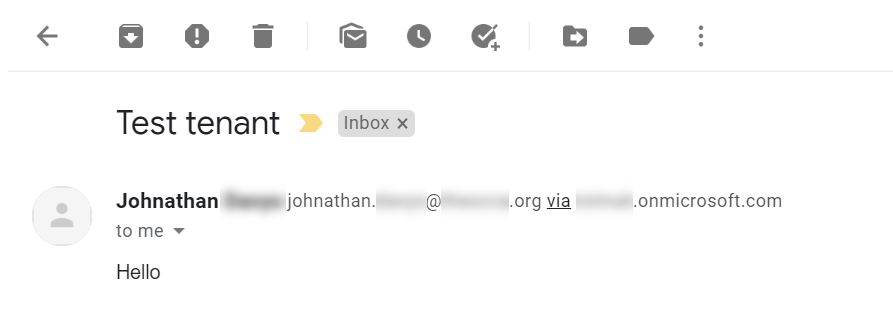
In this case the via header for onmicrosoft.com was an old organization name and as tenant rename does not exist, this was awkward for the end client and they wished it did not appear at all.
The fix was easy in the end – there was no SPF record for the sending organization. After adding an SPF record to public DNS this via header disappeared within the hour:
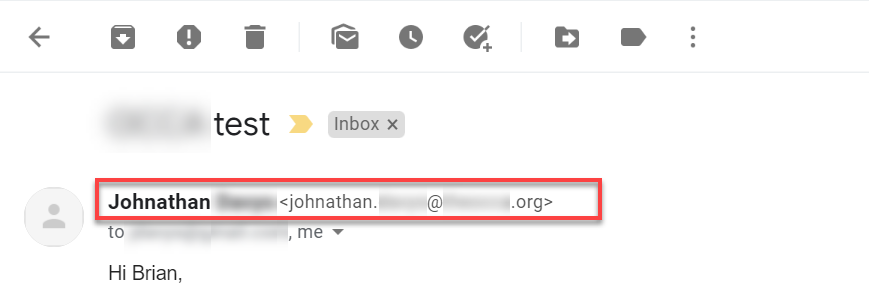
This must be a setting in Gmail, to show the via header when it is unable to ensure the sender is the correct sender for that domain.

Leave a Reply