Once upon a time voicemail in Office 365 was done in Exchange Online Unified Messaging, but that was retired early 2020. Voicemail is now provided by a service known as Cloud Voicemail but Outlook did not keep up to date if you have a newly created tenant and now when voicemail arrives in Outlook it appears as if its an attachment to a message rather than using the native voicemail form.
For example, it looks like this:
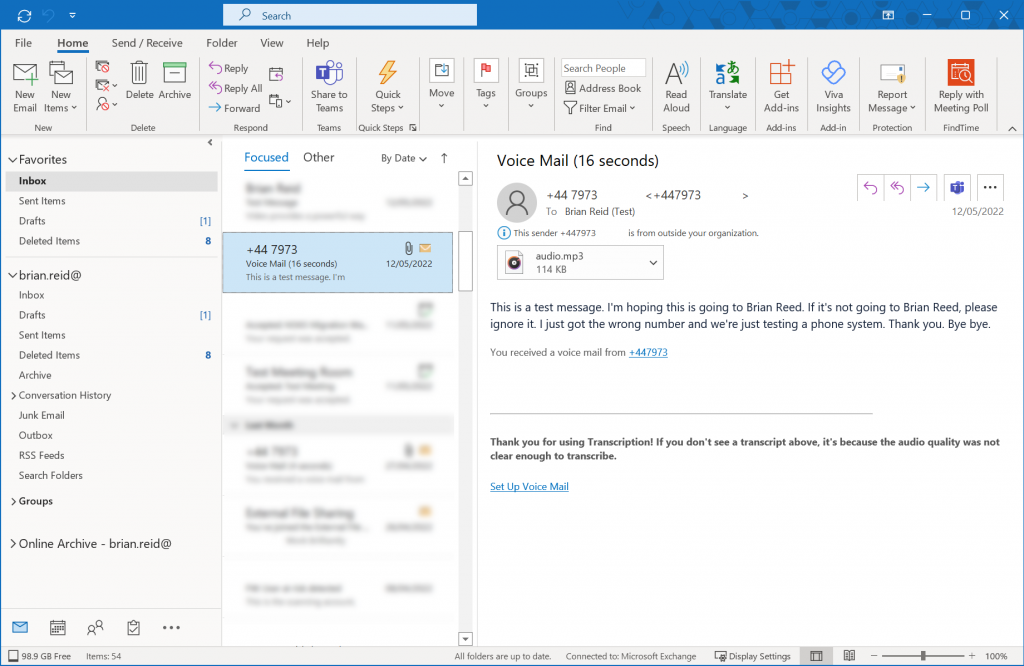
In the above we can see the voicemail message appears as an attachment, we need to download it to play it and some of the display features are incorrect, for example the message is shown as an email in the message list, the subject is “Voicemail (16 seconds)” and the external email banner appears (Set-ExternalInOutlook -Enabled $True). This was not how voicemail appears when Exchange Unified Messaging was in use.
Since mid 2021 there has been a registry key available to enable this feature again, but its quite hard to locate that fix, so this blog post aims to make that more discoverable. The Outlook Voicemail Form can be restored for Voicemail sent via Microsoft Teams or on-premises Skype for Business Server when using Cloud Voicemail and not Unified Messaging, in other words your Outlook voicemail form is not missing anymore. You just need to deploy this registry key per user:
[HKEY_CURRENT_USER\SOFTWARE\Microsoft\Office\Outlook\Addins]
"AllowVoicemailForm"=dword:00000001
Once this value is in place and you restart Outlook, the Voicemail Form appears correctly as shown:
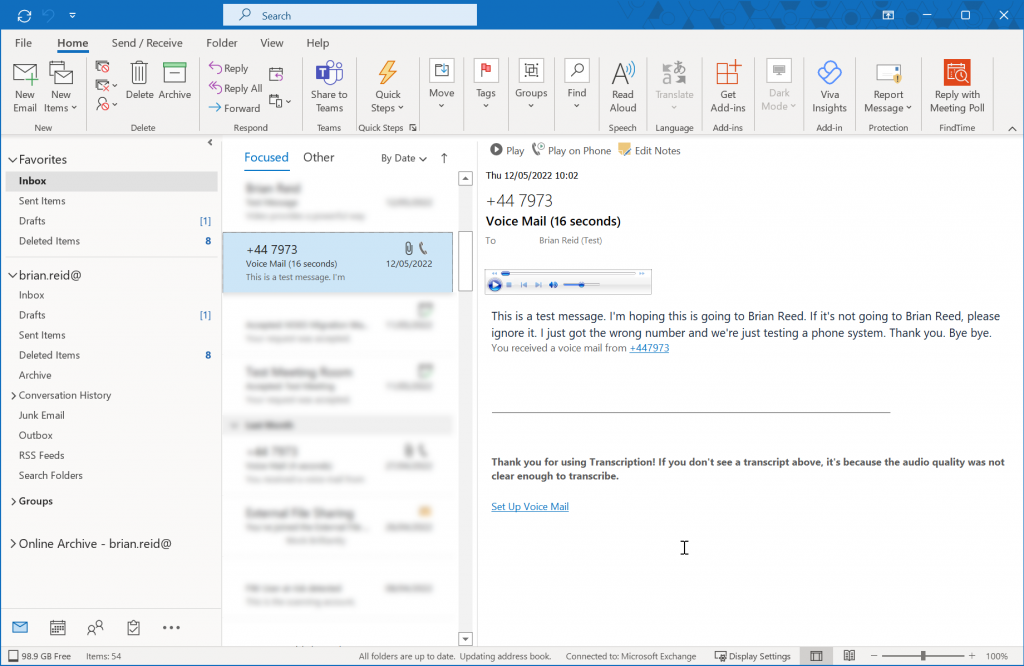
As you can see, the message pane shows a phone icon, the “play” and “play on phone” buttons appear as does the ability to take notes about the call. Its now a voicemail message and not an email and most import the message can be played directly in Outlook and does not need to be downloaded.
Now if only the transcription service could get my surname correct!
Photo by Alex Andrews

Leave a Reply