Category: Office
-
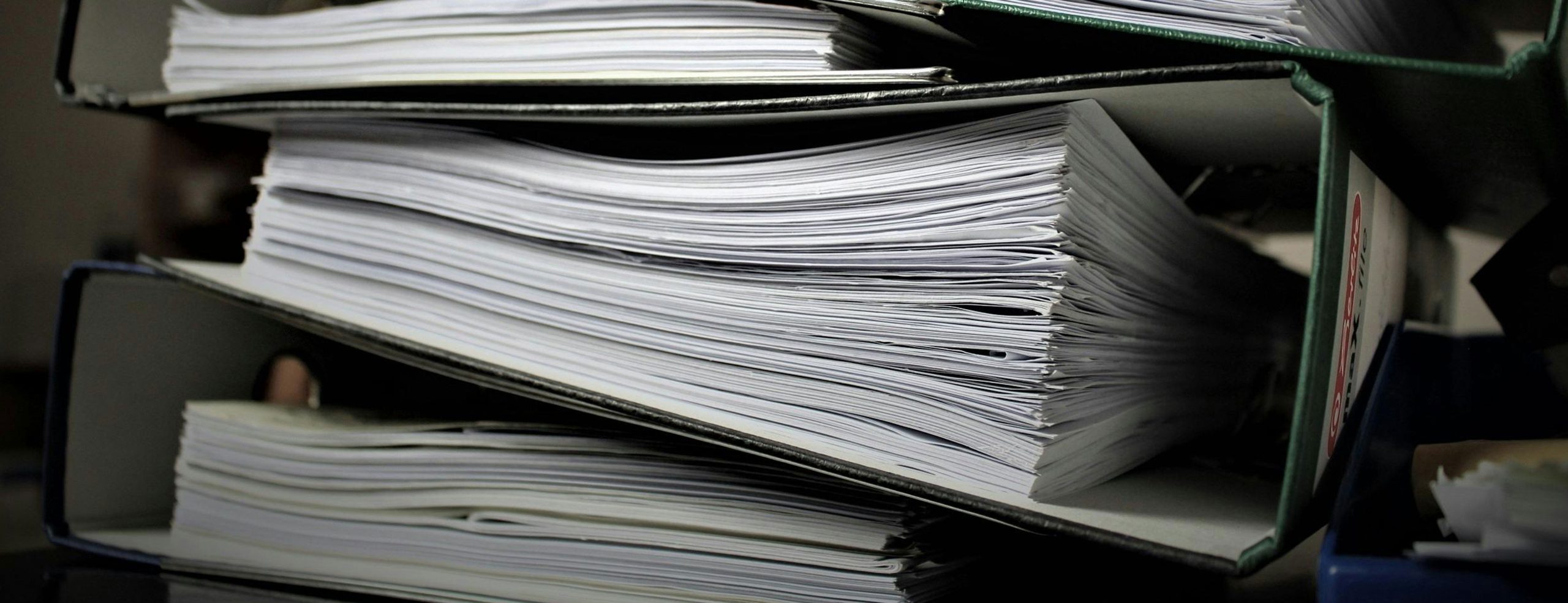
Simple Security for Microsoft 365
There are many many security settings in Microsoft 365, including Entra ID, SharePoint, Exchange Online etc. But knowing where to look and what to change has been complex, even for people skilled in this range of products. Well this is about to change with Microsoft 365 Baseline Security Mode. This is reachable via the M365…
-

Blocking Screenshots in iOS Work Applications
Note – the functionality described on this page will change from April 2025. When your Intune tenant is updated to version 2504 then you will get new settings in the App Protection Policy to control the below and various iOS AI tools (Genmoji and Writing Tools). For more, see the end of this article. A…
-

Entra ID and Parental Consent
For organizations that store the data of young adults and children, and in some legal regions, adults who cannot consent to their own legal affairs, you need to record the Age Group for the user, along with any Consent Provided in the case of Minors. There are three categories of Age Group in Entra ID…
-
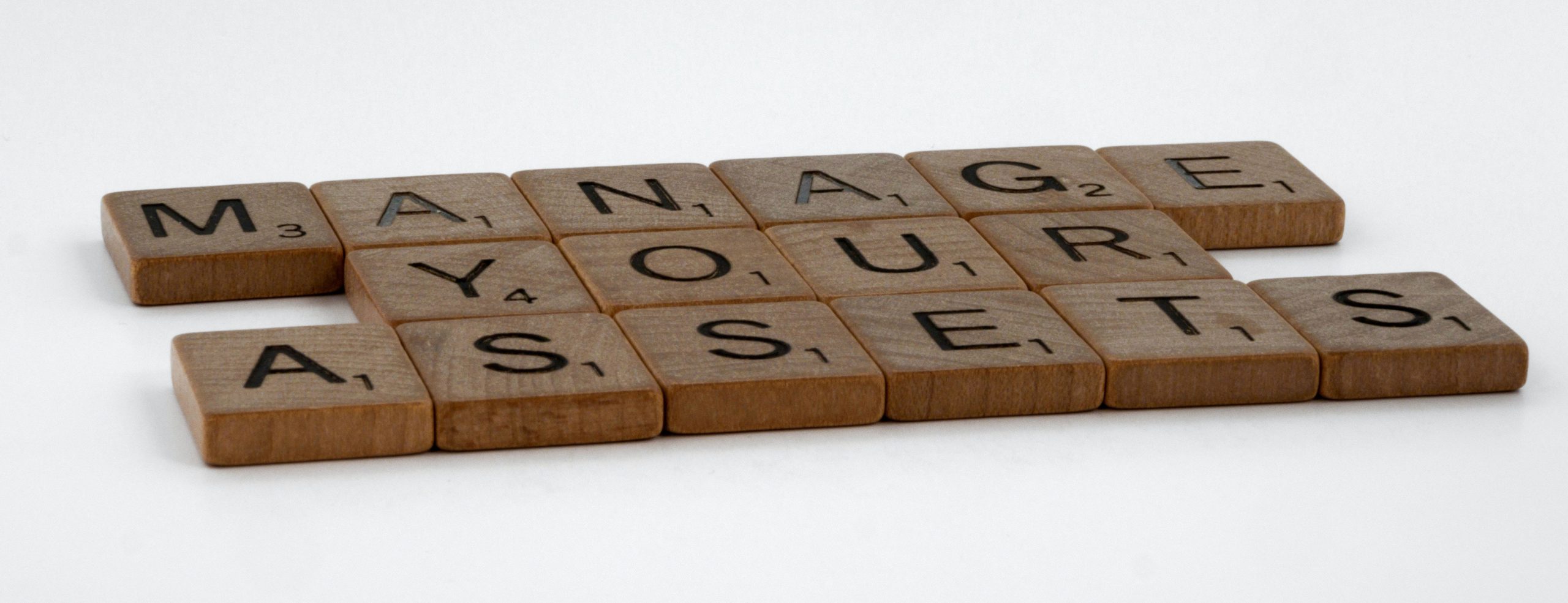
SharePoint Org Assets Library Missing Read Permissions for “Everyone Except External Users”
A SharePoint Organization Assets Library allows you to have a central location for Office templates, fonts and images. Various Microsoft 365 apps show this location when in use, for example when creating a new document in Word, the organization templates library can be listed as a source of templates. To create an Organization Assets Library…
-
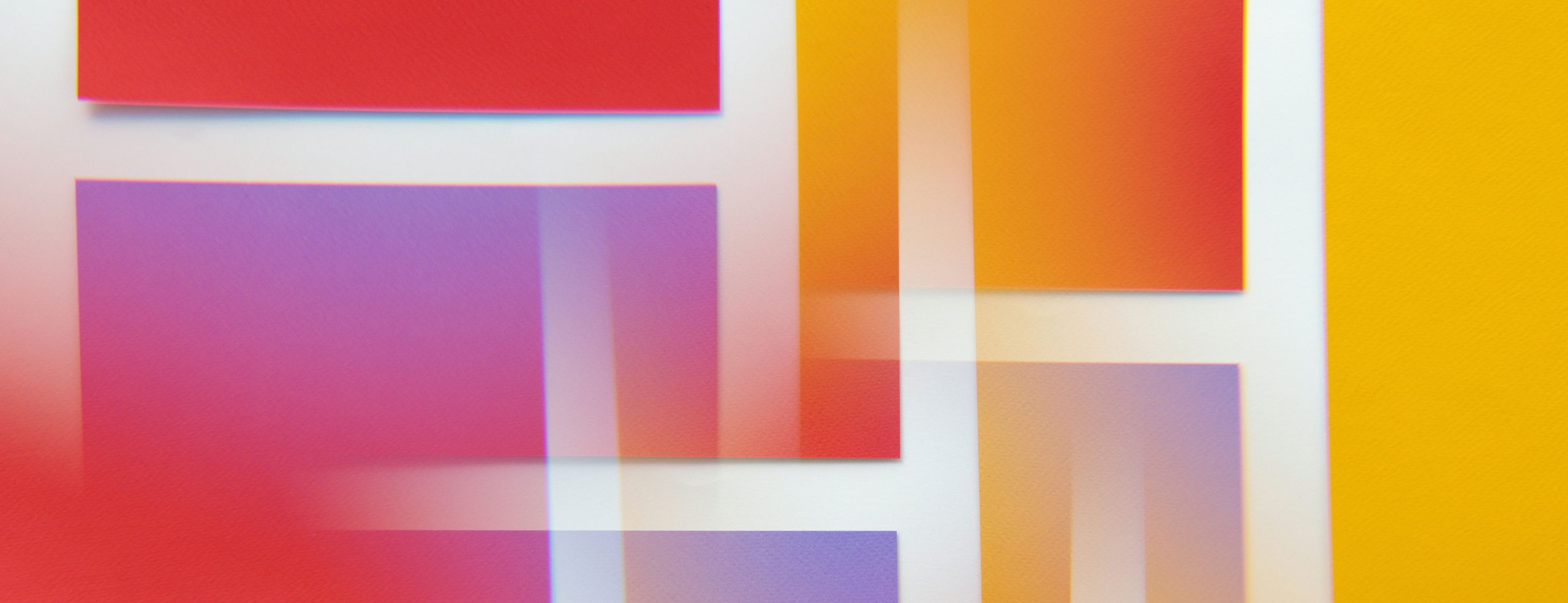
Restricting OneDrive To Multiple Tenants
You can use GPO or Intune/MDM settings to restrict a number of settings with OneDrive. One of the documented settings is called “Allow syncing OneDrive accounts for only specific organizations”. Notice how it is a title in the plural – more than one organization. But if you look at all the documentation and examples others…
-

Fixing the Display of Voicemail In Outlook
Once upon a time voicemail in Office 365 was done in Exchange Online Unified Messaging, but that was retired early 2020. Voicemail is now provided by a service known as Cloud Voicemail but Outlook did not keep up to date if you have a newly created tenant and now when voicemail arrives in Outlook it…
-

Microsoft 365 – How To Enable A Progressive Web Application
A Progressive Web Application (PWA) is an application that runs in a website which you can separately have an icon for on your desktop (Windows, Chromebook, Raspberry PI, Linux, Android and other operating systems). This icon can be pinned to the Start Menu (or equivalent) and starting it opens the web application in a separate…
-

Proxies and Firewalls and Installing Microsoft Office Subscription Software
Microsoft Office 365 client software (Word, Excel etc.) has been available as a subscription model for over ten years and using the Click-2-Run technology for all or most of that time, but I still see a lot of people who are unsure how it actually works, assuming its a standard installer they have used for…
-

Centrally Managing Microsoft 365 Apps Updates
It used to be the domain of 3rd party enterprise apps or Microsoft’s Configuration Manager to control the updates (or servicing) of your Microsoft Office apps (now called Microsoft 365 Apps). With recent additions to the Office Configuration Portal at https://config.office.com you can have central admin of updates including groups to deploy and in which…
-
Microsoft 365 From A Raspberry Pi 400 Personal Computer
So my new computer arrived today, its a keyboard and a few cables, and as my first computer was a ZX Spectrum when I was 14, this brings back a few memories. But, is it usable today with services such as Microsoft 365? Lets see… First, the actual computer is in the keyboard, but its…
-
Deploying Zoom Add-In To All Outlook Users
With the sudden change in working practices, a (large) number of companies has start to use Zoom as their video conferencing software. Though this software is not from Microsoft, that does not stop an Office 365 or Exchange Server administrator helping their users out in terms of scheduling Zoom meetings via an add-in in Outlook.…
-
Azure Information Protection and SSL Inspection
I came across this issue the other day, so thought I would add it to my blog. We were trying to get Azure Information Protection operating in a client, and all we could see when checking the download of the templates in File > Info inside an Office application was the following: The sequence of…
-
Enable Report Message Add-In For Office 365
There is a new add-in available for Outlook and OWA in Office 365 that can simplify spam and phishing reporting to Microsoft for content in your mailbox. I recommend rolling this add-in out to everyone in your Office 365 tenant and for Office 365 consultants to add this as part of the default steps in…
-
Azure AD SSO and Disabled Computer Accounts
When you set up Azure AD SSO, the Azure AD Connect application creates a computer account called AZUREADSSOACC. Do not disable this account, or SSO stops working. I’ve had a few clients in the past week disable this when generally disabling all the computer accounts that have not logged in for X days. Therefore if…
-
Installing Office 365 ProPlus Click To Run Via Group Policy
Note: Article updated October 2018 to remove references to “Office 2016” and replace it with “Office 365 ProPlus” as the rollover to the 2019 release is seamless and does not change this products name. Note: Article updated April 2018 Mid 2020 to support the new Channel names and XML updates and the new name for…
-
The Case of the Disappearing Folders
Here is a issue I have come across at one of my current clients – you create a folder in Outlook 2013 when in the “Mail” view (showing only mail folders – your typical default view) and the folder does not get created. For example, in the below picture the user is in the middle…
-
Installing Office 365 ProPlus Click To Run via GPO Deployment
This article is now out of data, as Office 2013 is not released any more. Please see the steps for doing this with Office 365 ProPlus can be found at http://c7solutions.com/2015/10/installing-office-2016-click-to-run-via-group-policy Office 365 ProPlus can be deployed via Group Policy, but there are a few things that you need to know and do first. These…
-
Office 365 ProPlus XML Config Files Are Case Sensitive
The XML file used for the configuration of Office 365 ProPlus is case sensitive. In a client I have been working with the UpdatePath value in the install XML file was accidently specified using “Updatepath” and not “UpdatePath” (case sensitive). This resulted in the UpdateUrl in the registry (HKLM\Software\Microsoft\Office\15.0\ClickToRun\Scenario\INSTALL\UpdateUrl) not being set correctly, and even…