You want to chat from Teams to a person outside your company who is also using Teams and you get “We can’t set up the conversation because your organisations are not set up to talk to each other”. This is an admin setting, so if you are not the Teams admin you need to speak to them, but if you are this is how to fix the error:
First, reproduce the error – type an email address into the Teams search bar and click Search email externally. You will see these two views:
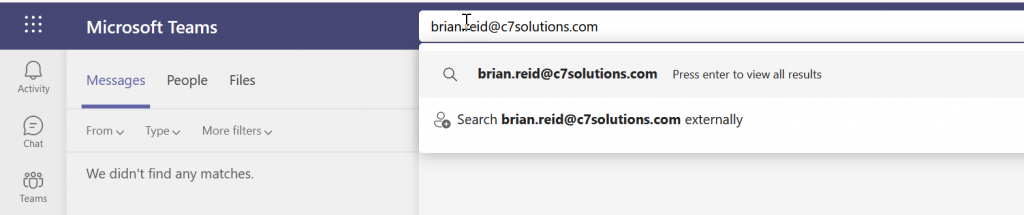
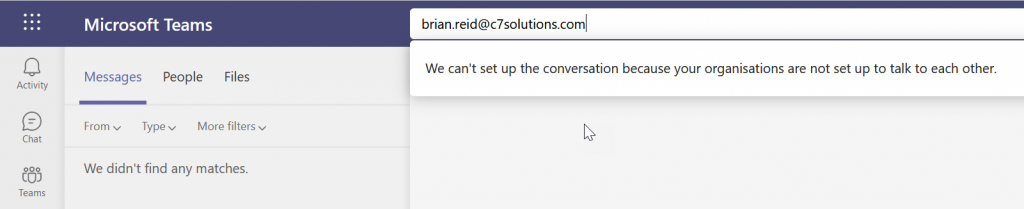
In the Teams Admin Center at https://admin.teams.microsoft.com navigate to Users > External Access and ensure that both the option “Users can communicate with other Skype for Business and Teams users” and either the domain list below is empty or the domain you are trying to reach is “Allowed” (and not blocked). It should look like this is you are restricting domains:
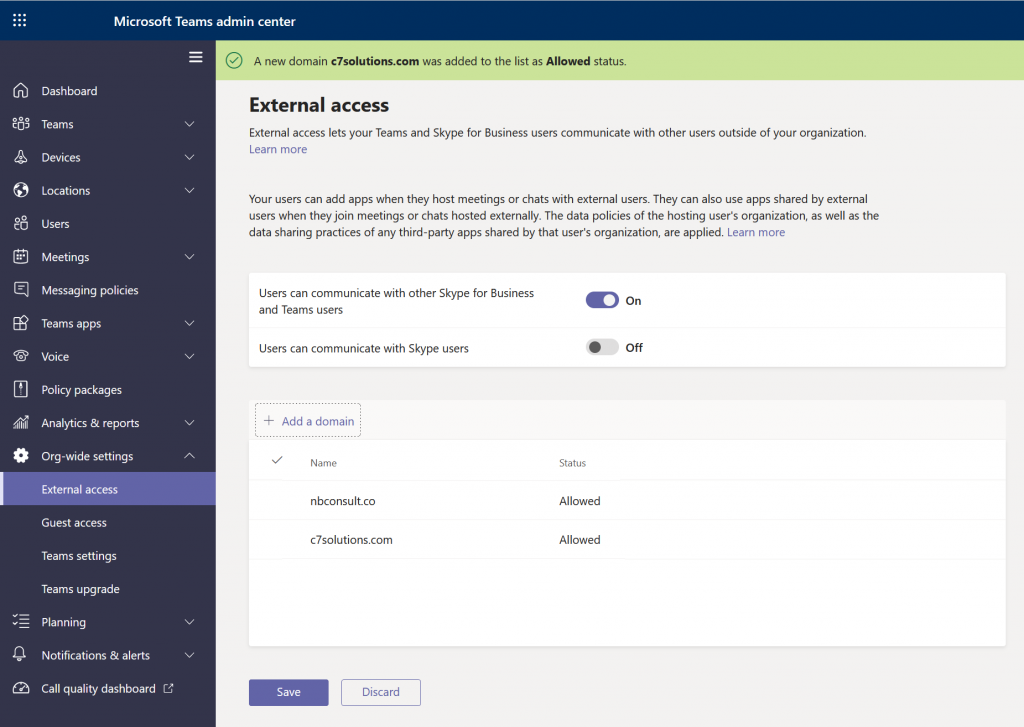
Now don’t forget to click Save as I forgot to do this the first time and wondered why it was not working the next day! The change (if you click Save) takes effect within 2 to 3 hours.
In Teams PowerShell the cmdlet to run to see this setting is Get-CsTenantFederationConfiguration as shown:
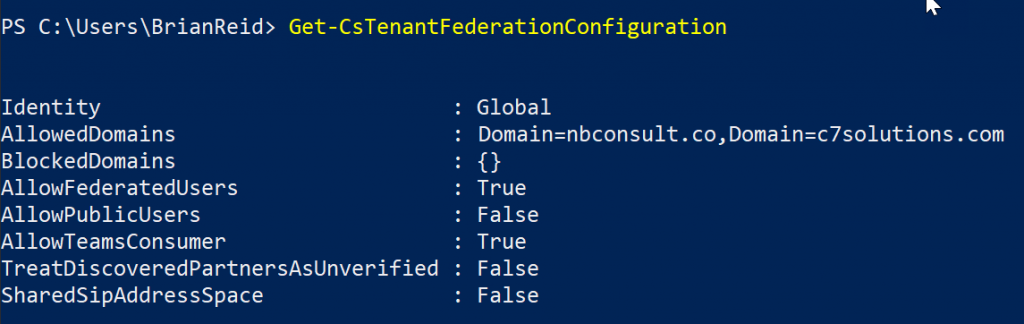
Note that there is an “AllowTeamsConsumer” option here that is not in the admin center at the time of writing. You can switch this off with Set-CsTenantFederationConfiguration -AllowTeamsConsumer $false (as it defaults to being enabled)

Leave a Reply