This one has been annoying me for a while – I had an Office 365 Group that I created many years ago in Office 365 that I cannot convert to a Microsoft Team.
This is what I see in Teams to do this process. First, click “Create a team”
Followed by “Create a team from an existing Office 365 group” which is found at the bottom of the creation dialog in the Teams app:
I get a list of Office 365 Groups but not the one I want. In my example I see six groups:
The rules for converting an Office 365 Group to a Team is the following:
- Must be private
- Must have an owner
Both of these are true for the group I want to convert, but the group still does not appear in the Teams conversion page shown above:
So I resort to PowerShell:
Get-UnifiedGroup returns all my groups and shows that the group exists (I know it does – its got content in it!)
So I get the Group ID using Get-UnifiedGroup <name> | FL *id*
Specifically I am after the ExternalDirectoryObjectID value
Then I try to make a new Team using PowerShell using the ExternalDirectoryObjectID. This is New-Team -Group <ExternalDirectoryObjectID>
I get back a lot of red text. In this is reads “Message: Team owner not found”. This is odd, as the Team does have an owner – I can see this in OWA for the Office 365 Group
And I can see this using Get-UnifiedGroupLinks as well:
So I decide to set the owner back to the owner again using Add-UnifiedGroupLinks PowerShell cmdlet (Add-UnifiedGroupLinks <group_name> -Links <myemailaddress> -LinkType Owner)
This returns nothing, so I presume nothing has changed.
I take a look in New Team > Convert Group option – and as if by magic, I can see the Office 365 Group I want to make into a Team
Its the one at the top in all these redacted images – the logo matches the group above, and I now have seven Office 365 Groups that are candidates for Teams.
Conversion then happens seamlessly!
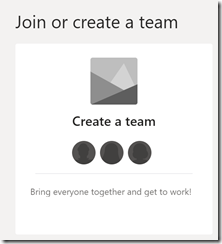
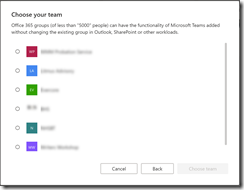


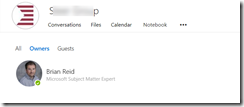
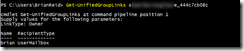
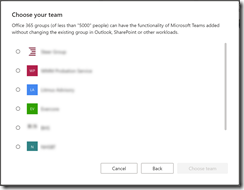
Leave a Reply