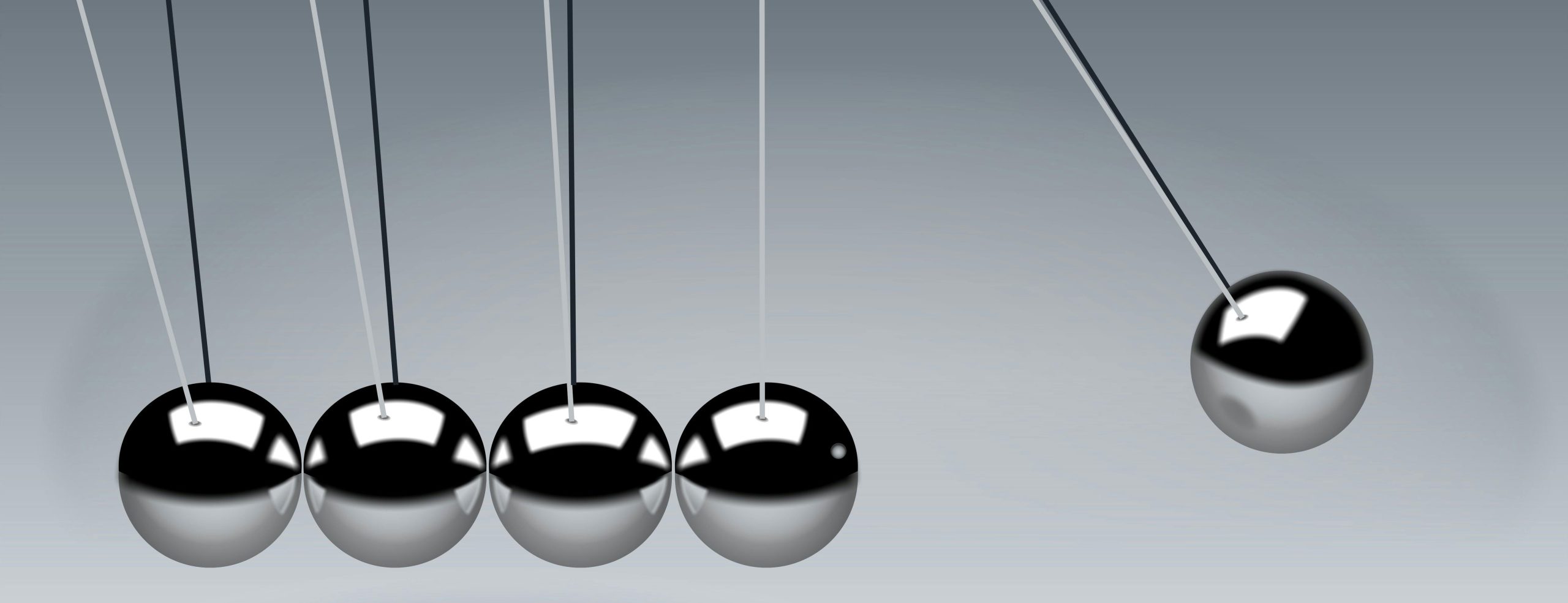Category: Entra
-
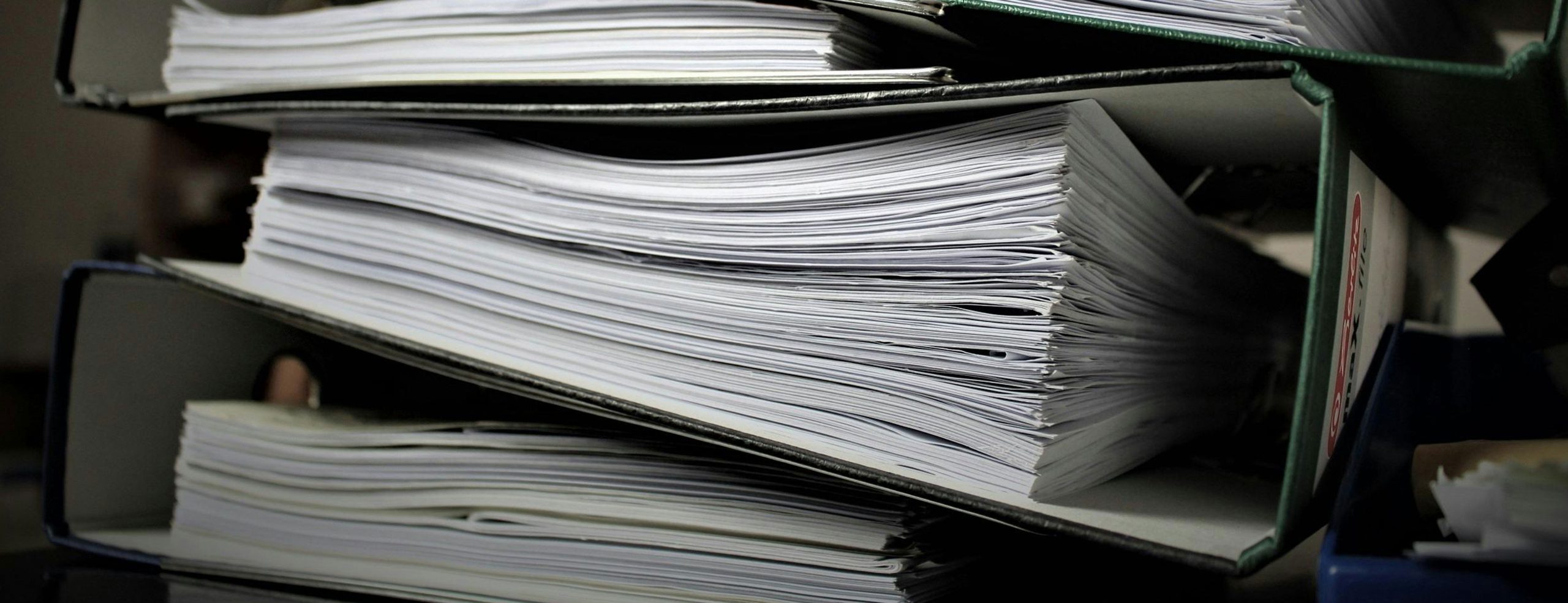
Simple Security for Microsoft 365
There are many many security settings in Microsoft 365, including Entra ID, SharePoint, Exchange Online etc. But knowing where to look and what to change has been complex, even for people skilled in this range of products. Well this is about to change with Microsoft 365 Baseline Security Mode. This is reachable via the M365…
-

Understanding “IsCloudManaged” and “IsExchangeCloudManaged”
A recent addition to all licenced versions of Entra ID is the ability to manage synchronized users and groups from on-premises Active Directory fully in Entra ID. Before this feature was enabled, an Active Directory synced object was mostly modified in Active Directory and you waited for sync to complete for the changes to appear…
-

Broken Multi-Tenant Organization Sync Settings – How To Fix
I saw this issue in July 2025 for the first time and worked around it but did not document it here. By November I had the pleasure of staffing the Microsoft Entra stand at the massive Microsoft Ignite conference in San Francisco answering any and all questions pass my way (that is good fun, and…
-

Easy Sign-In to Entra ID Applications for Frontline Workers With QR Codes
I had the pleasure of staffing the Microsoft Entra stand at the 2025 Microsoft Ignite conference. 17,000 people and the ability for anyone to come and ask their Entra questions and we got lots. It was fun. One of the questions asked was by a gentleman who had users on a factory floor and who…
-

Switching SharePoint To Use Entra Guest Sharing With EnableAzureADB2BIntegration $true
In 2021 Microsoft released an update to SharePoint guest sharing that stopped it using its own SharePoint created guest accounts and would start to use Entra ID Guest Accounts. The accounts in Entra are subject to Conditional Access Policies (and Secure Defaults), MFA Trust, Authentication Methods and Authentication Strengths, and Access Policies and a host…
-

Onboarding New Users In an Entra ID Passkey World
This blog covers the scenario of onboarding new users (or users who have their MFA methods reset) when a passkey is the only required option for authenticating You might wonder why a passkey only world environment might be set up in Entra ID, and though at the time of writing most administrators and organizations will…
-

Deleting Custom Extensions in Entra External ID
In Entra External ID (the replacement product to Azure B2C) for authenticating external users into dedicated applications (that is, not your workforce tenant) you can create custom extensions to add external functionality to the authentication or sign-up or sign-in process. If you need to delete these extensions though you might get stuck. Here is an…
-

Certificate Auth for Microsoft Graph
There are a few articles online about this, but I have written this one to link to my previous article on securing Graph access to limited mailboxes. That article has a simple test where we can login using a secret and access specifically allowed mailboxes using RBAC for Applications in Exchange Online. To keep that…
-

Removing Cloud Service Providers (CSP) In Entra/M365
The time comes to change or remove a CSP. So you go about your directory removing configuration that allows the CSP to have remote admin access to your tenant. You might do this anyway, even if the CSP is still a current partner, because there is the inherent risk that the CSP is a backdoor…
-

Migrating Entra Password Protection Proxy
Entra Password Protection service is a component of Entra Plan 1, and allows you to have a custom password block list in Entra and have that list and Microsoft’s “secret” list downloaded to your domain controllers and influence your on-premises password changes. It works by installing an agent on each domain controller and one (or…
-

Entra External ID and SAML Authentication
A new feature to the Entra External ID product is SAML authentication. External ID is used for authenticating your customers to your apps, rather than the “workforce” product for staff and guests. SAML has been in the workforce Entra ID (previously Azure AD) product for years. This blog will walk through the steps to set…
-

Reducing the Number of Sign-In Prompts in GitHub Managed Identity Logins
When you set up Managed Identities in GitHub, using the OIDC app in Entra ID you will see that you are prompted to re-authenticate every hour. This prompt gets in the way and is annoying, as well as training your developers that any sign-in prompt should be completed (and thus making your developers easier to…
-

Testing Entra ID SaaS OIDC Apps With JWT.ms
JWT.ms is an app that will show you the contents of any JSON Web Token (JWT) issued by Entra ID that you have access to and can paste into the top field in the browser. But you can also use it to test apps in Entra ID – you can publish a web app that…
-

Authentication Methods – What Happens If I Click That Button
There are various buttons in the Entra ID portal that can be used in the event of an incident with a user account, but each have different effects and can be used in different circumstances. This blog post outlines the impact of each button on the user. To do these tests I performed a standard…
-
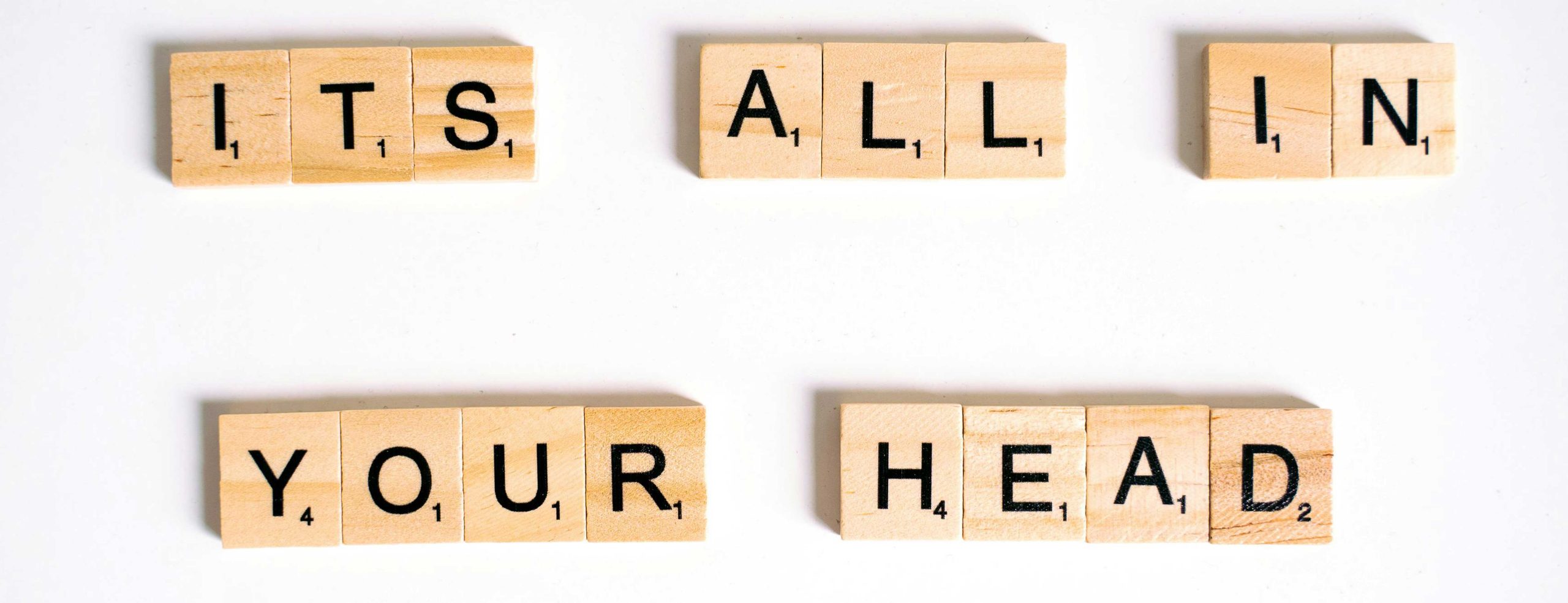
Intune App Protection Policies and “All Apps” Do Not Automatically Stay Up To Date
When you create an App Protection Policy and select “All Apps”, Microsoft points out in Intune that they will keep the policy up to date for you and add new apps as they are released (so it is always “All Apps”) and not “All Apps on the date I made the policy and no changes…
-

B2B Collaboration and Easy Multifactor Authentication in Microsoft 365/Entra ID
A couple of conversations this week, including this prompt by Daniel Glenn – https://x.com/DanielGlenn/status/1812952597759992149 have led me to write up this quick guide to making your cross-tenant, resource account, guest, B2B Collaboration users (note, these are all the same thing) multi-factor authentication easy. If you don’t do this, then the user needs to set up…
-

International Cross-Tenant Sync, Or Fun With Entra Sync Expressions!
I have a client with a parent company in Asia and a subsidiary in the USA and Europe. To provide cross-tenant access to the Intranet and other resources we have used Entra ID Cross-Tenant Sync to populate users from the Asian tenant into the USA based tenant. The issue with this is that the Asian…
-

Enforced MFA on the Azure Portal and Emergency Access (breakglass) Accounts
An emergency access (or break-glass) account is a key design consideration of your M365/Entra tenant. This would be an account that would bypass MFA and you would store the very long and unique credentials offline somewhere. This would be used in the case of configuration breakages that would lock out all your other admins or…
-

Deleting a Rogue Passkey Device
If you try and set up a passkey in Windows there is the possibility that if it goes wrong you will end up with an entry for a device but no passkey. I got this for a OnePlus device as the OnePlus Android OS (at the time of writing) does not support allowing Microsoft Authenticator…