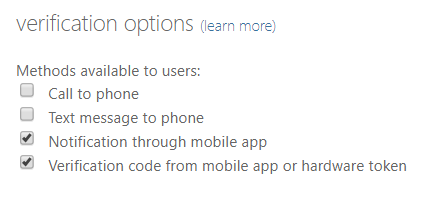Brian Reid – Microsoft MVP and Microsoft Certified Master
-
Deploying Zoom Add-In To All Outlook Users
With the sudden change in working practices, a (large) number of companies has start to use Zoom as their video conferencing software. Though this software is not from Microsoft, that does not stop an Office 365 or Exchange Server administrator helping their users out in terms of scheduling Zoom meetings via an add-in in Outlook.…
-
Microsoft Teams Live Events For Running a Church Service
Or, how to run a Microsoft Teams Live Event with average technical capability presenters, or how to run a Microsoft Teams Live Event for events that you would not normally consider this service for! So with this title and alternative titles in mind we are going to look at how I set up and ran…
-
MFA, Admin Roles and AADConnect Sync Failures
Come Feb 29th 2020 and Microsoft are turning off the baseline security policies. If you used these policies to do MFA for all admins (as that was an easy way to achieve this), then a replacement Conditional Access rule might cause errors with AADConnect. The reason being is that you could create a new Conditional…
-
Blocking Apps With a Low Reputation
One of the benefits of Microsoft 365 is the interaction across many products and features to create services that otherwise you might not have available to you or need to implement unrelated and unconnected additional software and maybe client agents as well. Recently announced is an interaction between Windows Defender (client AV and other security…
-
Baseline Policy Replacements: Conditional Access MFA for Administrators
From Feb 29th 2020 Microsoft will remove the “baseline policies” from Azure AD. These were very useful in the past to enable blanket settings like MFA for all admin accounts (well, selected admin roles) and to disable legacy auth for the same admin roles. With the removal of the baseline policies you need to ensure…
-
Ignite 2019 Talks
I had the opportunity to speak at Microsoft Ignite 2019 and the below are the videos of the sessions: THR2047 Real-world hybrid Active Directory join and compliance in 20 minutes: One of the easy ways to secure your cloud journey is to ensure that the end user is on a company device. In this session,…
-
MFA and End User Impacts
This article will look at the various different MFA settings found in Azure AD (which controls MFA for Office 365 and other SaaS services) and how those decisions impact users. There is lots on the internet on enabling MFA, and lots on what that looks like for the user – but nothing I could see…
-
How to Use Set-Place to Configure Your Meeting Rooms
Or Making Your Office 365 Meeting Rooms Accessible or How Wheelchair Users Can Find The Best Meeting Rooms In Your Organization etc. – there are many different titles I can think of for this blog post. They are all to do with setting useful properties against your meeting rooms so that your users can find…
-
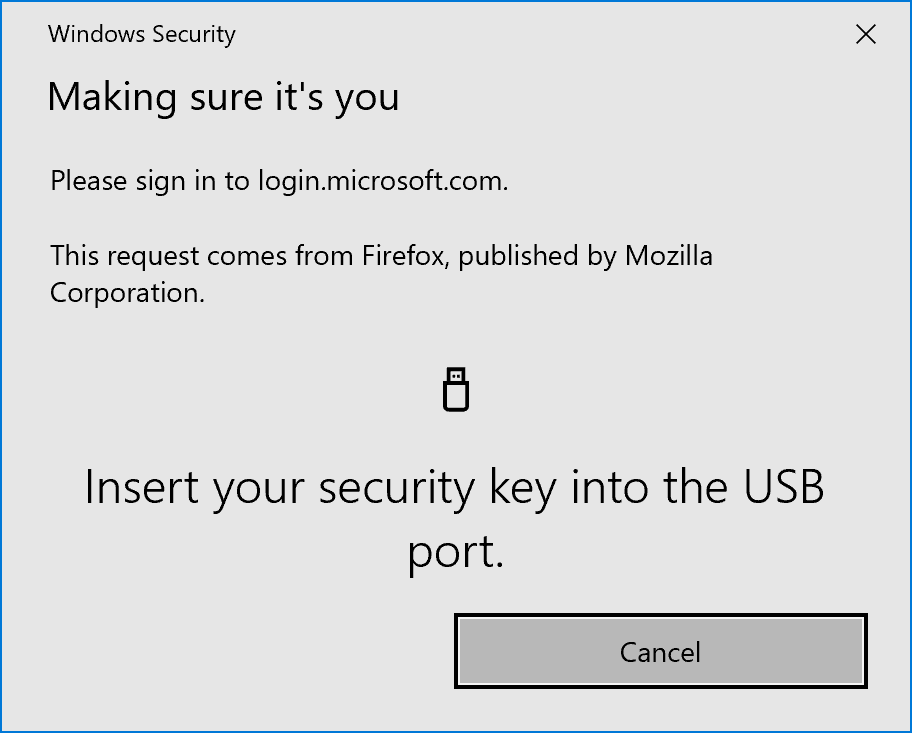
Getting Rid of Passwords in Azure AD / Office 365
This article is based on the public preview of the use of hardware tokens/Microsoft Authenticator to do sign-in without passwords released in July 2019 Using Microsoft Authenticator for Passwordless Sign-in You used to be able to do this by running the following in PowerShell for the last few years New-AzureADPolicy -Type AuthenticatorAppSignInPolicy -Definition ‘{“AuthenticatorAppSignInPolicy”:{“Enabled”:true}}’ -isOrganizationDefault…
-
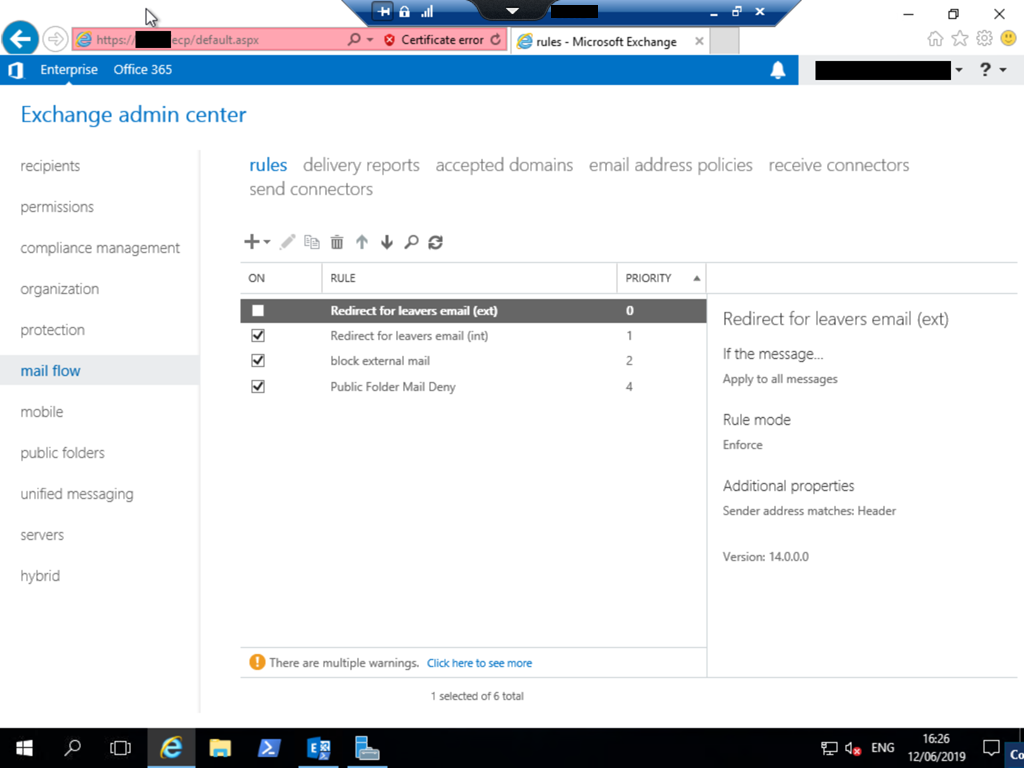
Exchange Transport Rules Corrupt On Installing New Exchange Server Version
When you install Exchange Server into an existing Exchange organization, your existing configuration typically remains intact and associated with the previous servers and some configuration, that is global in nature, also works across both versions. I can across a scenario where this does not work the other day. The scenario was the installation of Exchange…
-
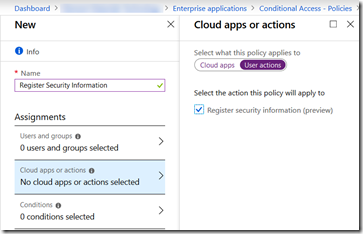
Register For Azure AD MFA From On-Premises Or Known Networks Only
A long request within Azure AD/Office 365 has been the request to be able to register your security info from a known location or only on certain other conditions. Well it looks like this has appeared in Azure AD in the last few days!! Its visible under Azure AD > Conditional Access > New/Existing Policy…
-
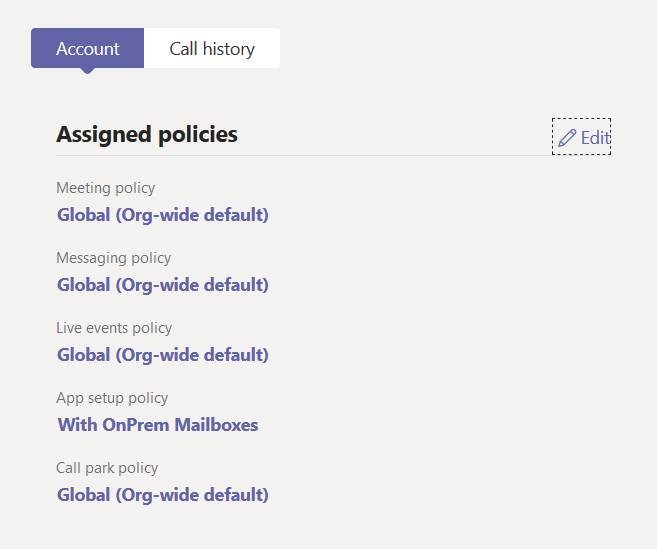
Teams Calendar Fails To On-Premises Mailbox
Article Depreciated: Microsoft now auto-hides the Calendar icon in Teams if your on-premises Exchange Server is not reachable via AutoDiscover V2 and at least Exchange Server 2016 CU3 or later. Once you move your mailbox to Exchange Online (or a supported on-premises version), assuming you did not do any of the below, your Calendar icon…
-
Read Only And Document Download Restrictions in SharePoint Online
Both SharePoint Online (including OneDrive for Business) and Exchange Online allow a read only mode to be implemented based on certain user or device or network conditions. For these settings in Exchange Online see my other post at https://c7solutions.com/2018/12/read-only-and-attachment-download-restrictions-in-exchange-online. When this is enabled documents can be viewed in the browser only and not downloaded. So…
-
![Save Time! Have All Your Meetings End Early [or start late]](https://c7solutions.com/wp-content/uploads/2019/04/image_thumb-1.png)
Save Time! Have All Your Meetings End Early [or start late]
Updated April 22nd 2021 with new global default settings I am sure you have been in a meeting, where the meeting end time rolls around and there is a knock at the door from the people who want the meeting room now, as their meeting time has started and yours has finished. What if you…
-
Too Many Folders To Successfully Migrate To Exchange Online
Exchange Online has a limit of 10,000 folders within a mailbox. If you try and migrate a mailbox with more than this number of folders then it will fail – and that would be expected. But what happens if you have a mailbox with less than this number of folders and it still fails for…
-
Exchange Move Requests | Large Items | And Setting TCP KeepAliveTime To A Large Value
I have seen this situation a number of times. A large mailbox (or mailbox and archive) wont move to the target because the process of checking what the changes are in the mailbox take too long, the network or Exchange Server times out the users move and then reports the mailbox is locked. The fix…
-
bin/ExSMIME.dll Copy Error During Exchange Patching
I have seen a lot of this, and there are some documents online but none that described what I was seeing. I was getting the following on an upgrade of Exchange 2013 CU10 to CU22 (yes, a big difference in versions): The following error was generated when “$error.Clear(); $dllFile = join-path $RoleInstallPath “bin\ExSMIME.dll”; $regsvr…
-
Decommission ADFS When Moving To Azure AD Based Authentication
I am doing a number of ADFS to Azure AD based authentication projects, where authentication is moved to Password Hash Sync + SSO or Pass Through Auth + SSO. Once that part of the project is complete it is time to decommission the ADFS and WAP servers. This guide is for Windows 2012 R2 installations…