This is a new feature in Office 365 Advanced Threat Protection Plan 2 in addition to Safe Attachments. Safe Documents at the time of writing is only available in US based Office 365 tenants and only used by Office 365 ProPlus 2002 Monthly Channel (Targeted) builds (build 12527.20092) and later.
When a user receives an Office document from an external source the document is marked as such and can only be opened in “protected mode”. This stops editing and printing, but also (more importantly) stops macros and the like running as well. This reduction in functionality of editing and printing is enough for the user to often just take the document out of protected mode and impact your network.
When the document is emailed to the user, Office 365 ATP Safe Attachments (a Plan 1 feature) will process the document, but if the document is obtained another way, such as via a download link or copied onto a local file share, but is an externally sourced document, then the Safe Attachments vector of protection over email no longer applies.
This is where this new feature of Safe Documents comes into play. The entire document is uploaded to Microsoft’s datacentre and processed as if it where an attachment in email being processed via Safe Attachments.
An EU/UK datacentre version of this feature will come in due course.
What now happens is that the document is scanned in the cloud for “maliciousness” and the user is allowed to open the file and turn off “protected mode” only if the document is considered safe. If the document is considered malicious then the user is not allowed to take the document out of “protected mode”.
This functionality was announced at Microsoft Ignite in November 2019 and is now in early preview at the time of writing this article. Future updates to this functionality will include the ability to open “protected mode” documents in a virtual machine automatically so that if the document does go rogue then closing the document results in closing the virtual machine and the removal of the impact, as all the changes were confined to the virtual machine. This feature is due Summer 2020 and is known as Application Guard for Office ProPlus. Application Guard will be included in subscriptions that include Windows 10 E5 (Windows 10 + Microsoft Defender Advanced Threat Protection).
More info: https://techcommunity.microsoft.com/t5/office-365-blog/new-functionality-to-make-it-easier-to-customize-manage-and/ba-p/1003047 and https://www.microsoft.com/security/blog/2020/02/12/building-on-secure-productivity/ and the documentation at https://docs.microsoft.com/en-us/microsoft-365/security/office-365-security/safe-docs
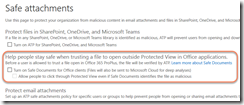
Leave a Reply