Brian Reid – Microsoft MVP and Microsoft Certified Master
-

Adding Location To Azure AD MFA
This Azure AD feature is something that a number of other Multi-Factor Authentication providers have already implemented – that of showing the location of the user login (and the app in use) on the MFA prompt. This feature rolled out to Azure AD in mid November 2021 in preview – so use in non-production tenants…
-

External Teams Chat – Voice and Video Not Available
I wanted to look and see the options for the Voice/Video buttons in a Microsoft Teams chat, and why sometimes I do not have these available based on who I add to the chat I see these combinations: Internal User Internal Users (more than one) External User Multi-Party including External User(s) Guest Users Meet Now…
-

Setting Up A Microsoft Teams Room with a Yealink MVC640
This article goes through the steps I needed to set up a new Microsoft Teams Room system using the Yealink MVC640. Updated February 2022 with the latest updates for provisioning meeting rooms. Account Provisioning First, and done in advance of arrival, is the set up of the user account that the Microsoft Teams Room (MTR)…
-

Turn Off Self-Service Purchases in Microsoft 365
Microsoft 365 has a route for users to buy their own products rather than products purchased and licenced by the company. This blog outlines how to turn this off. Install the MSCommerce PowerShell module with: Only PowerShell v5 is supported. You can install it into PowerShell v7 but it will not run. Then connect to…
-

We can’t set up the conversation Teams Chat Error
You want to chat from Teams to a person outside your company who is also using Teams and you get “We can’t set up the conversation because your organisations are not set up to talk to each other”. This is an admin setting, so if you are not the Teams admin you need to speak…
-

Finding Existing Plus Addresses
Exchange Online will automatically enable “Plus Addressing” for all tenants from Jan 2022. This change may cause issues if you have existing mailboxes where the SMTP address contains a + sign. That is, directors+managers@contoso.com would be considered a broken email address from Jan 2022 in Exchange Online. So you need to check you have no…
-

Allowing “Phish” Training Emails in Exchange Online
With the introduction of “Secure by Default” in Exchange Online, where you used to add IPs and other settings such as allow-lists to allow your phish training emails to get through to your users this will no longer work, and shortly it will no longer work to bypass the Exchange Online filters using mail flow…
-

Block Downloads and Other Controls in Microsoft Dynamics
This article will walk you through the use of Microsoft Cloud App Security (MCAS in the rest of the article) to implement data protections in the Microsoft Dynamics product range. This includes Dynamics 365 (the CRM product), Finance and Operations, Talent, Marketing etc. In this walk through we will block copy and paste from the…
-

Microsoft 365 – How To Enable A Progressive Web Application
A Progressive Web Application (PWA) is an application that runs in a website which you can separately have an icon for on your desktop (Windows, Chromebook, Raspberry PI, Linux, Android and other operating systems). This icon can be pinned to the Start Menu (or equivalent) and starting it opens the web application in a separate…
-

Outlook AutoDetect And Broken AutoDiscover
Those in the Exchange Server space for a number of years know all about AutoDiscover and the many ways it can be configured and misconfigured – if even configured at all. Often misconfiguration is to do with certificates or it is not configured at all because it involves certificates and I thought I was aware…
-

Proxies and Firewalls and Installing Microsoft Office Subscription Software
Microsoft Office 365 client software (Word, Excel etc.) has been available as a subscription model for over ten years and using the Click-2-Run technology for all or most of that time, but I still see a lot of people who are unsure how it actually works, assuming its a standard installer they have used for…
-

Centrally Managing Microsoft 365 Apps Updates
It used to be the domain of 3rd party enterprise apps or Microsoft’s Configuration Manager to control the updates (or servicing) of your Microsoft Office apps (now called Microsoft 365 Apps). With recent additions to the Office Configuration Portal at https://config.office.com you can have central admin of updates including groups to deploy and in which…
-
Intune MAM Exemptions – Discovering URL Protocols
In Microsoft Intune you can create a secure container where the data in your apps cannot leak outside of. That is, you can restrict copy/paste outside of the supported apps and restrict opening the data in a different app. But sometimes you need to open the data in a different app and with the Intune…
-
550 5.1.8 Access denied, bad outbound sender AS(42003)
“Your message couldn’t be delivered because you weren’t recognized as a valid sender. The most common reason for this is that your email address is suspected of sending spam and it’s no longer allowed to send email. Contact your email admin for assistance.” This is an error you get when your anti-spam “outbound” policy restricts…
-
[New] External Email Notification in Exchange Online
This is a new feature released in March 2021 that adds support in Outlook (Mac, OWA, Mobile) for the display of the external status of the sender – note at the time of writing it does not add this feature to Outlook for the PC. This should be used to replace the way this has…
-
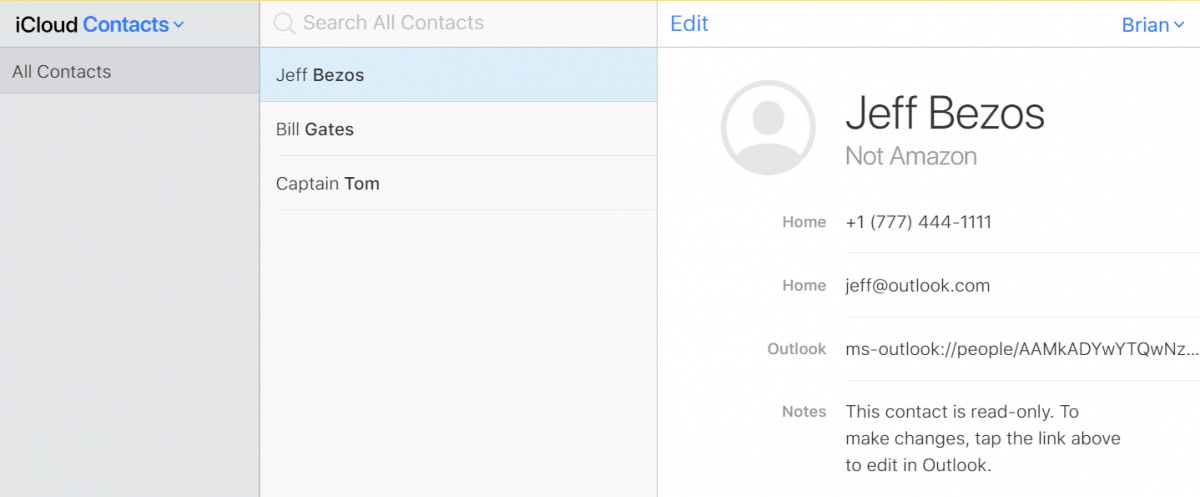
iOS and Outlook Mobile and Duplicate Contacts
Of the back of a few conversations recently on having duplicate contacts in the iOS platform because of syncing via multiple different routes or devices I decided to try to reproduce the issues and see what I could work out. I looked on my test iPhone to see if I could see any duplicates and…
-
Removing a Default Sensitivity Label
In Microsoft 365 Sensitivity Labels you can have a label policy that requires that all content is labelled. If you enable this and then later decide this is not for you, you can republish your label policy and disable the default label and the require label policies. That is, your settings start like this: And…
-
Unable To Update Defender Preferences
I was trying to add Microsoft Defender exceptions via PowerShell to a clients server (Windows Server 2016 if that matters) the other day and it was always failing – the error was: This was returning “Failed to modify preferences” on the Add-MpPreference cmdlet and the error code 0x80070073 To fix I needed to uninstall Windows…
-
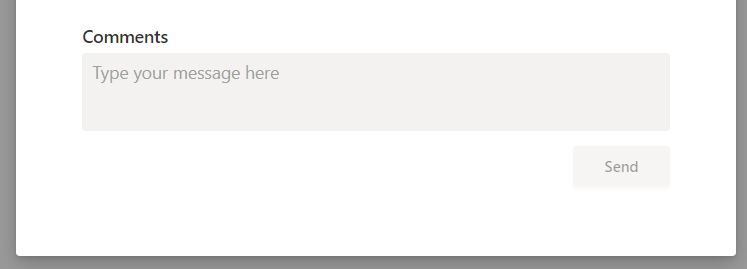
Why Do Comments In Microsoft 365 Planner Disappear?
So first you need an Exchange Online mailbox for comments to work. Comments to the tasks of Plans are stored in the Microsoft 365 Group mailbox, and you need an Exchange Online mailbox to access the M365 Group mailbox. Behind the scenes, or actually not that behind the scenes, the process for comments is as…
-
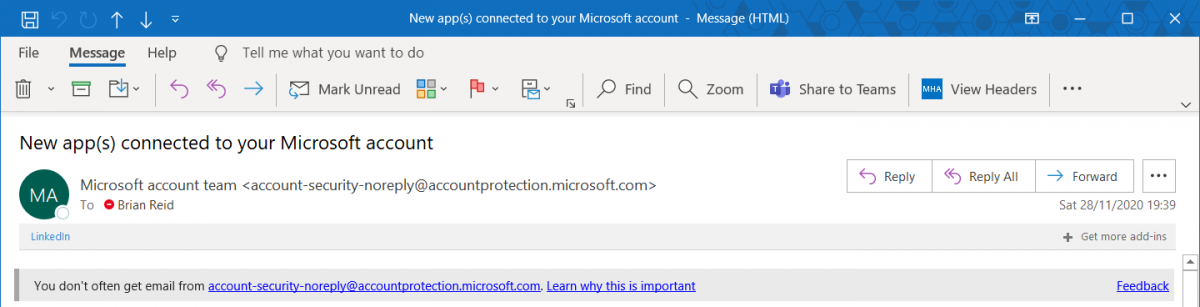
Exchange Online Warning On Receipt Of New Email Sender
Released recently to no fanfare at all, Microsoft now has a SafetyTip that appears if you receive email from a first time recipient. Most often phish emails will come from an address you have never received email from before, and sometimes this email will try to impersonate people you communicate with or are internal to…
