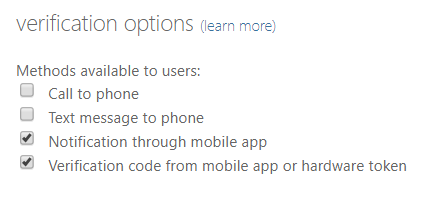Category: security
-

Switching SharePoint To Use Entra Guest Sharing With EnableAzureADB2BIntegration $true
In 2021 Microsoft released an update to SharePoint guest sharing that stopped it using its own SharePoint created guest accounts and would start to use Entra ID Guest Accounts. The accounts in Entra are subject to Conditional Access Policies (and Secure Defaults), MFA Trust, Authentication Methods and Authentication Strengths, and Access Policies and a host…
-

Entra External ID and SAML Authentication
A new feature to the Entra External ID product is SAML authentication. External ID is used for authenticating your customers to your apps, rather than the “workforce” product for staff and guests. SAML has been in the workforce Entra ID (previously Azure AD) product for years. This blog will walk through the steps to set…
-

Authentication Methods – What Happens If I Click That Button
There are various buttons in the Entra ID portal that can be used in the event of an incident with a user account, but each have different effects and can be used in different circumstances. This blog post outlines the impact of each button on the user. To do these tests I performed a standard…
-

B2B Collaboration and Easy Multifactor Authentication in Microsoft 365/Entra ID
A couple of conversations this week, including this prompt by Daniel Glenn – https://x.com/DanielGlenn/status/1812952597759992149 have led me to write up this quick guide to making your cross-tenant, resource account, guest, B2B Collaboration users (note, these are all the same thing) multi-factor authentication easy. If you don’t do this, then the user needs to set up…
-

Enforced MFA on the Azure Portal and Emergency Access (breakglass) Accounts
An emergency access (or break-glass) account is a key design consideration of your M365/Entra tenant. This would be an account that would bypass MFA and you would store the very long and unique credentials offline somewhere. This would be used in the case of configuration breakages that would lock out all your other admins or…
-

What Is “mx.microsoft”?
mx.microsoft is the new MX delivery domain for Exchange Online. For years now it has been mail.protection.outlook.com, but this domain will not work with the new DNSSEC extensions that Exchange Online will start to support. When you added a new domain (called a vanity domain) to Microsoft 365, it would show you the MX record…
-

Windows LAPS and Granting Roles to Administrative Units
This blog post discusses how to create both a custom admin role for reading the LAPS password and settings stored in Entra ID and then assigning that role so that only device administrators of an Entra ID Administrative Unit can see the local admin password for the subset of devices they are able to manage.…
-

Entra ID Multi-Factor Authentication/Conditional Access and External Federation Implementation
I have a few clients (not many) who have external federation for Entra ID (previously Azure Active Directory) and over the last year or so have been looking into these and integrating them with Entra ID Conditional Access. This has become more of an issue recently with Microsoft’s recently creation of “Microsoft Managed” Conditional Access…
-

SSL Inspection and Microsoft 365
There are a number of features in Microsoft 365 that do not work if SSL Inspection (also known as TLS Interception) is enabled on your device or network provider. You need to disable the listed URLs that Microsoft provides in its documentation. The problem is there is a lot of disconnected documentation! This blog post…
-

Blocking More Obvious Phish – Attachment Filtering
One relatively easy way to block some categories of phishing email is to block the attachment type that is sent with some of these messages. For example, I have had a few of these recently: Hovering over the attachment I see the filename, and it ends .shtml. This attachment is for server-side HTML (SSI includes…
-

Adobe Creative Cloud and Conditional Access Restrictions
In Azure Active Directory it is possible to create Conditional Access rules that restrict applications to only running on company owned or managed devices. Conditional Access approves or rejects the login based on that knowledge – so what happens if the app in question is running on a company (managed or compliant) machine, but the…
-

More Frequent Quarantine Notifications in Exchange Online Protection
Available from the end of April 2023 there is now an option to increase the notification interval to end users about items in the quarantine. The Microsoft 365 Quarantine is at https://security.microsoft.com/quarantine and though this is a good link to add corporate intranets, its also a useful one for users to remember and bookmark. Up…
-
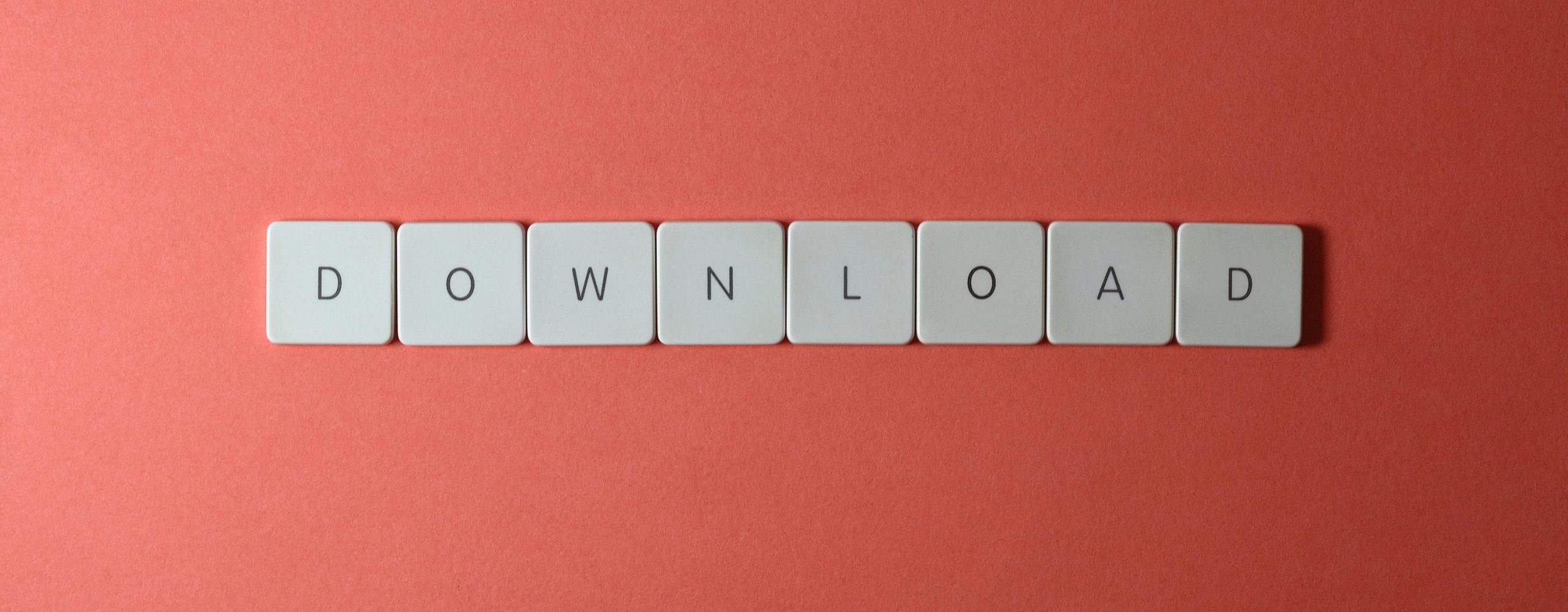
Conditional Access in Defender for Cloud (MCAS)
I was asked this question last week at Microsoft Ignite following a talk that I did, and as it was a question it was clearly not as clear cut as maybe I thought it was. The question was, “why is Conditional Access found in Azure AD and Defender for Cloud?” (Defender for Cloud was previously…
-

What Is “Multifactor Authentication Trusted IPs”
In Azure AD for location based conditional access rules you can select “Multifactor Authentication Trusted IPs” as a location. This short blog post outlines what this is. As an example of the use of this location, it could be used as follows in Conditional Access: The location selected in the above is “Multifactor Authentication Trusted…
-

Allowing “Phish” Training Emails in Exchange Online
With the introduction of “Secure by Default” in Exchange Online, where you used to add IPs and other settings such as allow-lists to allow your phish training emails to get through to your users this will no longer work, and shortly it will no longer work to bypass the Exchange Online filters using mail flow…
-
Intune MAM Exemptions – Discovering URL Protocols
In Microsoft Intune you can create a secure container where the data in your apps cannot leak outside of. That is, you can restrict copy/paste outside of the supported apps and restrict opening the data in a different app. But sometimes you need to open the data in a different app and with the Intune…
-
[New] External Email Notification in Exchange Online
This is a new feature released in March 2021 that adds support in Outlook (Mac, OWA, Mobile) for the display of the external status of the sender – note at the time of writing it does not add this feature to Outlook for the PC. This should be used to replace the way this has…
-
Free Web Content Filtering With Microsoft Defender ATP
Well free as in you need an MDATP licence first, but as this used to be an add on feature on top of MDATP with an additional cost, this is now effectively free once you are licensed for MDATP. The feature enables your organisation to track and regulate access to websites based on their content…
-
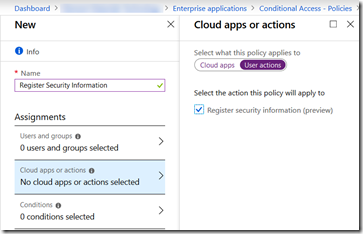
Register For Azure AD MFA From On-Premises Or Known Networks Only
A long request within Azure AD/Office 365 has been the request to be able to register your security info from a known location or only on certain other conditions. Well it looks like this has appeared in Azure AD in the last few days!! Its visible under Azure AD > Conditional Access > New/Existing Policy…
-
Improving Password Security In the Cloud and On-Premises
Passwords are well known to be generally insecure the way users create them. They don’t like “complex” passwords such as p9Y8Li!uk%al and so if they are forced to create a “complex” password due to a policy in say Active Directory, or because their password has expired and they need to generate a new one, they…