Here is a good error message. Its good, because I could not find any references to it on Google and the fault was nothing to do with the error message:
The error says “something went wrong” and “Ref A: a long string of Hex Ref B: AMSEDGE0319 Ref C: Date Time”. The server name in Ref B will change as well. It also says “more details” and if you click that there are no more details, but that text changes to “fewer details”. As far as I have seen, this only appears on Outlook Web Access (OWA).
The error appears under these conditions:
- You are enabled for Enterprise Mobility + Security licences in Azure AD
- Conditional Access rules are enabled
- The device you are on, or the location you are at etc (see the specifics of the conditional access rule) mean that you are outside the conditions allowed to access Outlook Web Access
- You browsed directly to https://outlook.office.com or https://outlook.office365.com
What you see in the error message is OWA’s way of telling you that you cannot get to that site from where you are. That you have failed the conditional access tests.
On the other hand, if you visit the Office 365 portal or MyApps (https://portal.office.com or https://myapps.microsoft.com) and click the Mail icon in your Office 365 menu or on the portal homepage then you get a page that says (in the language of your browser):
This says “you can’t get there from here” and the reasons why you have failed conditional access.
If you were on a device or location that allowed you to connect (such as a device managed by Intune and compliant with Intune rules) then going to OWA directly will work, as will going via the menu.
So how can you avoid this odd error message for your users. For this, you need to replace outlook.office.com with your own custom URL. For OWA you can create a DNS CNAME in your domain for (lets say) webmail that points to outlook.office365.com (for this it will not work if you point the CNAME to outlook.office.com). Your users can now go to webmail.yourdomain.com. This will redirect the user via Azure AD for login and token generation, and as you are redirected via Azure AD you will always see the proper, language relevant, conditional access page.
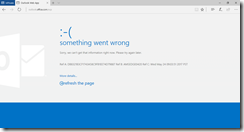
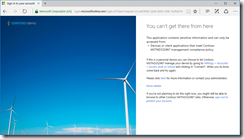
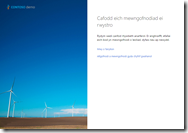
Leave a Reply