Tag: Exchange Online
-

Secure Access To Some Mailboxes Via Graph
When creating App Registrations in Entra to grant Graph based applications permission to resources, it is very easy to over permission. The default behaviour when you grant a permission is that the permission is for all of that particular object, for example read/write over all users or all groups etc. When the resource that you…
-

Microsoft Information Protection Broken in Gmail
Just a short note to help you fix this error: This message is protected with Microsoft Information Protection. You can open it using Microsoft Outlook, available for iOS, Android, Windows, and Mac OS. Get Outlook for your device here: https://aka.ms/protectedmessage. With Microsoft Information Protection, you can prevent your email messages from being copied or forwarded without…
-

Exporting Named Properties From Exchange Online Mailbox
An undocumented Exchange Online cmdlet came my way the other day – the “Get-MailboxExtendedProperty”. This returns all the named properties, or extended properties in the mailbox and can be exported to a file for review: Get-MailboxExtendedProperty username | Export-CliXml MailboxExtendedProperties_username.xml A mailbox should only have a few thousand of these, but if you get too…
-

Implementing High Volume Email with Exchange Online
High Volume Email (HVE) is a new service from Microsoft to allow the sending of up to 100,000 internal emails per day (with a small number external) which is in excess of the current limits of 10,000 per day (depending upon your licence). Here are my initial observations on setting this service up. During preview…
-

Blocking onmicrosoft.com Emails in Exchange Online Protection
There is a considerable uptick in emails from the default domain in Microsoft 365 tenants. These emails come from senders @ tenant.onmicrosoft.com and are not your tenant. Microsoft recently announced recipient external sender limits to reduce this, as the default is 10,000 recipients per day, but will get an additional restriction of no more than…
-

Integrating Microsoft 365 SafeLinks and Mimecast Targeted Threat Protection
If your email protection filter is provided by Mimecast, then you might also have enabled Mimecast Targeted Threat Protection (TTP). TTP, like Microsoft Defender for Office SafeLinks will rewrite the URLs in email messages, but unlike SafeLinks will not rewrite or redirect them in Office documents or Teams chat, channel and meetings. Therefore as both…
-

What Is “mx.microsoft”?
mx.microsoft is the new MX delivery domain for Exchange Online. For years now it has been mail.protection.outlook.com, but this domain will not work with the new DNSSEC extensions that Exchange Online will start to support. When you added a new domain (called a vanity domain) to Microsoft 365, it would show you the MX record…
-
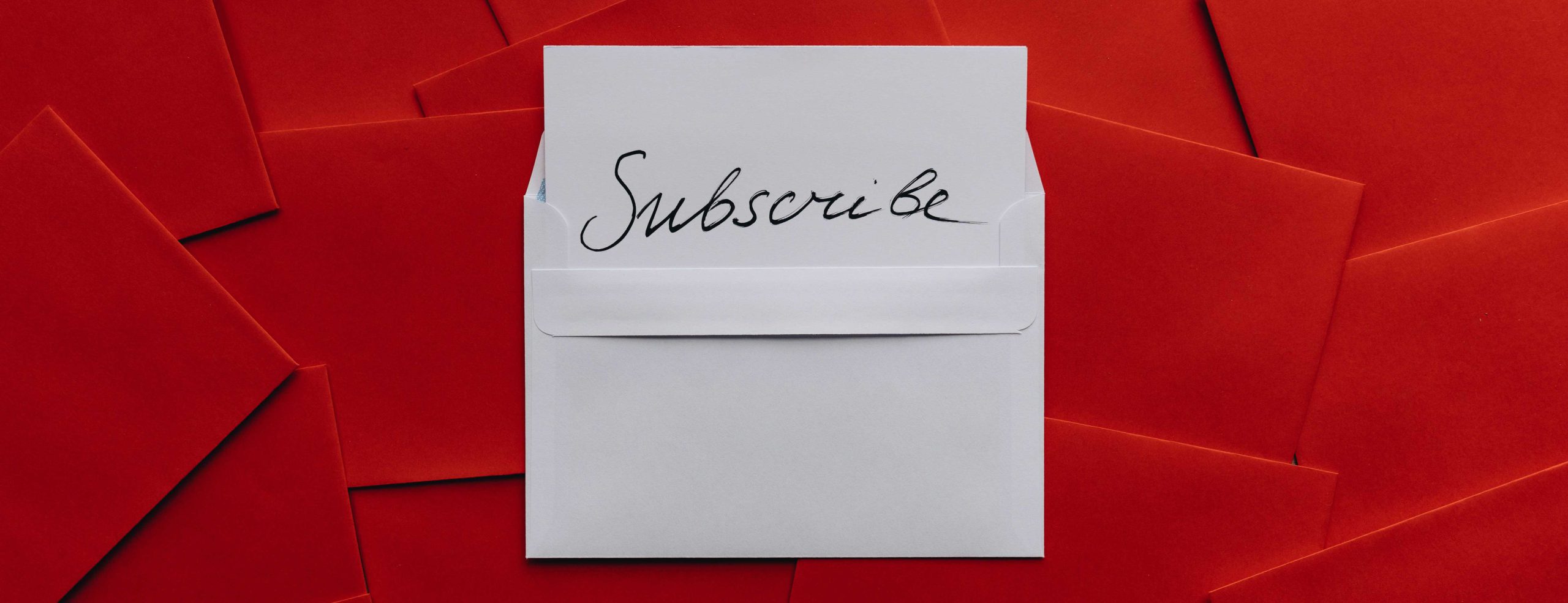
Outlook Reactions – Unsubscribe and Resubscribe
You can “answer” and email in Outlook with a emoji, called a reaction. If you get a reaction in response to a message you will see the reaction in the message, via a notification on the “bell” icon on the top of the Outlook desktop window and in other places, and importantly for this blog…
-

Seamless Office 365 Message Encryption (OME) Never Works
Microsoft 365 Purview Message Encryption, previously known as OME (Office Message Encryption) and before that Microsoft Rights Management, allows you to share protected email with anyone on any device. Users can exchange protected messages with other Microsoft 365 organizations, as well as third-parties using Outlook.com, Gmail, and other email services. The feature is part of…
-

Post Tenant To Tenant Migration Calendaring Issues
When you perform a Microsoft 365 tenant to tenant (T2T) migration and run a migration that is either staged over some time or sometime after the migration has completed you cutover the domains from the old tenant to the new tenant (that is, you were doing a rebrand and the new tenant had a new…
-

Exchange Hybrid Wizard – New Tenants and Missing Errors
Rumoured to be fixed end of June 2023 A short blog post on this issue – you see in the Microsoft Exchange Server Hybrid Configuration Wizard logs the following error “Connecting to remote server failed with the following error message: Connecting to remote server outlook.office365.com failed with the following error message : For more information,…
-

More Frequent Quarantine Notifications in Exchange Online Protection
Available from the end of April 2023 there is now an option to increase the notification interval to end users about items in the quarantine. The Microsoft 365 Quarantine is at https://security.microsoft.com/quarantine and though this is a good link to add corporate intranets, its also a useful one for users to remember and bookmark. Up…
-

Managing Hybrid Exchange Online Without Installing an Exchange Server
In April 2022 Microsoft finally released the ability to manage Active Directory synced attributes (Hybrid Identity) to Azure Active Directory for Exchange without a full Exchange Server installation. Instead, you install the Exchange Management Tools (EMT). You need to install Exchange Server 2019 CU12 or later to do this, and you either uninstall your existing…
-
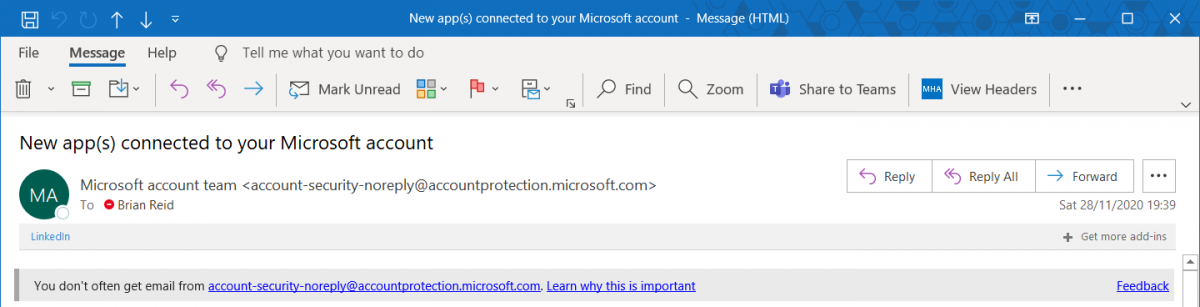
Exchange Online Warning On Receipt Of New Email Sender
Released recently to no fanfare at all, Microsoft now has a SafetyTip that appears if you receive email from a first time recipient. Most often phish emails will come from an address you have never received email from before, and sometimes this email will try to impersonate people you communicate with or are internal to…