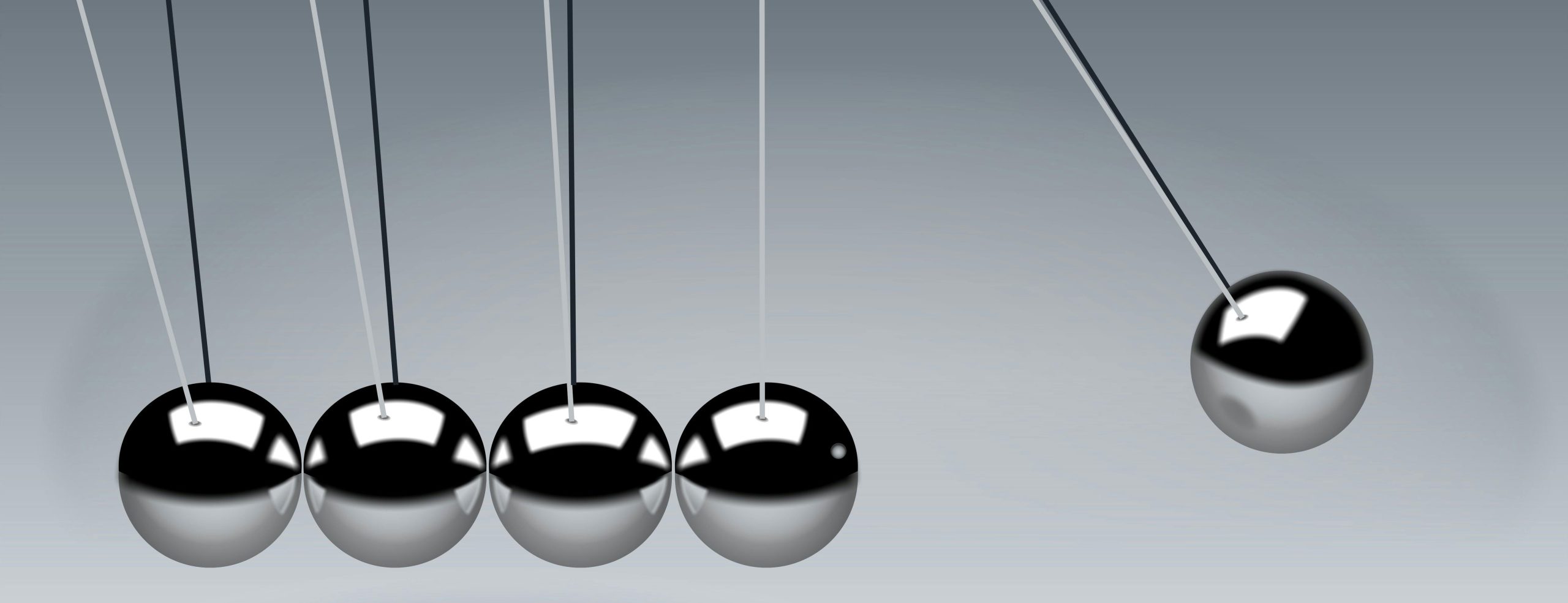Category: sharepoint
-

Switching SharePoint To Use Entra Guest Sharing With EnableAzureADB2BIntegration $true
In 2021 Microsoft released an update to SharePoint guest sharing that stopped it using its own SharePoint created guest accounts and would start to use Entra ID Guest Accounts. The accounts in Entra are subject to Conditional Access Policies (and Secure Defaults), MFA Trust, Authentication Methods and Authentication Strengths, and Access Policies and a host…
-
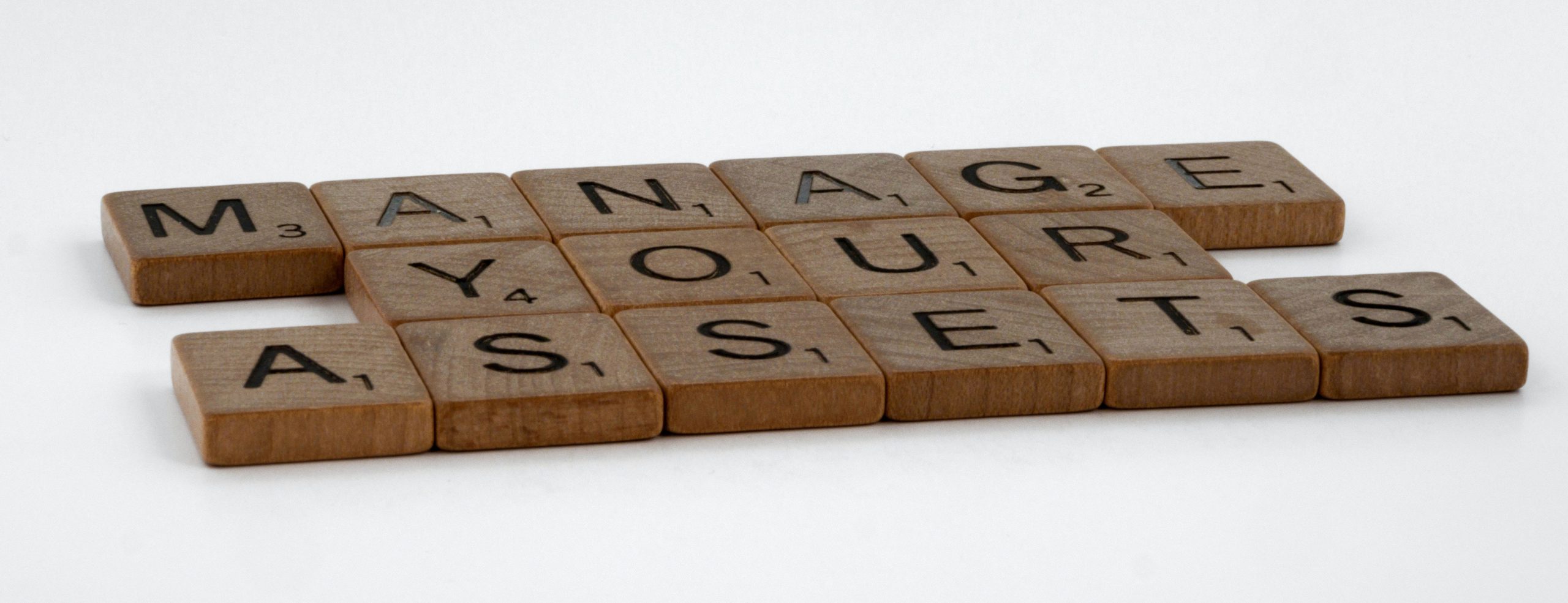
SharePoint Org Assets Library Missing Read Permissions for “Everyone Except External Users”
A SharePoint Organization Assets Library allows you to have a central location for Office templates, fonts and images. Various Microsoft 365 apps show this location when in use, for example when creating a new document in Word, the organization templates library can be listed as a source of templates. To create an Organization Assets Library…
-
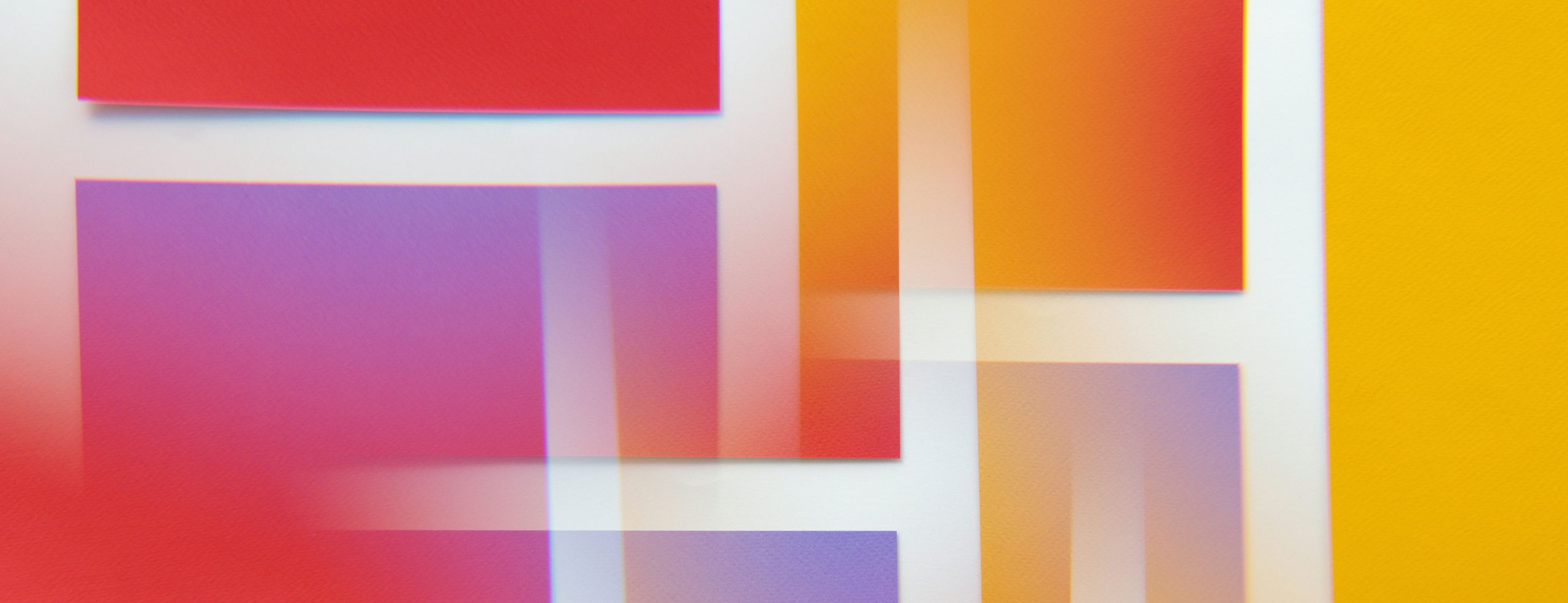
Restricting OneDrive To Multiple Tenants
You can use GPO or Intune/MDM settings to restrict a number of settings with OneDrive. One of the documented settings is called “Allow syncing OneDrive accounts for only specific organizations”. Notice how it is a title in the plural – more than one organization. But if you look at all the documentation and examples others…
-
Read Only And Document Download Restrictions in SharePoint Online
Both SharePoint Online (including OneDrive for Business) and Exchange Online allow a read only mode to be implemented based on certain user or device or network conditions. For these settings in Exchange Online see my other post at https://c7solutions.com/2018/12/read-only-and-attachment-download-restrictions-in-exchange-online. When this is enabled documents can be viewed in the browser only and not downloaded. So…
-
Using Office 365 PST Ingestion Service
[Updated 10th Nov 2015 with tips on managing bad items in PST files]Its been in private preview for a while, and recently entered a free preview for any Office 365 subscriber to try. So I gave it a go and have the following tips and guidance. Preparing to upload PST files You can upload PST…
-
Enabling Microsoft Rights Management in SharePoint Online
This article is the fifth in a series of posts looking at Microsoft’s new Rights Management product set. In an earlier previous post we looked at turning on the feature in Office 365 and in this post we will look at protecting documents in SharePoint. This means your cloud users and will have their data…
-
Configuring Exchange On-Premises to Use Azure Rights Management
This article is the fifth in a series of posts looking at Microsoft’s new Rights Management product set. In an earlier previous post we looked at turning on the feature in Office 365 and in this post we will look at enabling on-premises Exchange Servers to use this cloud based RMS server. This means your…
-
Configuring Citrix Netscaler for SharePoint SSL Offloading
I came across an interesting issue today and found that there was not a lot of info on the web about it, so as with lots of things on this blog I thought as it was not really noted about before I would document it here. The scenario was SSL (HTTPS) connections from the outside…