Category: Defender
-

Blocking onmicrosoft.com Emails in Exchange Online Protection
There is a considerable uptick in emails from the default domain in Microsoft 365 tenants. These emails come from senders @ tenant.onmicrosoft.com and are not your tenant. Microsoft recently announced recipient external sender limits to reduce this, as the default is 10,000 recipients per day, but will get an additional restriction of no more than…
-

SSL Inspection and Microsoft 365
There are a number of features in Microsoft 365 that do not work if SSL Inspection (also known as TLS Interception) is enabled on your device or network provider. You need to disable the listed URLs that Microsoft provides in its documentation. The problem is there is a lot of disconnected documentation! This blog post…
-

Blocking More Obvious Phish – Attachment Filtering
One relatively easy way to block some categories of phishing email is to block the attachment type that is sent with some of these messages. For example, I have had a few of these recently: Hovering over the attachment I see the filename, and it ends .shtml. This attachment is for server-side HTML (SSI includes…
-

More Frequent Quarantine Notifications in Exchange Online Protection
Available from the end of April 2023 there is now an option to increase the notification interval to end users about items in the quarantine. The Microsoft 365 Quarantine is at https://security.microsoft.com/quarantine and though this is a good link to add corporate intranets, its also a useful one for users to remember and bookmark. Up…
-

Safe Links, Microsoft Teams Rooms or Zoom Rooms, and Preset Security Policies
Or “How to customize Microsoft 365 Preset Security Policies“! The Preset Security Policies in Microsoft 365 allow you to assign to users, groups or domains the recommend anti-spam, anti-spoofing and anti-malware settings (amongst others). In the Microsoft 365 Security Portal (https://security.microsoft.com) where you set this there appears to be no way to customize these policies…
-

Allowing “Phish” Training Emails in Exchange Online
With the introduction of “Secure by Default” in Exchange Online, where you used to add IPs and other settings such as allow-lists to allow your phish training emails to get through to your users this will no longer work, and shortly it will no longer work to bypass the Exchange Online filters using mail flow…
-
Unable To Update Defender Preferences
I was trying to add Microsoft Defender exceptions via PowerShell to a clients server (Windows Server 2016 if that matters) the other day and it was always failing – the error was: This was returning “Failed to modify preferences” on the Add-MpPreference cmdlet and the error code 0x80070073 To fix I needed to uninstall Windows…
-
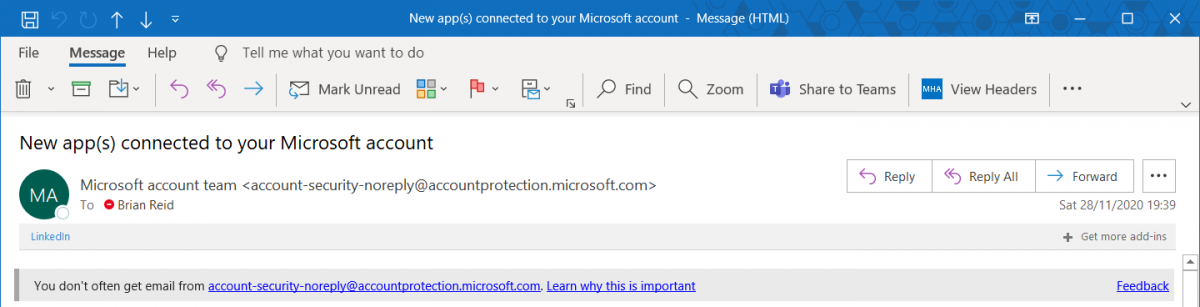
Exchange Online Warning On Receipt Of New Email Sender
Released recently to no fanfare at all, Microsoft now has a SafetyTip that appears if you receive email from a first time recipient. Most often phish emails will come from an address you have never received email from before, and sometimes this email will try to impersonate people you communicate with or are internal to…
-
Installing and Updating Microsoft AntiMalware in Azure
The Microsoft AntiMalware agent is a virtual machine extension in Azure that adds support for build in antimalware management within your virtual machines hosted in Azure. The agent can be added easily when you are creating a new VM, which we will show first below using the resource manager model, but also can be added…