When you create a migration batch in Exchange Online, the default setting for a migration is to start the batch immediately and complete manually. So how long can you leave this batch before you need to complete it?
As you can see from the below screenshot, the migration batch here was created on Feb 19th, which was only yesterday as I write this blog.
The batch was created on the morning of the 19th Feb, and set to manual start (rather than the default of automatic start, as did not want to migrate lots of data during the business day) and then it was started close to 5:30pm that evening. By 11:25pm the batch had completed its initial sync of all 28 mailboxes and there were no failures. There were other batches syncing at the same time, so this is not indicative of any expected or determined migration performance speeds.
So what happens next. In the background a new mailbox move request was created for each mailbox in the batch, and each individual mailbox was synced to Exchange Online and associated with the synced Mail User object created in the cloud by the AADSync process. When each move reached 95% complete, the move was suspended. It will be resumed around 24 hours later, so that each mailbox is kept up to date once a day automatically.
If you leave the migration running but not completed you will see from the migration batch status above that the batch will complete in 7,981 years (on the 31st Dec 9999 and one second before the next millennium bug hits). In the meantime the migration batch sync will stop doing its daily updates after two months.
After two months of syncing to the cloud and not being completed, Exchange Online assumes you are still no closer to migrating and they stop keeping the mailbox on-premise and the mailbox in the cloud in sync. You can restart this process by interacting with the migration batch before this time, or if it does stop by just clicking the Resume icon, and this will restart it for a further period of time.
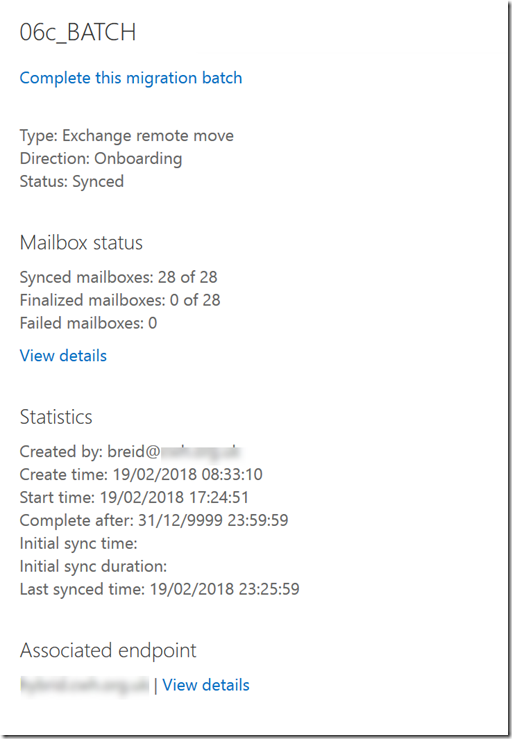
Leave a Reply