Category: powershell
-
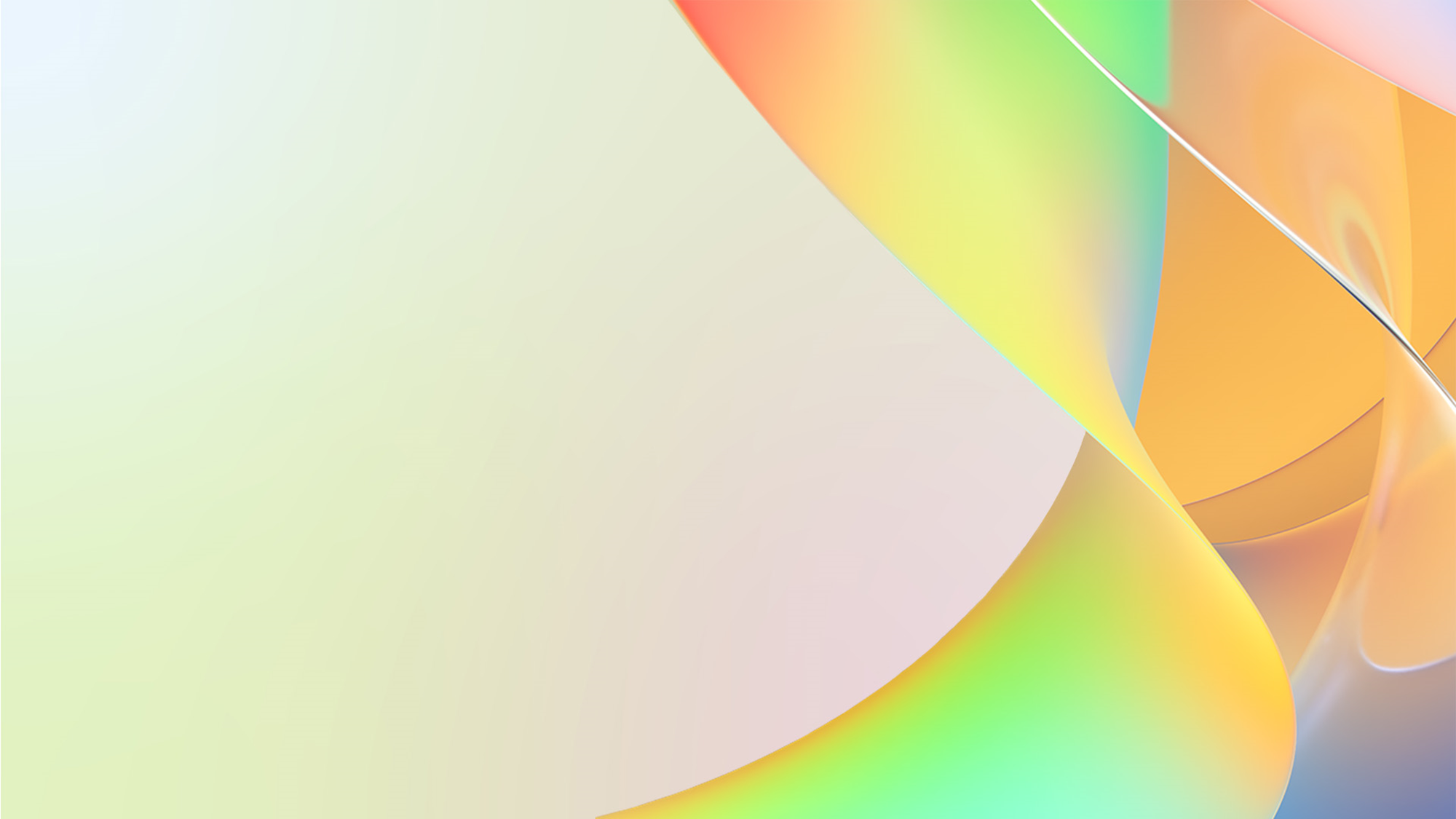
Introduction to Microsoft Graph PowerShell SDK
This short blog post is the 10 minute demo I presented at Microsoft Ignite 2023 in Seattle. It was not recorded, but this was the slide deck that went with it. Graph SDK Additional Content.pptx The full speaking text of the presentation might be added here once the jetlag goes away!
-

Finding Existing Plus Addresses
Exchange Online will automatically enable “Plus Addressing” for all tenants from Jan 2022. This change may cause issues if you have existing mailboxes where the SMTP address contains a + sign. That is, directors+managers@contoso.com would be considered a broken email address from Jan 2022 in Exchange Online. So you need to check you have no…
-
Force Mailbox Migration With Bad Items To Complete (2020)
It used to be easy to complete an Exchange Server > Exchange Online move request that had bad items, but this has changed recently. In the last short while Move Requests (and Migration Batches) have begun to include a property called DataConsistencyScore If the result from the above is “Investigate” then you will not be…
-
Unable To Remove Office 365 Domain Error
If you need to remove a domain from Office 365 it needs to not be in use. This includes the services that use that domain, for example an Accepted Domain in Exchange Online. If though you have an expired, maybe test, Office 365 tenant and you want to remove a domain from it you may…
-
Managing Office 365 Groups With Remote PowerShell
Announced during Microsoft Ignite 2015, there are now PowerShell administration cmdlets available for the administration of the Groups feature in Office 365. The cmdlets are all based around “UnifedGroups”, for example Get-UnifiedGroups. Create a Group Use New-UnifiedGroup to do this. An example would be New-UnifiedGroup -DisplayName “Sales” -Alias sales –EmailAddress sales@contoso.com The use of the…
-
Configuring Exchange On-Premises to Use Azure Rights Management
This article is the fifth in a series of posts looking at Microsoft’s new Rights Management product set. In an earlier previous post we looked at turning on the feature in Office 365 and in this post we will look at enabling on-premises Exchange Servers to use this cloud based RMS server. This means your…
-
Updating Exchange 2013 Anti-Malware Agent From A Non-Internet Connected Server
In Forefront Protection for Exchange (now discontinued) for Exchange 2010 it was possible to run the script at http://support.microsoft.com/kb/2292741 to download the signatures and scan engines when the server did not have a direct connection to the download site at forefrontdl.microsoft.com. To achieve the same with Exchange 2013 and the built-in anti-malware transport agent you…
-
Secret NSA Listening Ports in Exchange Server 2013? Of Course Not…
But what do those extra ports in Exchange Server 2013 that are listening actually do. If you bring up a command prompt on an Exchange Server 2013 machine and run netstat –ano | find “:25”. You will get back a list of IP addresses that are listening on any port starting 25. The last number…
-
Missing the Message Tracking Log Explorer in Exchange 2013? Not anymore…
Exchange 2013 has removed a number of user interfaces that existed in Exchange 2010, one of them being the Message Tracking toolbox utility: In Exchange 2013 you can search for an individual messages in the Exchange Control Panel (https://servername/ecp) by selecting mail flow > delivery reports. But this tool requires you to specify the source…
-
Hub Transport Load Balancing
In Exchange 2010 (not SP1) and Exchange 2007 there was no memory of unavailable transport servers and so the round robin method of load balancing across the hubs in the target delivery site or smarthosts used by connectors sourced to your current server was just that – round robin. Though if a server was unavailable…
-
OWA and Moving Mailboxes to Office 365
Lets imagine a scenario where you are using an on-premises Exchange Server and users’ use Outlook Web App, and then you move some mailboxes to the Office 365 cloud with Hybrid Coexistence enabled. The user might not know their mailbox has been moved and so yesterday they went to https://mail.company.com/owa, but today they need to visit…
-
Migrate to Office 365 Using the Command Line
Cutover Migrations and Staged Simple Exchange Migrations from on-premise and hosted email systems can be done by the remote PowerShell command line (Powershell to Exchange Online). The help for New-MigrationBatch claims that migrations from Hotmail are possible, but the actual commands are not working at this time. Doing a migration via the command line is…
-
Free/Busy Cross-Forest Working One Way Only
Or indeed, not working at all! I had the issue of it working one way only (On-Premise Exchange organization > Office 365) but the other way (cloud to on-premise) did not work at all. The answer is shown in this video http://www.microsoft.com/showcase/en/us/details/a16a9d39-416a-4b01-a88f-5ff511580424 This covers the reasons why Free/Busy (and the other federation features of MailTips,…
-
PowerShell Script To Update All UPN’s
This quick script will process all your user accounts in the domain and change the UPN for each of them to a new one, which you need to specify in the script in advance of running it. This script is useful for Office 365 Rich Coexistence (Hybrid) scenarios which require that the UPN (User Principal Name)…
-
Creating Subject Alternative Name Certificates with Microsoft Certificate Server
A new feature in digital certificates is the Subject Alternative Name property. This allows you to have a certificate for more than one URI (i.e. www.c7solutions.com and www.c7solutions.co.uk) in the same certificate. It also means that in web servers such as IIS you can bind this certificate to the site and use up only one…
-
Exchange Management Shell
I need a place to store useful Powershell commands for the administration of Exchange Server 2007, so I thought I would add them here: Upgrading Exchange Organisation Place Replicas of Public Folders on New Exchange Server get-publicfolder -recurse Set-PublicFolder -Replicas:”server\public folder database”,”server\public folder store (server)” Enable ActiveSync Policy for Windows Mobile 2003 Smartphones and Pocket…