But what do those extra ports in Exchange Server 2013 that are listening actually do.
If you bring up a command prompt on an Exchange Server 2013 machine and run netstat –ano | find “:25”. You will get back a list of IP addresses that are listening on any port starting 25. The last number on the line is the process ID for that listening port. So for Mailbox only role servers you are interested in the row that shows 0.0.0.0:25 and for a multirole (CAS and Mailbox) server, the row that shows 0.0.0.0:2525 as shown:
Above you can see that process 21476 is listening on 2525 and as this is a multirole server this process ID will be EdgeTransport.exe – you can verify this in Task Manager if you want.
Repeat the netstat cmd, this time for the process ID you have selected: netstat –ano | find “xxxxx” where xxxxx is the process ID for EdgeTransport.exe, as shown:
You will now see that EdgeTransport.exe is listening in on a range of ports for both IPv4 and the same ports for IPv6. These ports are 25 or 2525, which is used by 2007 or 2010 Edge role servers, or by other 2007/2010 Hub Transport role servers or by other 2013 Mailbox role servers or by 2013 CAS role servers to send emails to this server via SMTP. Port 465 is the port that 2013 CAS servers proxy authenticated SMTP connections to that they receive on port 587 from mail clients. But what about port 29952 in my example (and on your servers a different port) which changes each time the service is restarted?
If you do netstat again just for this port you will see something like the following:
This shows that nothing is connected currently to these ports, and so they seem to be doing nothing. But if on a different Exchange 2013 server you do some viewing of the transport queues then these ports will start to show some activity.
On a different server in my environment I ran Get-Queue –Server remoteservername. If I do this on the local server, then nothing special happens as Exchange does not need to connect to these ports, but if it is run from a different server and I ask it to show the queue on the first server that we have been looking at above, then these ports become used:
Above we can see Exchange Management Shell on mail5 connecting to mail4 (the original server in this blog post). The second picture from mail4 shows that port 29952 have received a connection from the IPv6 address of mail5 and specifically from port 65172 on that remote server.
If I look finally at the second server in this exercise and see what process is connecting from port 65172 (and again, your ports will be different) I see that process 15156 is doing this (the process ID is the last column in the output)
Taking this process ID to Task Manager, I see process 15156 is the IIS Worker Process, which is the process that PowerShell connects to to do its work.
Therefore, the random and changing port that EdgeTransport.exe listens on is nothing to do with PRISM, but all to do with your management of remote queues.
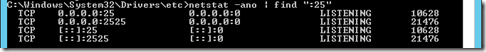
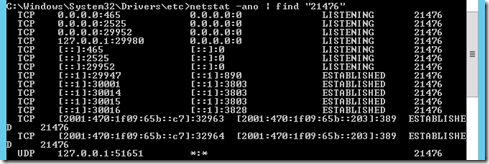
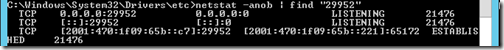
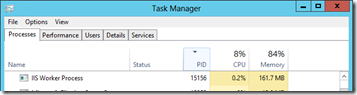
Leave a Reply