Category: 2016
-
Unable To Update Defender Preferences
I was trying to add Microsoft Defender exceptions via PowerShell to a clients server (Windows Server 2016 if that matters) the other day and it was always failing – the error was: This was returning “Failed to modify preferences” on the Add-MpPreference cmdlet and the error code 0x80070073 To fix I needed to uninstall Windows…
-
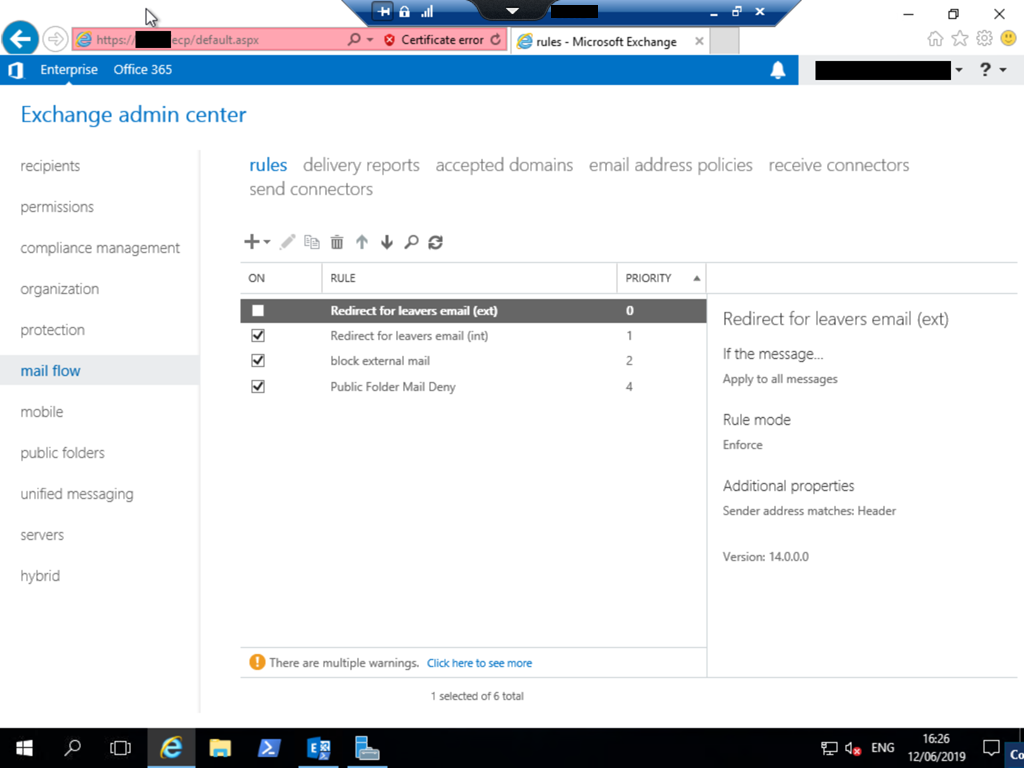
Exchange Transport Rules Corrupt On Installing New Exchange Server Version
When you install Exchange Server into an existing Exchange organization, your existing configuration typically remains intact and associated with the previous servers and some configuration, that is global in nature, also works across both versions. I can across a scenario where this does not work the other day. The scenario was the installation of Exchange…
-
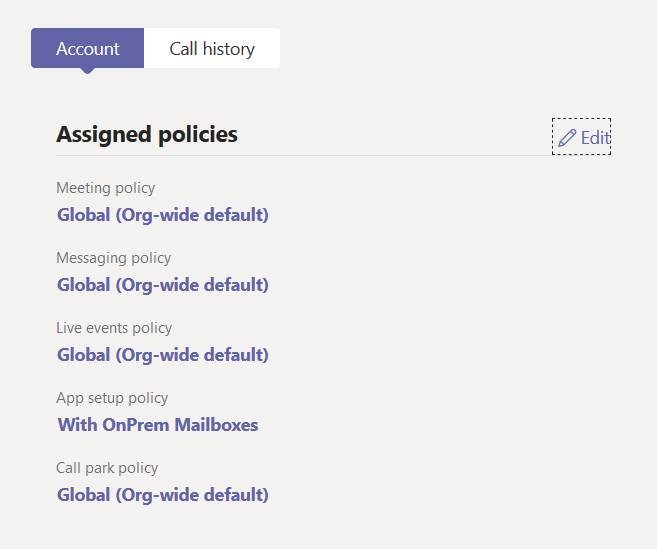
Teams Calendar Fails To On-Premises Mailbox
Article Depreciated: Microsoft now auto-hides the Calendar icon in Teams if your on-premises Exchange Server is not reachable via AutoDiscover V2 and at least Exchange Server 2016 CU3 or later. Once you move your mailbox to Exchange Online (or a supported on-premises version), assuming you did not do any of the below, your Calendar icon…
-
bin/ExSMIME.dll Copy Error During Exchange Patching
I have seen a lot of this, and there are some documents online but none that described what I was seeing. I was getting the following on an upgrade of Exchange 2013 CU10 to CU22 (yes, a big difference in versions): The following error was generated when “$error.Clear(); $dllFile = join-path $RoleInstallPath “bin\ExSMIME.dll”; $regsvr…
-
Exchange Server Object ID Error With Windows Server 2016 Domain Controllers
Saw this error the other day: When you open Exchange Control Panel and view the Mailbox Delegation tab of any user account you get the following: The object <name> has been corrupted, and it’s in an inconsistent state. The following validation errors happened: The access control entry defines the ObjectType ‘9b026da6-0d3c-465c-8bee-5199d7165cba’ that can’t be resolved..…
-
Exchange Edge Server and Common Attachment Blocking In Exchange Online Protection
Both Exchange Server Edge role and Exchange Online Protection have an attachment filtering policy. The default in Edge Server is quite long, and the default in EOP is quite short. There is also a few values that are common to both. So, how do you merge the lists so that your Edge Server attachment filtering…
-
Photos, Exchange, And The File System
On an Exchange 2013 and later server this is a folder called photos that gets created after installation and can contain a couple of user photos for some of your users. How does it get there and what does it contain? The photos folder appears (on 2016 anyway) when the user uploads a photo (via…
-
Installing Office 365 ProPlus Click To Run Via Group Policy
Note: Article updated October 2018 to remove references to “Office 2016” and replace it with “Office 365 ProPlus” as the rollover to the 2019 release is seamless and does not change this products name. Note: Article updated April 2018 Mid 2020 to support the new Channel names and XML updates and the new name for…
-
Message Classifications, Exchange Server, Exchange Online and Outlook
Message Classifications are a way to tag email with a property that describes the purpose of the email, for example “Internal Use Only” might be a classification to tell the recipient of the email that the message should not be forwarded. Classifications are configured by administrators and appear shortly after creation in Outlook Web App,…