On an Exchange 2013 and later server this is a folder called photos that gets created after installation and can contain a couple of user photos for some of your users. How does it get there and what does it contain?
The photos folder appears (on 2016 anyway) when the user uploads a photo (via OWA). Two images are created one 96square and the other 648square. They are made in a folder unique to the user and on the mailbox server that contains their active mailbox at the time of upload.
To reproduce this, login to OWA. Determine which server is currently the active server for that mailbox and then access the file system of that server. You are looking for “C:\Program Files\Microsoft\Exchange Server\V15\ClientAccess” though it will be wherever Exchange Server was installed if not the C: drive. If anyone has uploaded photos already via this server then you will see a folder named photo. You can delete this folder without impact (unless someone is actively uploading a photo at that exact time).
In OWA, click the photo icon top right and then click Change:
Click Upload photo and select a photo. I’ve used the sample pictures that are installed on Windows 7 in this example:
At this point a copy of the photo is uploaded to a web service on Exchange Server. Click Save above your chosen photo. At this point the photo folder in the ClientAccess folder on the server that is active for your mailbox is created. Inside this folder you will see a subfolder called _domain.com-UNIQUEID. Inside this folder will be two subfolders called HR96x96 and HR648x648. Inside each of these will be the JPEG file that was created at the time of saving the upload. The size of each will match the folder name and the name of the file will be _Alias-UNIQUEID. If the user deletes their photo then a 0 byte JPEG file will be created in the folder.
Note that these two photos are not a cache of the photo for the Exchange Server to download to other users. They are just used during uploading the photos. Once uploaded they are resized using this file system location and then stored in their respective locations. The 96×96 photo (at less than 100Kb) is stored in the Active Directory and the 648×648 image is stored in the Exchange 2013 or later mailbox for use by Exchange, Skype for Business and SharePoint.
If there are policies and privacy laws that state the caching of images on the file system must be avoided, then you should be able to delete the photo upload cache at your convenience.
The photo folder does not appear on another server when viewing that user with a photo in their mailbox. Requesting the photo is done via owa/service.svc and not AFAIK from a file on the file system.
Deleting the folder after the fact did not impact my test users photo (as its now in the mailbox and not read from the file system). If this mailbox is later migrated to Office 365, then the photo will migrate with the mailbox as it is part of the mailbox. If the photo stored in AD is less than 100kb then it will be synced to Azure AD.
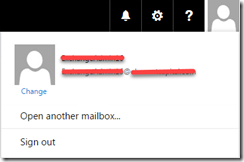

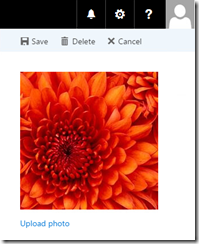
Leave a Reply