As is common with a lot that I write in this blog, it is based on noting down the answers to stuff I could not find online. For this issue, I did find something online by Michael Van “Hybrid”, but finding it was the challenge.
So rather than detailing the issue and the reason (you can read that on Michael’s blog) this talks about the steps to troubleshoot this issue.
So first the issue. When starting a migration test from an Exchange 2010 mailbox with an Exchange 2013 hybrid server (running the mailbox and CAS roles) behind a Kemp load balancing (running 7.16 – the latest release at the time of writing, but recently upgraded from version 5 through 6 to 7) I got the following error:

The server name will be different (thanks Michael for the screenshot). In my case this was my clients UK datacentre. My clients Hong Kong datacentre was behind a Kemp load balancer as well, but is only running Exchange 2010 and the New York datacentre has an F5 load balancer. Moves from HK worked, but UK and NY failed for different reasons.
The issue shown above is not easy to solve as the migration dialog tells you nothing. In my case it was also telling me the wrong server name. It should have been returning the External EWSUrl from Autodiscover for the mailbox I was trying to move, instead it was returning the Outlook Anywhere external URL from the New York site (as the UK is proxied via NY for the OA connections). For moves to the cloud, we added the External URL for EWS to each site directly so we would move direct and not via the only site that offered internet connected email.
So troubleshooting started with exrca.com – the Microsoft Connectivity Analyser. Autodiscover worked most of the time in the UK but Synchronization, Notification, Availability, and Automatic Replies tests (to test EWS) always failed after six and a half seconds.
Autodiscover returned the following error:
A Web exception occurred because an HTTP 400 – BadRequest response was received from Unknown.
HTTP Response Headers:
Connection: close
Content-Length: 87
Content-Type: text/html
Date: Tue, 24 Jun 2014 09:03:40 GMTElapsed Time: 108 ms.
And EWS, when AutoDiscover was returning data correctly, was as follows:
Creating a temporary folder to perform synchronization tests.
Failed to create temporary folder for performing tests.
Additional Details
Exception details:
Message: The request failed. The remote server returned an error: (501) Not Implemented.
Type: Microsoft.Exchange.WebServices.Data.ServiceRequestException
Stack trace:
at Microsoft.Exchange.WebServices.Data.ServiceRequestBase.GetEwsHttpWebResponse(IEwsHttpWebRequest request)
at Microsoft.Exchange.WebServices.Data.ServiceRequestBase.ValidateAndEmitRequest(IEwsHttpWebRequest& request)
at Microsoft.Exchange.WebServices.Data.ExchangeService.InternalFindFolders(IEnumerable`1 parentFolderIds, SearchFilter searchFilter, FolderView view, ServiceErrorHandling errorHandlingMode)
at Microsoft.Exchange.WebServices.Data.ExchangeService.FindFolders(FolderId parentFolderId, SearchFilter searchFilter, FolderView view)
at Microsoft.Exchange.WebServices.Data.Folder.FindFolders(SearchFilter searchFilter, FolderView view)
at Microsoft.Exchange.Tools.ExRca.Tests.GetOrCreateSyncFolderTest.PerformTestReally()
Exception details:
Message: The remote server returned an error: (501) Not Implemented.
Type: System.Net.WebException
Stack trace:
at System.Net.HttpWebRequest.GetResponse()
at Microsoft.Exchange.WebServices.Data.EwsHttpWebRequest.Microsoft.Exchange.WebServices.Data.IEwsHttpWebRequest.GetResponse()
at Microsoft.Exchange.WebServices.Data.ServiceRequestBase.GetEwsHttpWebResponse(IEwsHttpWebRequest request)Elapsed Time: 6249 ms.
What was interesting here was the 501 and that it was always approx. 6 seconds before it failed.
Looking in the IIS logs from the 2010 servers that hold the UK mailboxes there were no 501 errors logged. The same was true for the EWS logs as well. So where is the 501 coming from. I decided to bypass Exchange 2013 for the exrca.com test (as my system is not yet live and that is easy to do) and so in Kemp pointed the EWS SubVDir directly to a specific Exchange 2010 server. Everything worked. So I decided it was an Exchange 2013 issue, apart from the fact I have lab environments the same as this (without Kemp) and it works fine there. So I decided to search for “Kemp EWS 501” and that was the bingo keyword combination. EWS and 501 or Exchange EWS and 501 got nothing at all.
With my environment back to Kemp > 2013 > 2010 I looked at Michaels suggestions. The first was to run Test-MigrationServerAvailability –ExchangeRemoteMove –RemoteServer servername.domain.com. I changed this slightly, as I was not convinced that I was connecting to the correct endpoint. The migration reported the wrong server name and the Exrca tests do not tell you what endpoint they are connecting to. So I tried Test-MigrationServerAvailability –ExchangeRemoteMove –Autodiscover –EmailAddress user-on-premises@domain.com
As AutoDiscover is reporting errors at times, the second of these cmdlets sometimes reported the following:
RunspaceId : a711bdd3-b6a1-4fb8-96b8-f669239ea534
Result : Failed
Message : AutoDiscover failed with a configuration error: The migration service failed to detect the
migration endpoint using the Autodiscover service. Please enter the migration endpoint settings
or go back to the first step and retry using the Autodiscover service. Consider using the
Exchange Remote Connectivity Analyzer (https://testexchangeconnectivity.com) to diagnose the
connectivity issues.
ConnectionSettings :
SupportsCutover : False
ErrorDetail : internal error:Microsoft.Exchange.Migration.AutoDiscoverFailedConfigurationErrorException:
AutoDiscover failed with a configuration error: The migration service failed to detect the
migration endpoint using the Autodiscover service. Please enter the migration endpoint settings
or go back to the first step and retry using the Autodiscover service. Consider using the
Exchange Remote Connectivity Analyzer (https://testexchangeconnectivity.com) to diagnose the
connectivity issues.
at Microsoft.Exchange.Migration.DataAccessLayer.MigrationEndpointBase.InitializeFromAutoDiscove
r(SmtpAddress emailAddress, PSCredential credentials)
at Microsoft.Exchange.Management.Migration.TestMigrationServerAvailability.InternalProcessExcha
ngeRemoteMoveAutoDiscover()
IsValid : True
Identity :
ObjectState : New
And when AutoDiscover was working (as it was random) I would get this:
RunspaceId : a711bdd3-b6a1-4fb8-96b8-f669239ea534
Result : Failed
Message : The ExchangeRemote endpoint settings could not be determined from the autodiscover response. No
MRSProxy was found running at ‘outlook.domain.com’.
ConnectionSettings :
SupportsCutover : False
ErrorDetail : internal error:Microsoft.Exchange.Migration.MigrationRemoteEndpointSettingsCouldNotBeAutodiscovere
dException: The ExchangeRemote endpoint settings could not be determined from the autodiscover
response. No MRSProxy was found running at ‘outlook.domain.com’. —>
Microsoft.Exchange.Migration.MigrationServerConnectionFailedException: The connection to the
server ‘outlook.domain.com’ could not be completed. —>
Microsoft.Exchange.MailboxReplicationService.RemoteTransientException: The call to
‘https://outlook.domain.com/EWS/mrsproxy.svc’ failed. Error details: The HTTP request is
unauthorized with client authentication scheme ‘Negotiate’. The authentication header received
from the server was ‘Basic Realm=”outlook.domain.com”‘. –> The remote server returned an
error: (401) Unauthorized.. —>
Microsoft.Exchange.MailboxReplicationService.RemotePermanentException: The HTTP request is
unauthorized with client authentication scheme ‘Negotiate’. The authentication header received
from the server was ‘Basic Realm=”outlook.domain.com”‘. —>
Microsoft.Exchange.MailboxReplicationService.RemotePermanentException: The remote server returned
an error: (401) Unauthorized.
— End of inner exception stack trace —
— End of inner exception stack trace —
at Microsoft.Exchange.MailboxReplicationService.MailboxReplicationServiceFault.<>c__DisplayClas
s1.<ReconstructAndThrow>b__0()
at Microsoft.Exchange.MailboxReplicationService.ExecutionContext.Execute(Action operation)
at Microsoft.Exchange.MailboxReplicationService.MailboxReplicationServiceFault.ReconstructAndTh
row(String serverName, VersionInformation serverVersion)
at Microsoft.Exchange.MailboxReplicationService.WcfClientWithFaultHandling`2.<>c__DisplayClass1
.<CallService>b__0()
at Microsoft.Exchange.Net.WcfClientBase`1.CallService(Action serviceCall, String context)
at Microsoft.Exchange.Migration.MigrationExchangeProxyRpcClient.CanConnectToMrsProxy(Fqdn
serverName, Guid mbxGuid, NetworkCredential credentials, LocalizedException& error)
— End of inner exception stack trace —
at Microsoft.Exchange.Migration.DataAccessLayer.ExchangeRemoteMoveEndpoint.VerifyConnectivity()
at Microsoft.Exchange.Management.Migration.TestMigrationServerAvailability.InternalProcessEndpo
int(Boolean fromAutoDiscover)
— End of inner exception stack trace —
IsValid : True
Identity :
ObjectState : New
This was returning the URL ‘https://outlook.domain.com/EWS/mrsproxy.svc’ which is not correct for this mailbox (this was the OA endpoint in a different datacentre) and external Outlook access is not allowed at this company and so the TMG server in front of the F5 load balancer in the NY datacentre was not configured for OA anyway and browsing the the above URL returned the following picture, which is a well broken scenario but not the issue at hand here!
If OA (Outlook Anywhere) was available for this company, this is not what I would expect to see when browsing to the External EWS URL. To that end we have EWS URL’s are bypass TMG and go direct to the load balancer.
So now we have either no valid AutoDiscover response or EWS using the wrong URL. Back to the version of the cmdlet Michael was using as that ignores AutoDiscover: Test-MigrationServerAvailability –ExchangeRemoteMove –RemoteServer servername.domain.com
RunspaceId : 5874c796-54ce-420f-950b-1d300cf0a64a
Result : Failed
Message : The connection to the server ‘ewsinukdatacentre.domain.com’ could not be completed.
ConnectionSettings :
SupportsCutover : False
ErrorDetail : Microsoft.Exchange.Migration.MigrationServerConnectionFailedException: The connection to the
server ‘ewsinukdatacentre.domain.com’ could not be completed. —>
Microsoft.Exchange.MailboxReplicationService.RemoteTransientException: The call to
‘https://ewsinukdatacentre.domain.com/EWS/mrsproxy.svc’ failed. Error details: The remote server returned
an unexpected response: (501) Invalid Request. –> The remote server returned an error: (501) Not
Implemented.. —> Microsoft.Exchange.MailboxReplicationService.RemotePermanentException: The
remote server returned an unexpected response: (501) Invalid Request. —>
Microsoft.Exchange.MailboxReplicationService.RemotePermanentException: The remote server returned
an error: (501) Not Implemented.
— End of inner exception stack trace —
— End of inner exception stack trace —
at Microsoft.Exchange.MailboxReplicationService.MailboxReplicationServiceFault.<>c__DisplayClas
s1.<ReconstructAndThrow>b__0()
at Microsoft.Exchange.MailboxReplicationService.ExecutionContext.Execute(Action operation)
at Microsoft.Exchange.MailboxReplicationService.MailboxReplicationServiceFault.ReconstructAndTh
row(String serverName, VersionInformation serverVersion)
at Microsoft.Exchange.MailboxReplicationService.WcfClientWithFaultHandling`2.<>c__DisplayClass1
.<CallService>b__0()
at Microsoft.Exchange.Net.WcfClientBase`1.CallService(Action serviceCall, String context)
at Microsoft.Exchange.Migration.MigrationExchangeProxyRpcClient.CanConnectToMrsProxy(Fqdn
serverName, Guid mbxGuid, NetworkCredential credentials, LocalizedException& error)
— End of inner exception stack trace —
at Microsoft.Exchange.Migration.DataAccessLayer.ExchangeRemoteMoveEndpoint.VerifyConnectivity()
at Microsoft.Exchange.Management.Migration.TestMigrationServerAvailability.InternalProcessEndpo
int(Boolean fromAutoDiscover)
IsValid : True
Identity :
ObjectState : New
Now we can see the 501 error that exrca was returning. It would seem that the 501 is coming from the Kemp and not from the endpoint servers, which is why I could not located it in IIS or EWS logs and so in the Kemp System Message File (logging options > system log files) I found the 501 error:
kernel: L7: badrequest-client_read [157.56.251.92:61541->192.168.1.2:443] (-501): <s:Envelope ? , 0 [hlen 1270, nhdrs 8]
Where the first IP address was a Microsoft datacentre IP and the second was the Kemp listener IP.
It turns out this is due to the Kemp load balancer not returning to Microsoft the Continue-100 status that it should get. Microsoft waits 5 seconds and then sends the data it would have done if it got the response back. At this point the Kemp blocks this data with a 501 error.
It is possible to turn off Kemp’s processing of Continue-100 HTTP packets so it lets them through and this is covered in http://blog.masteringmsuc.com/2013/10/kemp-load-balancer-and-lync-unified.html:

In the version at my clients which was upgraded to version 7.0-16 from a v5 to v6 to v7 it was defaulting to RFC Conformant, but needs to be Ignore Continue-100 to work with Office 365. In versions of Kemp 7.1 and later the value needs to be changed to RFC-7231 Compliant from the default of “RFC-2616 Compliant”. Now EWS works, hybrid mailbox moves work, and AutoDiscover is always working on that server – so a mix of issues caused by differing interpretations of an RFC. To cover all these issues the Kemp load balancer started to include this 100-Continue Handling setting. We as ITPro’s need to ensure that we set the correct setting for our environment based on the software we use.
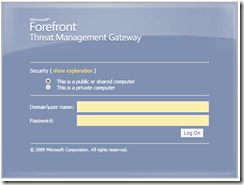
Leave a Reply