A client sent me the following screenshot today, and though redacted you can see that their Outlook mailbox has more than one Online Archive showing:
This users mailbox was not the only one in the company, but you can see how the mailbox is showing three Online Archives and seemingly all for the same mailbox. Look closely though, and they contain different content by way of subfolders.
This is because these archives belong to other users that this user has permission to open their mailbox. In Exchange 2010 and later, if users are granted full access to mailbox then Outlook automatically shows the mailbox. An update to Exchange 2010 allowed this automapping to be controlled if permissions are given via the command line.
So to fix this issue in Outlook, remove the permission and add it again with -Automapping:$false
Remove-MailboxPermission -Identity user b -User user a -AccessRights FullAccess
Add-MailboxPermission -Identity user b -User user a -AccessRights FullAccess –AutoMapping:$false
Then wait several hours and repair the users profile. After profile repair you now need to add the mailbox that you have full access to into Outlook.
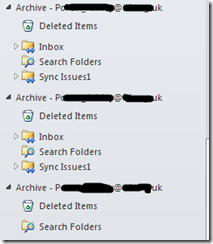
Leave a Reply