When configuring Azure AD SSO as part of Pass-Through Authentication (PTA) or with Password Hash Authentication (PHA) you need now (since March 2018) to only configure a single URL in the Intranet Zone in Windows. That URL is https://autologon.microsoftazuread-sso.com and this can be rolled out as a registry preference via Group Policy. Before March 2018 there was a second URL that was needed in the intranet zone, but that is no longer required (see notes).
So this short blog post is how to fix SSO when you do see a popup for this second URL though it is no longer required. The popup looks like:
It has OK and Cancel on it as well, but my screengrab I made when I saw the issue was not brilliant, so I “fixed” the bottom of the image so its approx. correct!
The URL is aadg.windows.net.nsatc.net. Adding this to Local Intranet Zone even though it is not needed does not fix the issue. The issue is caused because on Windows 10 (version 1703 and maybe others) someone has enabled Enhanced Protected Mode. Azure SSO does not work when Enhanced Protected Mode is enabled. This is not a setting that is enabled on client machines by default.
Enhanced Protected Mode provides additional protection against malicious websites by using 64-bit processes on 64-bit versions of Windows. For computers running at least Windows 8, Enhanced Protected Mode also limits the locations Internet Explorer can read from in the registry and the file system.
It is probable that Enhanced Protected Mode is enabled via Group Policy. It will either have the value Isolation (or Isolation64bit) set to a value of PMEM at HKEY_LOCAL_MACHINE\SOFTWARE\Microsoft\Internet Explorer\Main or HKEY_CURRENT_USER\SOFTWARE\Microsoft\Internet Explorer\Main or the policy equivalent at HKEY_LOCAL_MACHINE\SOFTWARE\Policies\Microsoft\Internet Explorer\Main or HKEY_CURRENT_USER\SOFTWARE\Policies\Microsoft\Internet Explorer\Main when set via GPO settings.
This issue is listed in the Azure AD SSO known issues page at https://docs.microsoft.com/en-us/azure/active-directory/connect/active-directory-aadconnect-troubleshoot-sso. The reason why Enhanced Protected Mode does not work with Azure AD SSO is that whilst Enhanced Protected Mode is enabled, Internet Explorer has no access to corporate domain credentials.
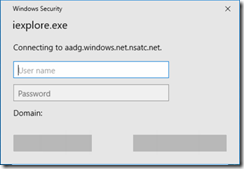
Leave a Reply