If you need to remove a domain from Office 365 it needs to not be in use. This includes the services that use that domain, for example an Accepted Domain in Exchange Online. If though you have an expired, maybe test, Office 365 tenant and you want to remove a domain from it you may find unhelpful error messages. For example I have seen in the domain removal process in the portal a message saying “Please don’t close this page while we remove your domain” etc. It tries for several minutes as it predicts, but did not complete:
Upon failing to complete you get a further warning before it finally gives up and tells you that it cannot complete:
So the obvious next step (or obvious to me anyway) is to try the removal in remote PowerShell to Office 365. The cmdlet is Remove-MsolDomain -DomainName domain.com but this comes back with with messages that might be helpful, but after repeated running of the cmdlet and fixing the error still suggests the same fix.
The error reads: Remove-MsolDomain : Unable to remove this domain. Use Get-MsolUser -DomainName <domain name> to retrieve a list of objects that are blocking removal. The problem with this error is the list of objects here are only user accounts and not any of the other objects that could block a domain removal.
So sure, remove your unneeded users or change their UPN/email address to not include this domain that you want to remove, but also run Get-MsolContact and Get-MsolGroup and then remove or edit the contacts and the groups that use this domain.
So though the error says to fix the user objects that are blocking domain removal, you also need to fix or remove the groups and contacts as well.
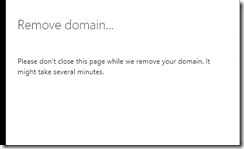
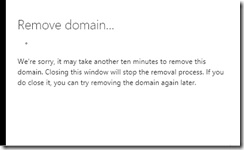
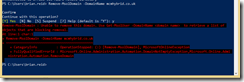
Leave a Reply