Category: password
-

Migrating Entra Password Protection Proxy
Entra Password Protection service is a component of Entra Plan 1, and allows you to have a custom password block list in Entra and have that list and Microsoft’s “secret” list downloaded to your domain controllers and influence your on-premises password changes. It works by installing an agent on each domain controller and one (or…
-
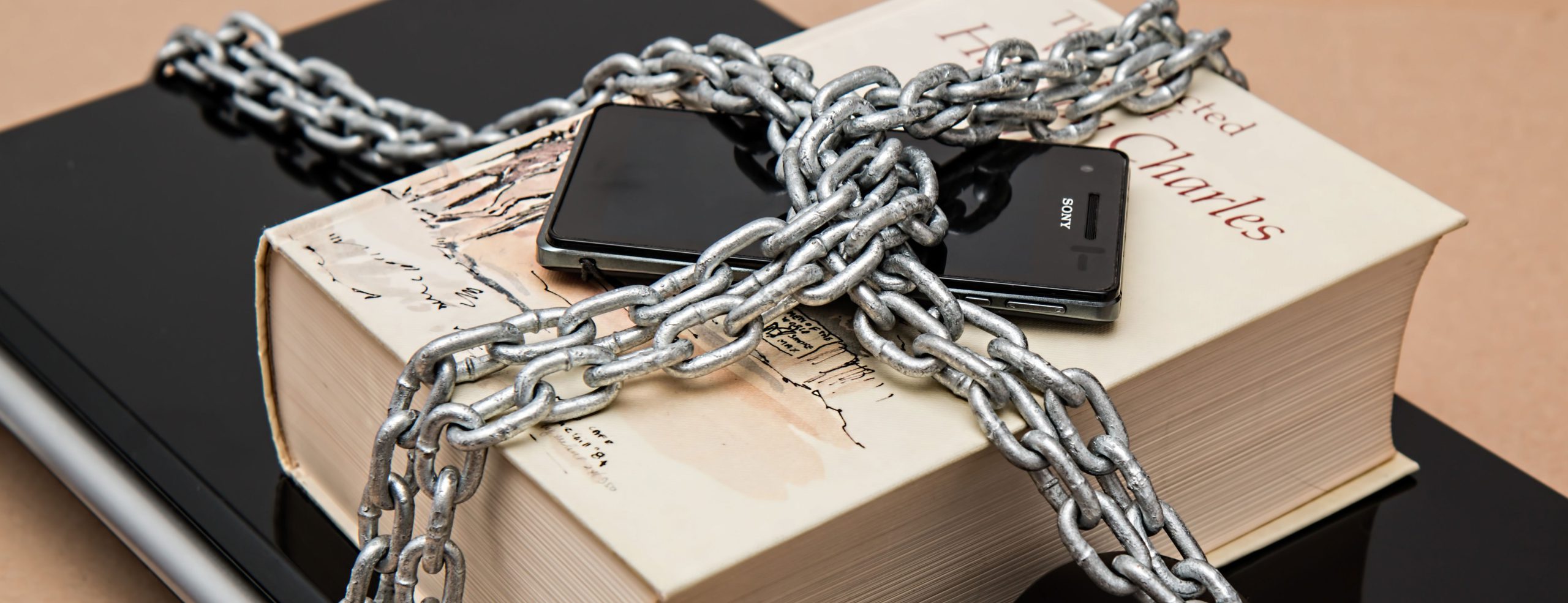
LAPS for Beginners
This is a simple blog post to outline how to turn on Windows LAPS via Intune to ensure that all your managed devices have a local admin account that has a unique password per device. A unique, and frequently changed, local admin password stops lateral movement by malicious actors from a compromised machine across some…
-

Conditional Access Authentication Strengths
Newly released to Conditional Access in Azure AD is the “Authentication Strengths” settings. These allow you to control the strength of the authentication you need to be used for that conditional access rule. Before this feature was available you had the option of allowing access with no second factor, MFA as a second factor (any…
-
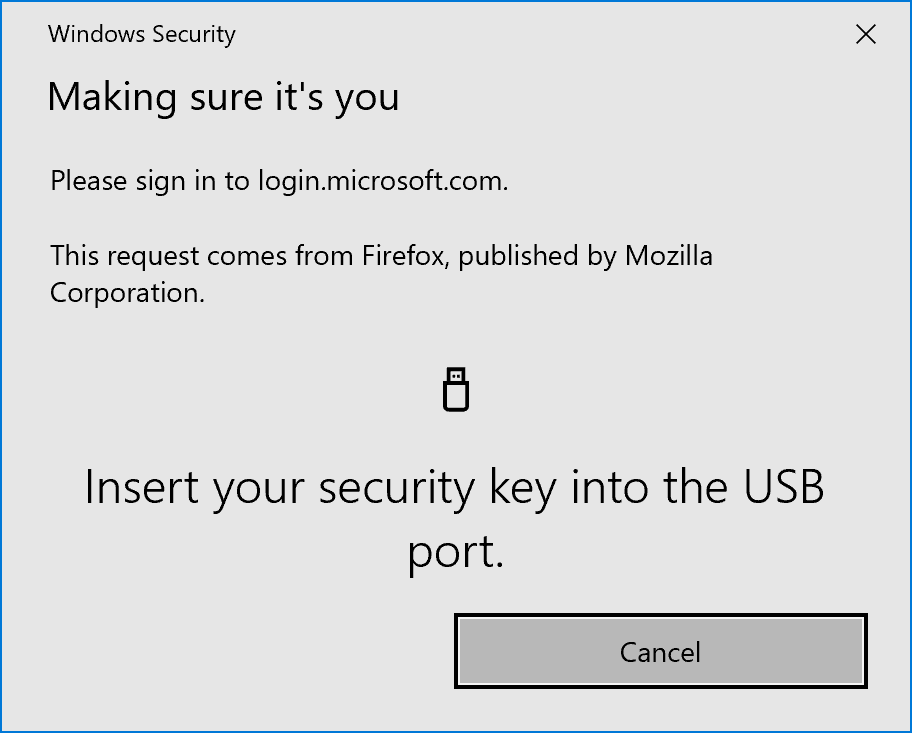
Getting Rid of Passwords in Azure AD / Office 365
This article is based on the public preview of the use of hardware tokens/Microsoft Authenticator to do sign-in without passwords released in July 2019 Using Microsoft Authenticator for Passwordless Sign-in You used to be able to do this by running the following in PowerShell for the last few years New-AzureADPolicy -Type AuthenticatorAppSignInPolicy -Definition ‘{“AuthenticatorAppSignInPolicy”:{“Enabled”:true}}’ -isOrganizationDefault…
-
Improving Password Security In the Cloud and On-Premises
Passwords are well known to be generally insecure the way users create them. They don’t like “complex” passwords such as p9Y8Li!uk%al and so if they are forced to create a “complex” password due to a policy in say Active Directory, or because their password has expired and they need to generate a new one, they…
-
Password Writeback Errors
I had been struggling with password writeback testing and was coming across the following set of errors, and found that searching for them uncovered nothing online. So I wrote this blog to remind me and help you solve these issues. These errors are all visible in the Application log of the Event Viewer. User Restrictions…
-
Windows RRAS VPN and Multi Factor Authentication
This blog post covers the steps to add Multi Factor Authentication (MFA) to Windows RRAS server. Once this is enabled, and you sign in with a user enabled for MFA in Azure Multi-Factor Authentication Server (an on-premises server) you are required to answer your phone before you can connect over the VPN. That is, you…
-
Access Is Denied Message After Sysprep–How To Fix
If before you use Sysprep to prepare a Windows machine for imaging you set the administrators password “User cannot change password” then sysprep will not clear this setting, but will set the “User must change password at next logon” setting. Normally these two settings are mutually exclusive, but in the scenario for sysprep it seems…
-
How to Clear Password Policy on workstation after removing it from domain
I needed to set up a few machines for a client in an internet cafe type scenario, but the client provided me with computers that had been added to the domain. The domain had a password requirement which meant I could not configure the default login on the cafe machines to have no password. To…