Category: OneDrive
-

OneDrive Over Quota And You Cannot Work Out Why
I came across this problem with my own tenants OneDrive (business not consumer) service when the Academic licence I use (and was given by Microsoft about 15 years ago) dropped from 5TB to 100GB in line with all Academic/Education free licences. This was a problem as it was my photo library – I could not…
-
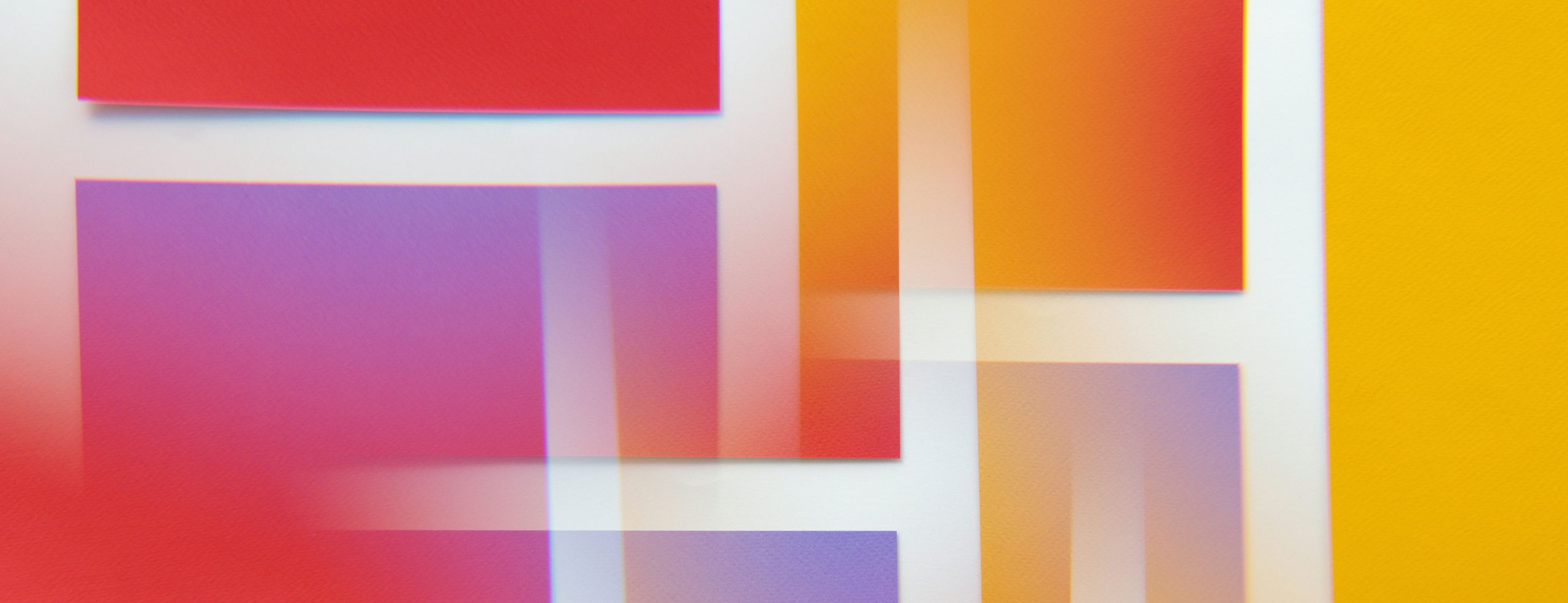
Restricting OneDrive To Multiple Tenants
You can use GPO or Intune/MDM settings to restrict a number of settings with OneDrive. One of the documented settings is called “Allow syncing OneDrive accounts for only specific organizations”. Notice how it is a title in the plural – more than one organization. But if you look at all the documentation and examples others…
-

Microsoft 365 – How To Enable A Progressive Web Application
A Progressive Web Application (PWA) is an application that runs in a website which you can separately have an icon for on your desktop (Windows, Chromebook, Raspberry PI, Linux, Android and other operating systems). This icon can be pinned to the Start Menu (or equivalent) and starting it opens the web application in a separate…
-
Read Only And Document Download Restrictions in SharePoint Online
Both SharePoint Online (including OneDrive for Business) and Exchange Online allow a read only mode to be implemented based on certain user or device or network conditions. For these settings in Exchange Online see my other post at https://c7solutions.com/2018/12/read-only-and-attachment-download-restrictions-in-exchange-online. When this is enabled documents can be viewed in the browser only and not downloaded. So…
-
Office 365 MDM (Mobile Device Management) From A Users Perspective
The following list of steps and screenshots are taken during the enrolment process to add an iPhone and an Android phone to Office 365 once the free MDM solution that comes with Office 365 is enabled for the user. Step Details Image from iPhone Image from Android 1. Once your IT Administrator enables MDM for…
