Category: calendar
-

Calendar Sharing In Exchange Online After Multi-Tenant Organizations (MTO) Is In Place
When you configure a Multi-Tenant Organization (MTO) relationship in Microsoft 365 one of the configurations that it can put in place for you is an Exchange Organization Relationship. This relationship allows you to view the Free/Busy status of mailboxes in the other organization(s) in the MTO. But this is not sharing your calendar, though it…
-

Post Tenant To Tenant Migration Calendaring Issues
When you perform a Microsoft 365 tenant to tenant (T2T) migration and run a migration that is either staged over some time or sometime after the migration has completed you cutover the domains from the old tenant to the new tenant (that is, you were doing a rebrand and the new tenant had a new…
-

Getting Teams Meetings Added to Your Events When Using Apple iOS Calendar App
A user can enable an “All Meetings Online” option in Outlook (all versions) to add a Teams meeting automatically when the meeting is created and an admin can enable this centrally for all users with the PowerShell Set-OrganizationConfig -OnlineMeetingsByDefaultEnabled $true But this does not add the meeting bridge to events created in Apple Calendar on…
-
How to Use Set-Place to Configure Your Meeting Rooms
Or Making Your Office 365 Meeting Rooms Accessible or How Wheelchair Users Can Find The Best Meeting Rooms In Your Organization etc. – there are many different titles I can think of for this blog post. They are all to do with setting useful properties against your meeting rooms so that your users can find…
-
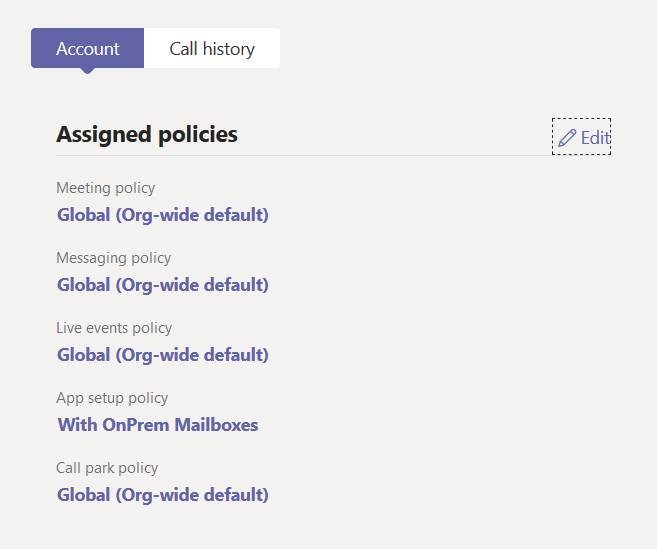
Teams Calendar Fails To On-Premises Mailbox
Article Depreciated: Microsoft now auto-hides the Calendar icon in Teams if your on-premises Exchange Server is not reachable via AutoDiscover V2 and at least Exchange Server 2016 CU3 or later. Once you move your mailbox to Exchange Online (or a supported on-premises version), assuming you did not do any of the below, your Calendar icon…
-
![Save Time! Have All Your Meetings End Early [or start late]](https://c7solutions.com/wp-content/uploads/2019/04/image_thumb-1.png)
Save Time! Have All Your Meetings End Early [or start late]
Updated April 22nd 2021 with new global default settings I am sure you have been in a meeting, where the meeting end time rolls around and there is a knock at the door from the people who want the meeting room now, as their meeting time has started and yours has finished. What if you…