Category: Authentication
-

Easy Sign-In to Entra ID Applications for Frontline Workers With QR Codes
I had the pleasure of staffing the Microsoft Entra stand at the 2025 Microsoft Ignite conference. 17,000 people and the ability for anyone to come and ask their Entra questions and we got lots. It was fun. One of the questions asked was by a gentleman who had users on a factory floor and who…
-

Onboarding New Users In an Entra ID Passkey World
This blog covers the scenario of onboarding new users (or users who have their MFA methods reset) when a passkey is the only required option for authenticating You might wonder why a passkey only world environment might be set up in Entra ID, and though at the time of writing most administrators and organizations will…
-

Certificate Auth for Microsoft Graph
There are a few articles online about this, but I have written this one to link to my previous article on securing Graph access to limited mailboxes. That article has a simple test where we can login using a secret and access specifically allowed mailboxes using RBAC for Applications in Exchange Online. To keep that…
-

Entra External ID and SAML Authentication
A new feature to the Entra External ID product is SAML authentication. External ID is used for authenticating your customers to your apps, rather than the “workforce” product for staff and guests. SAML has been in the workforce Entra ID (previously Azure AD) product for years. This blog will walk through the steps to set…
-

Configuring and Migrating From Entra ID Custom Controls to External Authentication Methods
Custom Controls date back to the Azure AD days and the ability to link an external MFA provider into authentication but without the full step of federation. This feature was in preview for years and never left preview, and was limited to I think three companies. Over the years I have seen this a number…
-

Is That Domain In Entra ID
Occasionally it is useful to know if a domain name is registered with a tenant in Entra ID (previously known as Azure AD). There is a URL to lookup this information as to my knowledge there is not easy portal to query. The URL requires you to add an email address, though the actual user…
-
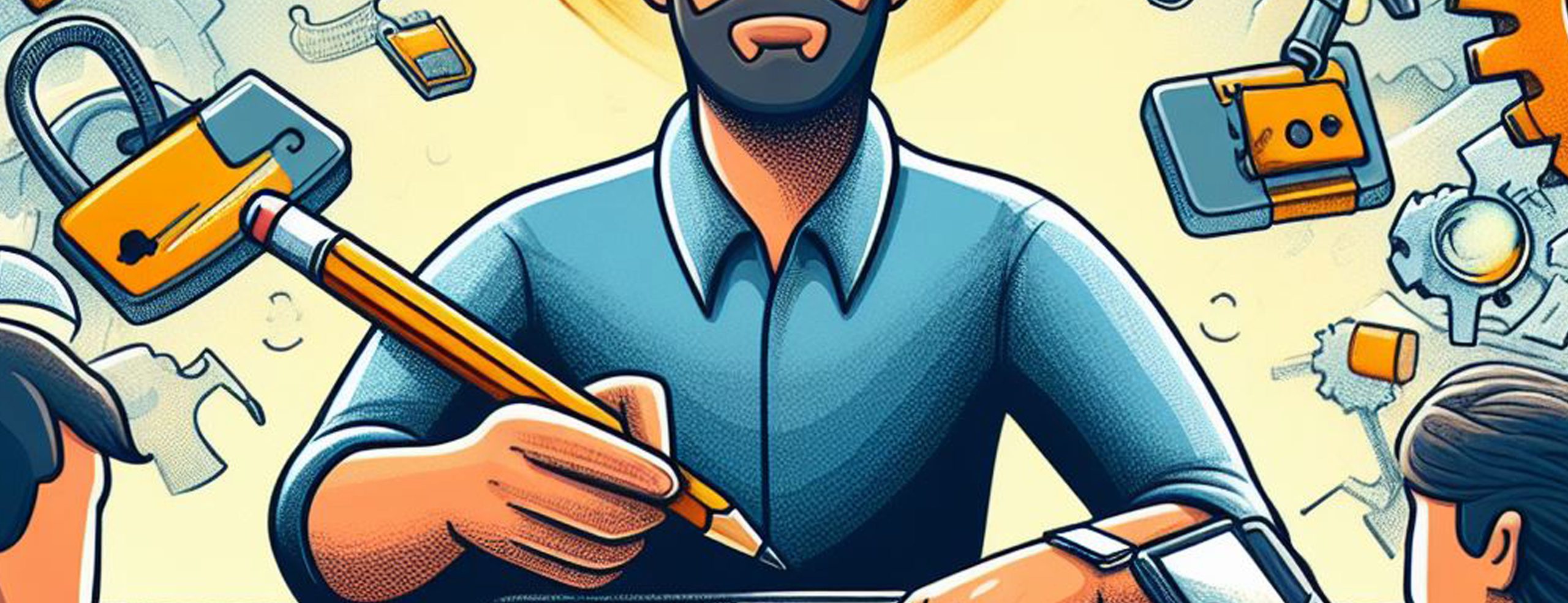
Bulk Token Retrieval Failed
The Windows Configuration Designer (WCD) application (installed from the Microsoft Store) allows you to bulk convert standalone Windows 10+ clients to Azure AD Joined clients, and if you have Intune auto-enroll enabled then the client will enrol with Intune as well. But there are a number of issues with this application that result in errors…
-

Adobe Creative Cloud and Conditional Access Restrictions
In Azure Active Directory it is possible to create Conditional Access rules that restrict applications to only running on company owned or managed devices. Conditional Access approves or rejects the login based on that knowledge – so what happens if the app in question is running on a company (managed or compliant) machine, but the…
-
Baseline Policy Replacements: Conditional Access MFA for Administrators
From Feb 29th 2020 Microsoft will remove the “baseline policies” from Azure AD. These were very useful in the past to enable blanket settings like MFA for all admin accounts (well, selected admin roles) and to disable legacy auth for the same admin roles. With the removal of the baseline policies you need to ensure…
-
MFA and End User Impacts
This article will look at the various different MFA settings found in Azure AD (which controls MFA for Office 365 and other SaaS services) and how those decisions impact users. There is lots on the internet on enabling MFA, and lots on what that looks like for the user – but nothing I could see…
-
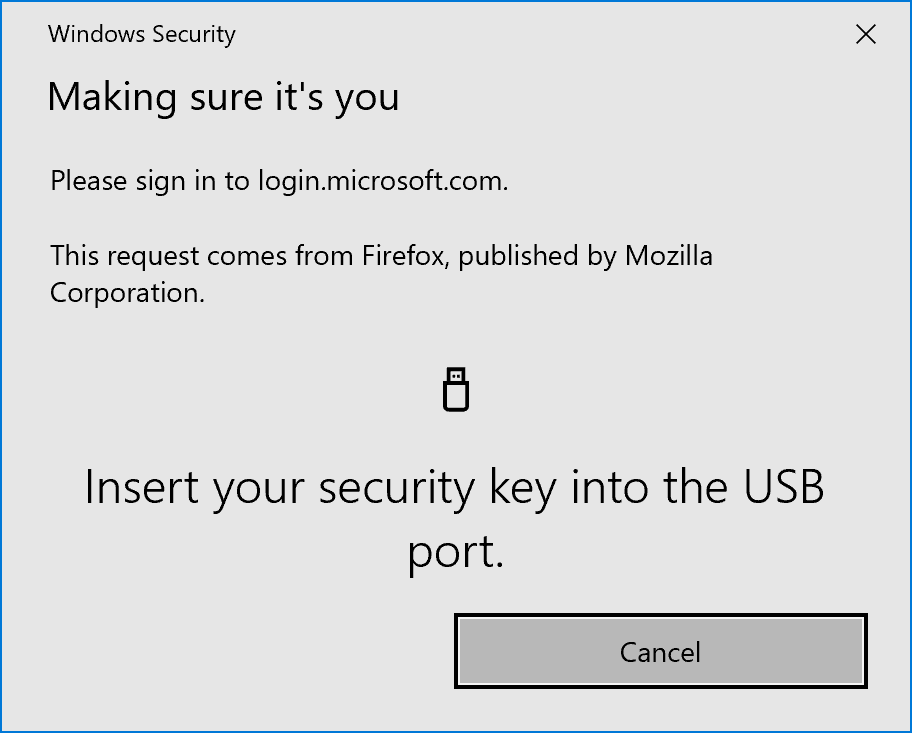
Getting Rid of Passwords in Azure AD / Office 365
This article is based on the public preview of the use of hardware tokens/Microsoft Authenticator to do sign-in without passwords released in July 2019 Using Microsoft Authenticator for Passwordless Sign-in You used to be able to do this by running the following in PowerShell for the last few years New-AzureADPolicy -Type AuthenticatorAppSignInPolicy -Definition ‘{“AuthenticatorAppSignInPolicy”:{“Enabled”:true}}’ -isOrganizationDefault…
-
Anonymous Emails Between On-Premises and Exchange Online
When you set up Exchange Hybrid, it should configure your Exchange organizations (both on-premises and cloud) to support the fact that an email from a person in one of the organizations should appear as internal to a recipient in the other organization. In Outlook that means you will see “Display Name” at the top of…
-
Customizing ADFS To Match Azure AD Centered User Experience
Back in December 2017 the User Experience (UX) for Azure AD login changed to a centered (or centred, depending upon where in the world you speak English) login page with pagination. Pagination is where you enter the username on one screen and the password on the next. This was covered in new Azure Active Directory…
-
Outlook Authentication Broken–Username and Password Missing
I came across an issue recently where the Outlook security dialog box popup was broken. Rather than looking as below, the username and password fields where missing: The dialog box appeared as: Notice that the username and password fields are missing! Also missing, and the key to this issue, is the picture is missing too.…
-
Azure AD SSO and Disabled Computer Accounts
When you set up Azure AD SSO, the Azure AD Connect application creates a computer account called AZUREADSSOACC. Do not disable this account, or SSO stops working. I’ve had a few clients in the past week disable this when generally disabling all the computer accounts that have not logged in for X days. Therefore if…