Category: active directory
-

Understanding “IsCloudManaged” and “IsExchangeCloudManaged”
A recent addition to all licenced versions of Entra ID is the ability to manage synchronized users and groups from on-premises Active Directory fully in Entra ID. Before this feature was enabled, an Active Directory synced object was mostly modified in Active Directory and you waited for sync to complete for the changes to appear…
-

Configuring and Migrating From Entra ID Custom Controls to External Authentication Methods
Custom Controls date back to the Azure AD days and the ability to link an external MFA provider into authentication but without the full step of federation. This feature was in preview for years and never left preview, and was limited to I think three companies. Over the years I have seen this a number…
-
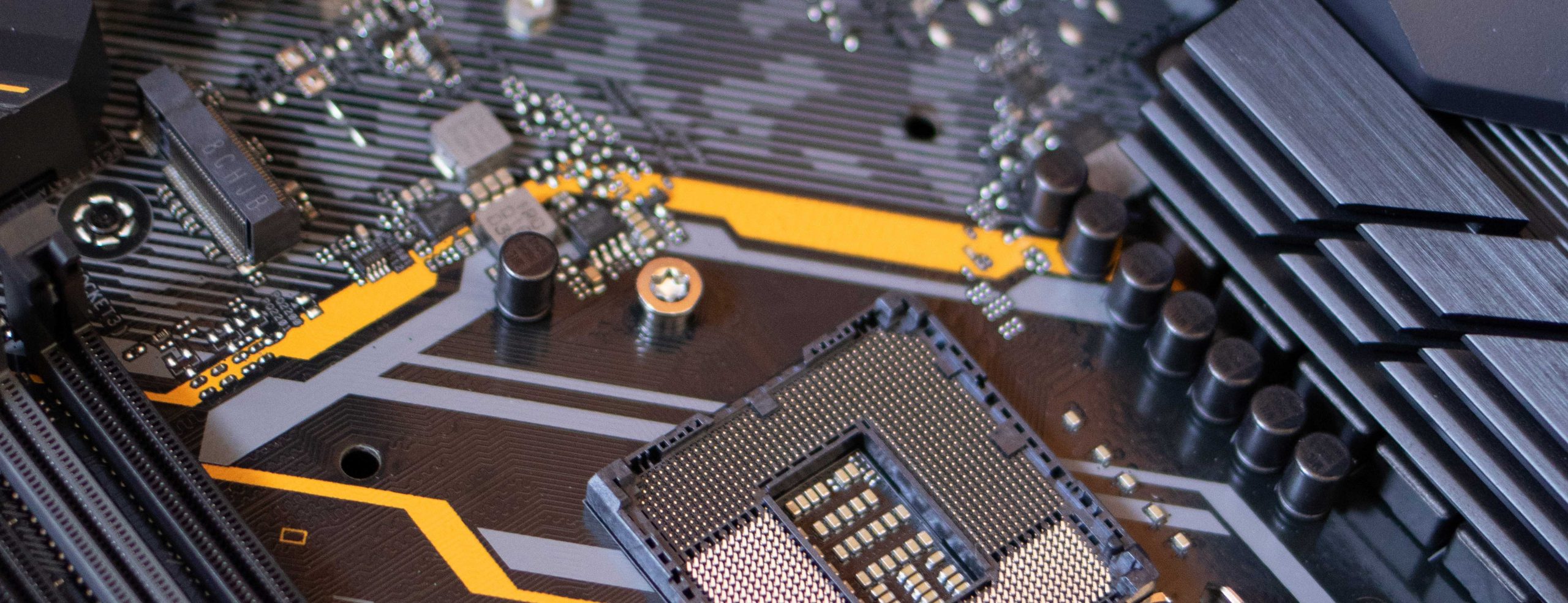
Domain Tenant Move and Device Join Issues
I discovered recently an issue following a tenant to tenant Microsoft 365/Azure AD migration. The issue was that devices would not enroll with Intune in the old tenant because the settings the device was getting was mixed up between the old and new tenants. In the case I had, the new tenant was not yet…
-
Read Only And Document Download Restrictions in SharePoint Online
Both SharePoint Online (including OneDrive for Business) and Exchange Online allow a read only mode to be implemented based on certain user or device or network conditions. For these settings in Exchange Online see my other post at https://c7solutions.com/2018/12/read-only-and-attachment-download-restrictions-in-exchange-online. When this is enabled documents can be viewed in the browser only and not downloaded. So…
-
Token2 Hardware OAuth Tokens and Azure AD Access
This blog post walks through the process of logging into Azure AD resources (Office 365, other SaaS applications registered in Azure AD and on-premises applications that utilise Azure AD App Proxy). First step is to order your desired hardware. For this article we are looking at the devices manufactured by Token2 (www.token2.com). These include credit…
-
Improving Password Security In the Cloud and On-Premises
Passwords are well known to be generally insecure the way users create them. They don’t like “complex” passwords such as p9Y8Li!uk%al and so if they are forced to create a “complex” password due to a policy in say Active Directory, or because their password has expired and they need to generate a new one, they…
-
Exchange Server Object ID Error With Windows Server 2016 Domain Controllers
Saw this error the other day: When you open Exchange Control Panel and view the Mailbox Delegation tab of any user account you get the following: The object <name> has been corrupted, and it’s in an inconsistent state. The following validation errors happened: The access control entry defines the ObjectType ‘9b026da6-0d3c-465c-8bee-5199d7165cba’ that can’t be resolved..…
-
420 4.2.0 RESOLVER.ADR.Ambiguous; ambiguous address
This error can turn up in Exchange Server when Exchange Server is trying to resolve the object that it should deliver a message to. Exchange queries Active Directory and expect that if the object exists in the directory, that the object exists only once. If the object exists more than once, this is the error…
-
Administrators, AADConnect and AdminSDHolder Issues (or why are some accounts having permission-issue)
[Scripts updated 5th October 2017 to support updates for Exchange Hybrid Writeback. If you ran earlier versions of these scripts you will need to run them again] AdminSDHolder is something I come across a lot, but find a lot of admins are unaware of it. In brief it is any user that is a member…
-
AADConnect Password Reset Date Sync Issues
Got this error the other day at a client and found nothing listed on Internet search for it, which of course means only I have this issue! But even so, lets get to see what it means and how to fix it. The error turned up in the AADConnect tool and it reported sync-generic-failure on…
-
Qualifications in Exchange Signatures
In a recent project I was working with iQ.Suite from GBS and specifically the component of this software that add signatures to emails. The client are an international organization with users in different geographies and we needed to accommodate the users qualifications in their email signature. The problem with this is that in Germany qualifications…
-
Configuring Sync and Writeback Permissions in Active Directory for Azure Active Directory Sync
[Last updated 9th November 2022 – note that Microsoft now include this functionality in their own product as written at https://learn.microsoft.com/en-us/azure/active-directory/hybrid/reference-connect-adsyncconfig#set-adsyncexchangehybridpermissions] [Last updated 11th November 2019 – added support for Exchange Server automapping support, which was announced during Microsoft Ignite 2019 and will be supported in the first half of calendar year 2020. This is…
-
Enabling Microsoft Rights Management in SharePoint Online
This article is the fifth in a series of posts looking at Microsoft’s new Rights Management product set. In an earlier previous post we looked at turning on the feature in Office 365 and in this post we will look at protecting documents in SharePoint. This means your cloud users and will have their data…
-
Using Microsoft Rights Management from Microsoft Office
This article is the second last in a series of posts looking at Microsoft’s new Rights Management product set. In an earlier previous post we looked at turning on the feature in Office 365 and in this post we will look at protecting documents and emails in Microsoft Office 2010 or later. This means your…
-
Creating Microsoft Rights Management Templates and Policies
This article is the sixth in a series of posts looking at Microsoft’s new Rights Management product set. In the previous post we looked at turning on the feature in Office 365 and in a later post we will see how to integrate this into your on-premises servers. In this post we will look at…
-
The New Rights Management Service
This blog is the start of a series of articles I will write over the next few months on how to ensure that your data is encrypted and secured to only the people you want to access it, and only for the level of rights you want to give them. The technology that we will…
-
Moving Exchange Online Protection Junk Mail to the Junk Email Folder
If you use Exchange Online Protection (EOP) to filter your email in the cloud and to remove spam and malware before onward delivery to you, and if you use Exchange 2007 or later on-premises, then you need to configure Exchange to move detected spam to the Junk Email folder in Outlook. By default EOP detects…
-
Installing and Configuring AD RMS and Exchange Server
Earlier this week at the Microsoft Exchange Conference (MEC 2012) I led a session titled Configuring Rights Management Server for Office 365 and Exchange On-Premises [E14.314]. This blog shows three videos covering installation, configuration and integration of RMS with Exchange 2010 and Office 365. For Exchange 2013, the steps are mostly identical. Installing AD RMS…
-
Starting Exchange When You Have Active Directory Issues
I had a call the other day from a company who had Exchange issues. One investigation it turned out they had a very suspect Active Directory and no-one would admit to what they had actually done to get it in such a state! One server (DC1) would not talk to the other DC’s (Kerberos issues…
-
Hosting Exchange 2010 and Issues With Duplicate Contacts
When you are creating a hosted Exchange system using the Exchange 2010 On Premises product (not the /hosting version of the product) it is likely that if two or more of your customers create a mail contact in the global address list (GAL) for the same external email recipient they will see some issues with…
-
Getting Exchange 2010 SP1 Diagnostics
New with Exchange Server 2010 SP1 is the Get-ExchangeDiagnosticInfo PowerShell cmdlet. This is not documented anywhere online, so I thought I would start a trend! Get-ExchangeDiagnosticInfo reports information on the information and status of Exchange Server as seen by individual processes. The information returned is in the form of a blob of XML data and…