The XML file used for the configuration of Office 365 ProPlus is case sensitive. In a client I have been working with the UpdatePath value in the install XML file was accidently specified using “Updatepath” and not “UpdatePath” (case sensitive). This resulted in the UpdateUrl in the registry (HKLM\Software\Microsoft\Office\15.0\ClickToRun\Scenario\INSTALL\UpdateUrl) not being set correctly, and even though an update path was specified in the install XML, Office was still going to the internet to do updates.
This results in users getting prompted to update Office themselves even though you have pointed the XML file Office was installed with to go to a file share or specific path:
If you want to see if you have a working copy of Office that updates from the file share correctly then please open the registry editor and view the following location: HKLM\Software\Microsoft\Office\15.0\ClickToRun\Scenario\INSTALL
In this registry location look for the UpdateUrl key. This key should be present and pointing to the file share where Office is deployed from (the UpdatePath value in the XML should be listed here). If it is missing then you need to run the Office installation file again (setup /configure updated.xml) with UpdatePath correctly specified for this to be reset – do not change the registry keys by hand as this does not work.
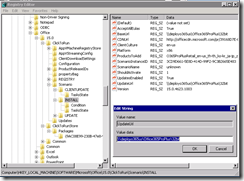
Leave a Reply to Andrew Price Cancel reply