Category: multi-tenant
-

Broken Multi-Tenant Organization Sync Settings – How To Fix
I saw this issue in July 2025 for the first time and worked around it but did not document it here. By November I had the pleasure of staffing the Microsoft Entra stand at the massive Microsoft Ignite conference in San Francisco answering any and all questions pass my way (that is good fun, and…
-

Removing Cloud Service Providers (CSP) In Entra/M365
The time comes to change or remove a CSP. So you go about your directory removing configuration that allows the CSP to have remote admin access to your tenant. You might do this anyway, even if the CSP is still a current partner, because there is the inherent risk that the CSP is a backdoor…
-

B2B Collaboration and Easy Multifactor Authentication in Microsoft 365/Entra ID
A couple of conversations this week, including this prompt by Daniel Glenn – https://x.com/DanielGlenn/status/1812952597759992149 have led me to write up this quick guide to making your cross-tenant, resource account, guest, B2B Collaboration users (note, these are all the same thing) multi-factor authentication easy. If you don’t do this, then the user needs to set up…
-

International Cross-Tenant Sync, Or Fun With Entra Sync Expressions!
I have a client with a parent company in Asia and a subsidiary in the USA and Europe. To provide cross-tenant access to the Intranet and other resources we have used Entra ID Cross-Tenant Sync to populate users from the Asian tenant into the USA based tenant. The issue with this is that the Asian…
-

Multi-Tenant Organizations: What Configuration Changes
When you configure a Multi-Tenant Organization in the Microsoft 365 Admin Center a number of changes occur across a number of services. These allow for features like member or guest sync, cross-tenant people search and different behaviours for joining meetings (treating people in other tenants as internal for meeting join). You can put all these…
-
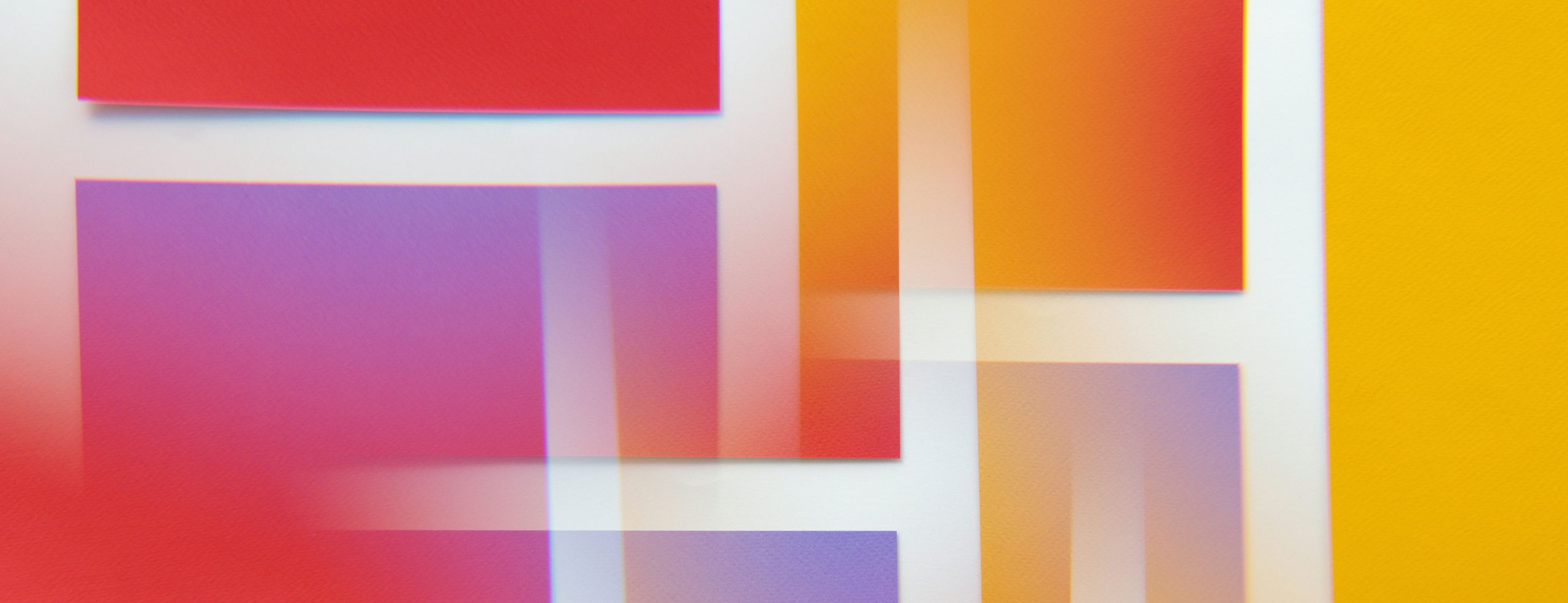
Restricting OneDrive To Multiple Tenants
You can use GPO or Intune/MDM settings to restrict a number of settings with OneDrive. One of the documented settings is called “Allow syncing OneDrive accounts for only specific organizations”. Notice how it is a title in the plural – more than one organization. But if you look at all the documentation and examples others…