This was an interesting error to track down and fix. Its probably not going to affect a lot of my readers, but its was an interesting problem to get to the bottom of and it might apply for any Intune based app and not just Zoom.
The specific scenario I have is a tenant to tenant merger and SSO to Zoom. Zoom only supports an single IdP so we cannot move some users to the new tenant and still sign into Zoom automatically without breaking the users that have not yet migrated. So to work around this, our migrated users will sign into Zoom app using their email address and a local Zoom account until all users are migrated and SSO can be cutover.
This was all fine in principal, but I found I could not login to Zoom app (specifically Zoom For Intune app in my case) on my managed iPhone with an email based login, but I could login with the same account on Windows, a browser or an unmanaged iPhone.
The error I was getting in Zoom app indicated that the network was not available. It either said Error 5003 or “Cannot sign in, please check your network connection” but I was able to sign in via a browser on the same device and other devices on the same LAN, so the error message was misleading in this case.
In the end the issue was because Zoom For Intune had been added to the Apple SSO App Extension settings in Intune and even though the app was asking for username/password, it was ignoring that and trying to login with SSO that was not working.
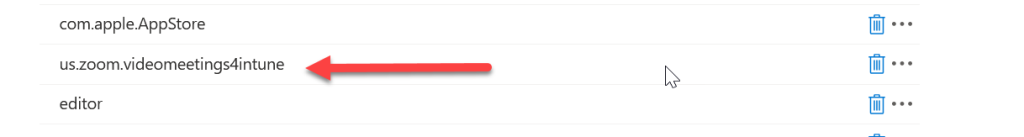
To fix I needed to remove the Zoom app-id from the SSO extension, and as I was using Zoom For Intune, that was “us.zoom.videomeetings4intune”. If it was Zoom, the answer would have been to remove “zoomus” from the list.
Once SSO was enabled again, I will add this app-id back again to turn on SSO in Zoom for Intune if needed.
Photo by Yan Krukau from Pexels: https://www.pexels.com/photo/photo-of-woman-showing-frustrations-on-her-face-4458420/

Leave a Reply