Microsoft 365 has a route for users to buy their own products rather than products purchased and licenced by the company. This blog outlines how to turn this off.
Install the MSCommerce PowerShell module with:
Install-Module MSCommerce
Only PowerShell v5 is supported. You can install it into PowerShell v7 but it will not run.
Then connect to the MSCommerce endpoint with:
Connect-MSCommerce
Then login with the administrator account.
Version 1.x stops working from 17th April 2024, so the following is needed from an administrative PSv5 console to update the module if you have it installed already:
Update-Module MSCommerce -Force
List all the products you are able to purchase “self-service” and see the state of these products, that is Enabled or Disabled. Do this with Get-MSCommerceProductPolicies -PolicyId AllowSelfServicePurchase – you can see them all disabled in the below picture, but the default is they would all be enabled.
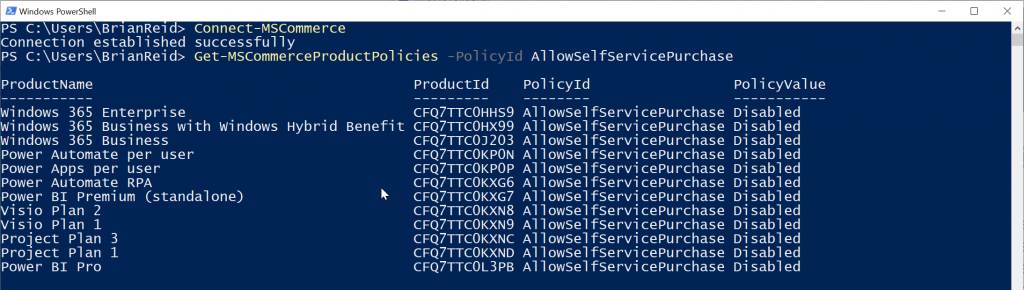
The list of products as of the date of writing this blog in April 2024 totals 25 products (up from 12 as of Sept 2021). As new products are added you will need to come in here and disable them as they will be added in an enabled for self-service purchase state. There is, as of 2024, no support for automation of this and requires you to check manually for additional products that Microsoft have enabled and which you need to disable!
To turn all these products off, just run the following PowerShell:
Get-MSCommerceProductPolicies -PolicyId AllowSelfServicePurchase | ForEach {Update-MSCommerceProductPolicy -PolicyId AllowSelfServicePurchase -ProductId $_.ProductId -Enabled $False}
To disable some but not all of the products, you need to disable just those you are interested in. To do this, run the following MSCommerce PowerShell code to display all the products
Get-MSCommerceProductPolicies -PolicyId AllowSelfServicePurchase
Then disable selected products using the ProductID from what you see in the output above, Microsoft 365 Enterprise being shown as the example ProductID
Update-MSCommerceProductPolicy -PolicyId AllowSelfServicePurchase -ProductId CFQ7TTC0HHS9 -Enabled $False
To remove already assigned licences on users, the user needs to do this. For instructions see https://learn.microsoft.com/en-us/microsoft-365/commerce/subscriptions/manage-self-service-purchases-users?view=o365-worldwide
Photo by Wilson Vitorino: https://www.pexels.com/photo/selective-focus-photography-of-turned-on-light-bulb-2177473/

Leave a Reply