Brian Reid – Microsoft MVP and Microsoft Certified Master
-
Configuring Citrix Netscaler for SharePoint SSL Offloading
I came across an interesting issue today and found that there was not a lot of info on the web about it, so as with lots of things on this blog I thought as it was not really noted about before I would document it here. The scenario was SSL (HTTPS) connections from the outside…
-
Configuring Trend OfficeScan for Exchange Server
There are lots of articles on configuring Trend OfficeScan on an Exchange Server. They should all be based on the definitive article at http://technet.microsoft.com/en-us/library/bb332342(v=exchg.141).aspx which covers the exclusions needed, but one thing I found typically missing from the configuration. If you use mount points to map the Exchange database disks to the server, then you…
-
Managing Azure Active Directory Rights Management
This article is the third in a series of posts looking at Microsoft’s new Rights Management product set. In the previous post we looked at turning on the feature in Office 365 and in this post we will look at how to manage the service in the cloud. In this series of articles we will…
-
Turning on Azure Active Directory Rights Management
This article is the second in a series of articles about protecting and sharing your content no matter where it is and how you made it. To protect your content so it can be used by those that you allow alone you need to assign rights to it. Here we are going to look at…
-
The New Rights Management Service
This blog is the start of a series of articles I will write over the next few months on how to ensure that your data is encrypted and secured to only the people you want to access it, and only for the level of rights you want to give them. The technology that we will…
-
Message Classifications, Exchange Server, Exchange Online and Outlook
Message Classifications are a way to tag email with a property that describes the purpose of the email, for example “Internal Use Only” might be a classification to tell the recipient of the email that the message should not be forwarded. Classifications are configured by administrators and appear shortly after creation in Outlook Web App,…
-
Cannot Send Emails To Office 365 or Exchange Online Protection Using TLS
I have found this is a common issue. You set up an Exchange Online Hybrid or Exchange Online Protection (EOP) stand alone service and follow all the instructions for the creating of the connectors needed, only to find that your emails queue in your Exchange Server. If you turn on protocol logging you get this…
-
Rebuilding Search Catalogs on Exchange Server 2013
In Exchange 2010 there was a PowerShell script for rebuilding the search catalog. This is depreciated in Exchange 2013. TechNet contains instructions on copying the catalog from a working server in the DAG – but what about if the database is not a member of a DAG or all the catalog’s in the DAG are…
-
Whitelisting Salesforce Emails in Exchange Online Protection
In this article, Salesforce list three IP address ranges (by way of CIDR notation) where their emails can come from when you are a Salesforce.com user. To ensure these emails come to all users of your organization if you are using Exchange Online Protection (EOP) then you have to create a transport rule to attempt…
-
Outlook Archive Appears to be Duplicated
A client sent me the following screenshot today, and though redacted you can see that their Outlook mailbox has more than one Online Archive showing: This users mailbox was not the only one in the company, but you can see how the mailbox is showing three Online Archives and seemingly all for the same mailbox.…
-
What is X-Forefront-Antispam-Report-Untrusted?
When a message arrives in Exchange Online Protection (EOP) with an existing X-Forefront-Antispam-Report header, it is renamed to X-Forefront-Antispam-Report-Untrusted. If the message is then detected as spam and stored in the optional quarantine, upon release it will go back into EOP. Upon entering EOP the previously set X-Forefront-Antispam-Report header is renamed to X-Forefront-Antispam-Report-Untrusted.
-
Secret NSA Listening Ports in Exchange Server 2013? Of Course Not…
But what do those extra ports in Exchange Server 2013 that are listening actually do. If you bring up a command prompt on an Exchange Server 2013 machine and run netstat –ano | find “:25”. You will get back a list of IP addresses that are listening on any port starting 25. The last number…
-
The Exchange Server Header Firewall
The below Header Firewall video was recorded as “pre-reading” for the Exchange 2010 MCM program. The website that originally hosted this video is no longer available, so I am reposting the video that I recorded here:
-
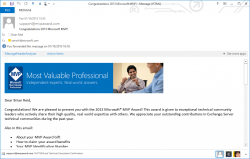
Most Valued Professional Award
Dear Brian Reid, Congratulations! We are pleased to present you with the 2013 Microsoft® MVP Award! This award is given to exceptional technical community leaders who actively share their high quality, real world expertise with others. We appreciate your outstanding contributions in Exchange Server technical communities during the past year. Also in this email: About…
-
Ensuring Email Delivery Security with Exchange 2013
To force Exchange 2013 to guarantee the secure delivery of a message can be done a few different ways. In this version of the product and in previous versions it was possible to create a send connector for a given domain and enable Mutual TLS on the connector. Then all messages to the domain(s) that…
-
Moving Exchange Online Protection Junk Mail to the Junk Email Folder
If you use Exchange Online Protection (EOP) to filter your email in the cloud and to remove spam and malware before onward delivery to you, and if you use Exchange 2007 or later on-premises, then you need to configure Exchange to move detected spam to the Junk Email folder in Outlook. By default EOP detects…
-
Removing Edge Subscription When Exchange 2013 Installed
Exchange 2013 does not have an Edge role (at the time of writing – Aug 2013). It is possible to use Exchange 2010 SP3 and install the Edge role should you need one. There is a problem though when it comes to removing the Edge Subscription between an organization that contains Exchange 2013 servers and…
-
Journal Alternative Mailbox and No Inbox Rules
In the event of your journal mailbox going offline, any journal reports destined for these mailboxes will queue. After two days (though this time is the expiry time for messages in your Exchange organization, so may be different) the message will expire and an NDR sent to the sender of the journal report. The problem…
-
Queues Building to inboundproxy.com Domain
In Exchange 2013 there are a series of probes that monitor the health of the different components of the servers. One of these probes monitors the health of each Frontend Transport server and its ability to proxy messages to each of the 2013 mailbox databases in the Exchange organization. The monitoring happens by sending emails…
-
Removing Old Exchange 2013/2016 Log Files
Update: 18th Sept 2014. An updated version of this script has been written by Thomas Stensitzki and can be downloaded from http://www.sf-tools.net/Messaging/tabid/55/EntryId/213/Updated-script-to-purge-Exchange-and-IIS-log-files.aspx. This updated version works on systems that have not used the default installation paths and it reads them automatically from the server. The below still works for users with default installation paths. Exchange 2013…
-
IPv6 Routed LAN with Windows
This blog is written to note down the steps needed to configure IPv6 on the whole of your LAN using Windows Server 2008 R2 as the router, but without installing RRAS. It also uses Hurricane Electric’s IPv6 tunnel broker service to provide the IPv6 connectivity via an IPv4 tunnel as my internet provider (Virgin Media…