Category: exchange
-
Reporting on MTA-STS Failures
This article is a follow up to the Enabling Better Mail Flow Security for Exchange Online which discusses setting up MTA-STS and in this article we cover the reporting for MTA-STS. To get daily reports from each sending infrastructure to receive reports on MTA-STS you just create a DNS record in the following format: It…
-
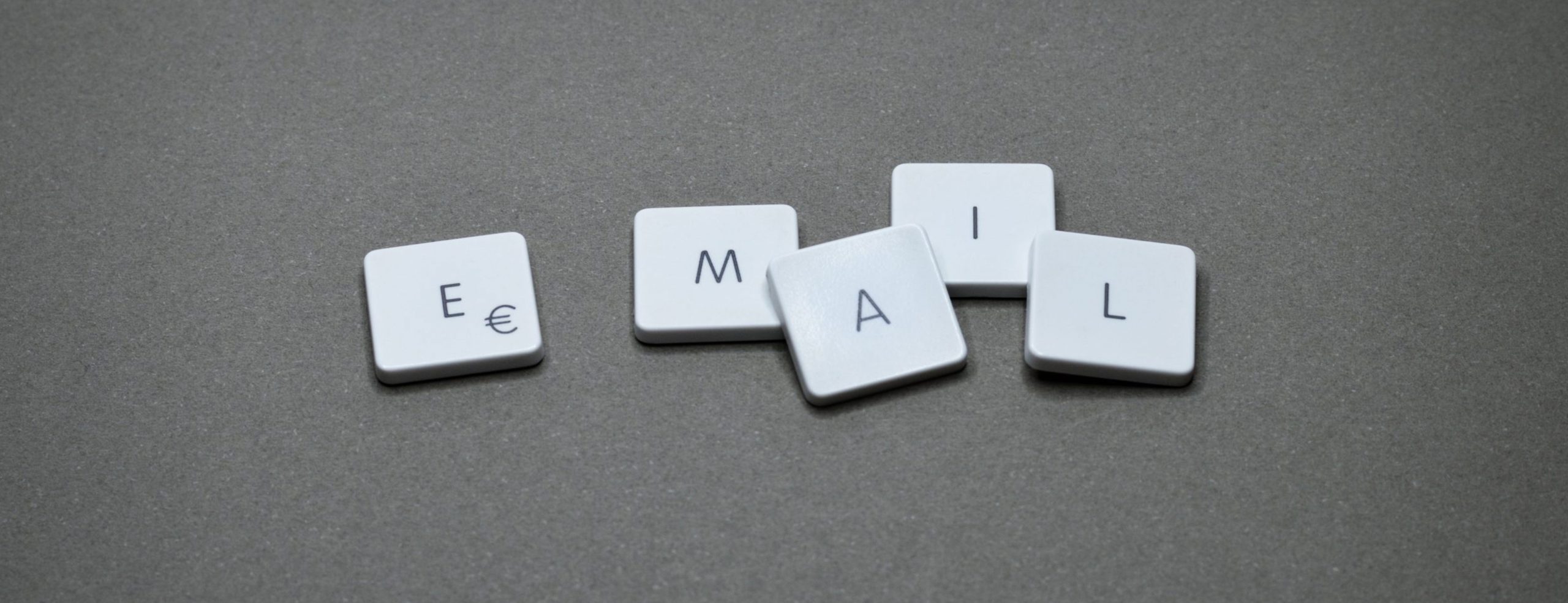
Enable EOP Enhanced Filtering for Mimecast Users
Enhanced Filtering is a feature of Exchange Online Protection (EOP) that allows EOP to skip back through the hops the messages has been sent through to work out the original sender. Take for example a message from SenderA.com to RecipientB.com where RecipientB.com uses Mimecast (or another cloud security provider). The MX record for RecipientB.com is…
-
Mail Flow To The Correct Exchange Online Connector
In a multi-forest Exchange Server/Exchange Online (single tenant) configuration, you are likely to have multiple inbound connectors to receive email from the different on-premises environments. There are scenarios where it is important to ensure that the correct connector is used for the inbound message rather than any of your connectors. Here is one such example.…
-
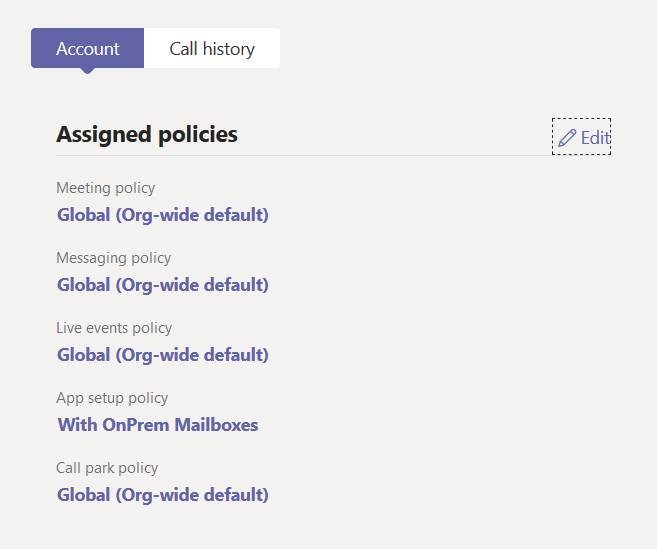
Teams Calendar Fails To On-Premises Mailbox
Article Depreciated: Microsoft now auto-hides the Calendar icon in Teams if your on-premises Exchange Server is not reachable via AutoDiscover V2 and at least Exchange Server 2016 CU3 or later. Once you move your mailbox to Exchange Online (or a supported on-premises version), assuming you did not do any of the below, your Calendar icon…
-
Too Many Folders To Successfully Migrate To Exchange Online
Exchange Online has a limit of 10,000 folders within a mailbox. If you try and migrate a mailbox with more than this number of folders then it will fail – and that would be expected. But what happens if you have a mailbox with less than this number of folders and it still fails for…
-
bin/ExSMIME.dll Copy Error During Exchange Patching
I have seen a lot of this, and there are some documents online but none that described what I was seeing. I was getting the following on an upgrade of Exchange 2013 CU10 to CU22 (yes, a big difference in versions): The following error was generated when “$error.Clear(); $dllFile = join-path $RoleInstallPath “bin\ExSMIME.dll”; $regsvr…
-
CRM Router and Dynamics CRM V9 Online–No Emails Being Processed
This one is an interesting one – and it was only resolved by a call to Microsoft Support, who do not document that this setting is required. The scenario is that you upgrade your CRM Router to v9 (as this is required before you upgrade Dynamics to V9) and you enable TLS 1.2 on the…
-
Exchange Server Dependency on Visual C++ Failing Detection
Exchange Server for rollup updates and cumulative updates at the time of writing (Feb 2019) has a dependency on Visual C++ 2012. The link in the error message you get points you to the VC++ 2013 Redistributable though, and there is are later versions of this as well. I found that by installing all versions…
-
Read Only And Attachment Download Restrictions in Exchange Online
Microsoft have released a tiny update to Exchange Online that has massive implications. I say tiny in that it take like 30 seconds to implement this (ok, may 60 seconds then). When this is enabled, and below I will describe a simple configuration for this, your users when using Outlook Web Access on a computer…
-
Public Folder Migrations and the Changing Cmdlets
To complete a public folder migration from Exchange 2013/2016 to Exchange Online you need to run Set-OrganizationConfig -PublicFolderMailboxesLockedForNewConnections $true But if you look at lots of the documentation that is out there with their tips and tricks etc. you will see that lots of them say: Set-OrganizationConfig –PublicFoldersLockedForMigration $true So very near – but its…
-
Public Folder Sync–Duplicate Name Error
I came across this error with a client today and did not find it documented anywhere – so here it is! When running the Public Folder sync script Sync-ModernMailPublicFolders.ps1 which is part of the process of preparing your Exchange Online environment for a public folder migration, you see the following error message: UpdateMailEnabledPublicFolder : Active…
-
Azure Information Protection and SSL Inspection
I came across this issue the other day, so thought I would add it to my blog. We were trying to get Azure Information Protection operating in a client, and all we could see when checking the download of the templates in File > Info inside an Office application was the following: The sequence of…
-
CannotEnterFinalizationTransientException On Exchange Move Request
Did not find a lot on the internet on this particular error, so I guess it does not happen very often, but in my case it delayed to move of the mailbox in question by a week or so until I could resolve it. When a mailbox is moving to a different Exchange organization (cross-forest…
-
Anonymous Emails Between On-Premises and Exchange Online
When you set up Exchange Hybrid, it should configure your Exchange organizations (both on-premises and cloud) to support the fact that an email from a person in one of the organizations should appear as internal to a recipient in the other organization. In Outlook that means you will see “Display Name” at the top of…
-
420 4.2.0 RESOLVER.ADR.Ambiguous; ambiguous address
This error can turn up in Exchange Server when Exchange Server is trying to resolve the object that it should deliver a message to. Exchange queries Active Directory and expect that if the object exists in the directory, that the object exists only once. If the object exists more than once, this is the error…
-
Exchange Online Migration Batches–How Long Do They Exist For
When you create a migration batch in Exchange Online, the default setting for a migration is to start the batch immediately and complete manually. So how long can you leave this batch before you need to complete it? As you can see from the below screenshot, the migration batch here was created on Feb 19th,…
-
Outbound Email Via Exchange Online Protection When Using Hybrid Exchange Online
In a long term hybrid scenario, where you have Exchange Online and Exchange Server configured and mailboxes on both, internet bound email from your on-premises servers can route in two general ways. The first is outbound via whatever you had in place before you moved to Office 365. You might have configured Exchange Online to…
-
Duplicate Exchange Online and Exchange Server Mailboxes
With a hybrid Exchange Online deployment, where you have Exchange Server on-premises and Exchange Online configured in the cloud, and utilising AADConnect to synchronize the directories, you should never find that a synced user object is configured as both a mailbox in Exchange Online and a mailbox on-premises. When Active Directory is synced to Azure…
-
DMARC Quarantine Issues
I saw the following error with a client the other day when sending emails from the client to any of the Virgin Media owned consumer ISP email addresses (virginmedia.com, ntlworld.com, blueyonder.com etc.) mx3.mnd.ukmail.iss.as9143.net gave this error:vLkg1v00o2hp5bc01Lkg9w DMARC validation failed with result 3.00:quarantine In the above, the server name (…as9143.net) might change as will the value…
